Apple Xsan 1.4 User Manual
Page 59
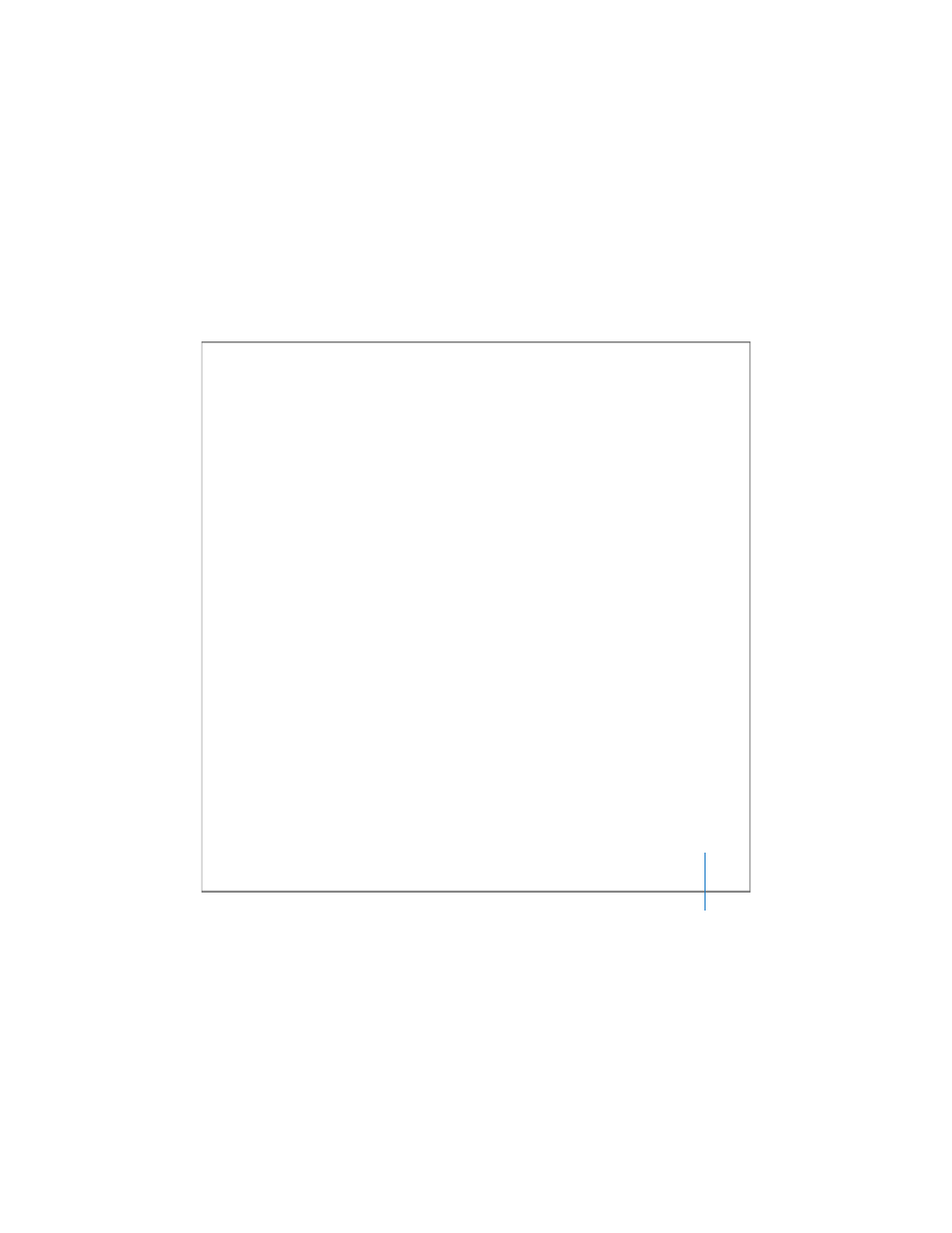
Chapter 2
Setting Up a Storage Area Network
59
1
In the Computers pane, select a computer in the list.
If the computer you’re looking for is not listed, make sure the Xsan software is installed
on it, that it is connected to the SAN’s Ethernet subnet, and that it is turned on and not
set to sleep.
2
If the Authenticate button appears, click it and type an administrator user name and
password for the computer you are adding to the SAN.
3
Click Edit.
4
Choose whether the computer will function as a controller or a client.
You must choose at least one computer to act as controller for the SAN. Choose from
the Role pop-up menu:
Client: The computer functions as a client only.
Controller: The computer acts as a controller and is also available for use as a client.
There is no controller-only choice. All controllers are also ready to function as clients.
To prevent a controller from being used as a client, restrict user logins on or physical
access to the computer.
5
If the computer is a controller, choose its failover priority.
Choose High for the primary controller or the only controller in the SAN. Choose
Medium or Low for standby controllers.
6
If this computer is a controller, choose the network interface it will use for metadata
communications with other clients and controllers from the “Access the SAN via” pop-
up menu.
7
Type an Xsan software serial number.
