Controlling client and user access, Controlling access to folders on volumes – Apple Xsan 1.4 User Manual
Page 109
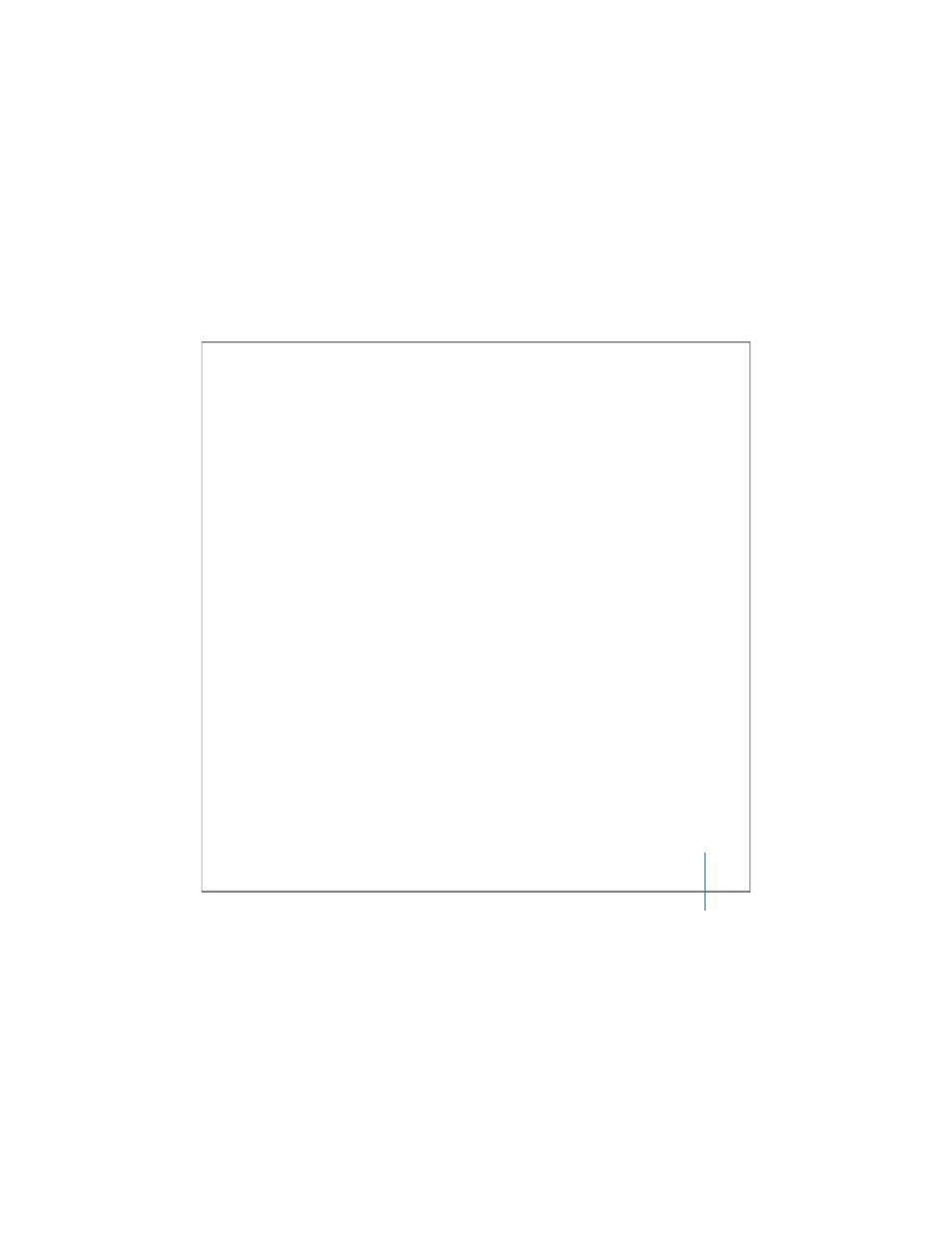
Chapter 4
Managing Clients and Users
109
Controlling Client and User Access
You can control access to information on SAN volumes at several levels:
 You can restrict user access to folders on a volume by specifying owner, group, and
general access permissions using the Finder (folder level).
 You can restrict user access to folders on a volume or the entire volume using access
control lists in Mac OS X Server’s Workgroup Manager (folder/volume level).
 You can unmount a SAN volume from selected client computers (volume level).
 You can restrict a client computer to read-only access to a volume (volume level).
 You can remove a client from a SAN (SAN level).
Controlling Access to Folders on Volumes
To restrict user access to specific folders on a SAN volume, assign access permissions to
the folder.
To assign folder access permissions:
1
Make sure the volume is started and mounted on the controller.
To start a volume, select it and click Start Volume. To mount it, select the volume, click
Clients, select the controller, and click Mount Read & Write.
2
In Xsan Admin, select the volume that contains the folder, and click Affinities.
Volumes are listed in the SAN Components list under the SAN to which they belong.
3
Select the folder in the list and specify permissions at the bottom of the window.
4
Click Save.
