Apple Xsan 1.4 User Manual
Page 167
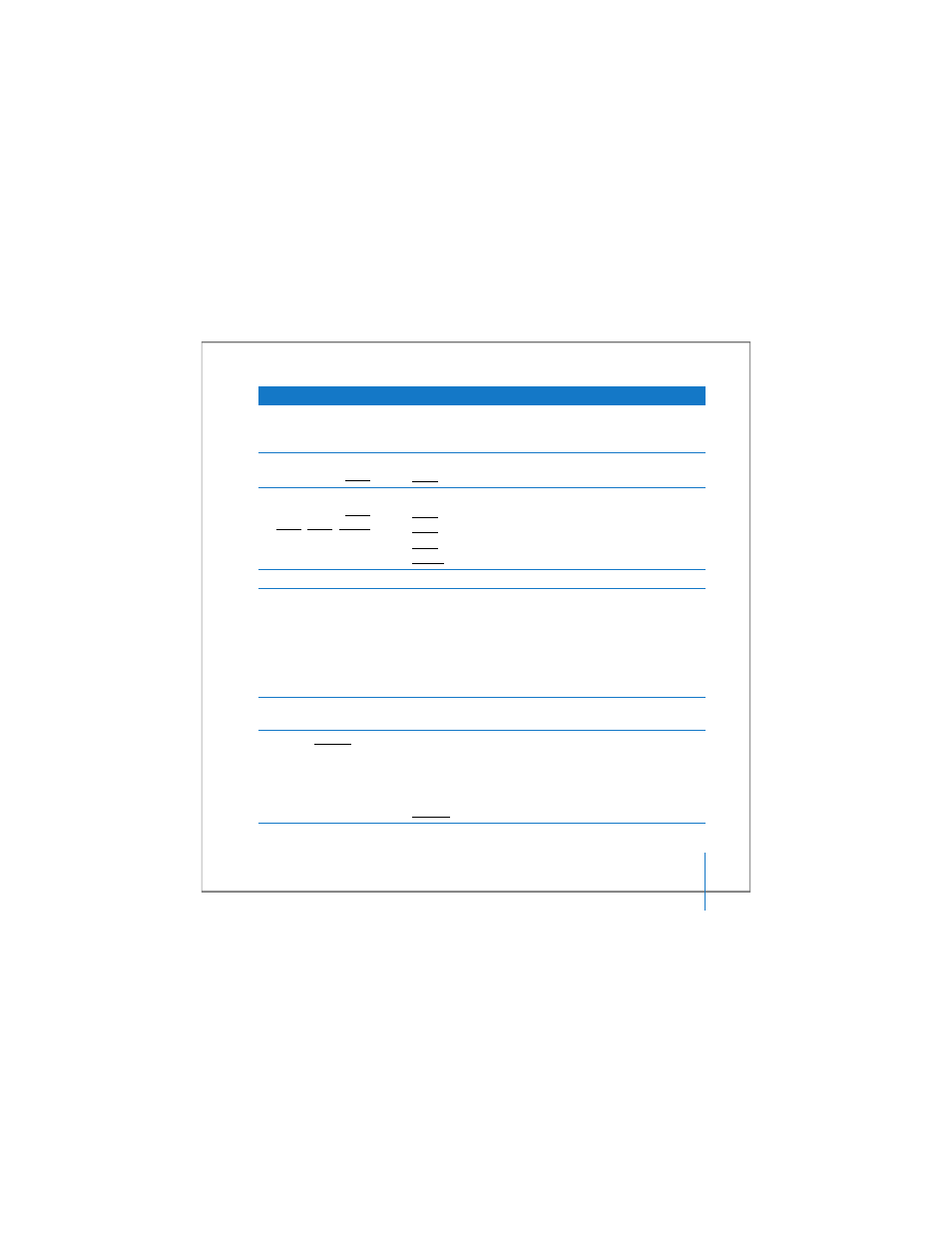
Appendix B
Using the Command Line
167
quotas [yes|no]
Enable or disable quotas for the active (selected) volume. Use
the command without any parameters to see the current setting
for quotas.
quotas get
(user|group) name
Display current quota information for a user or group.
name
– the name of the user or group
quotas set
(user|group) name
hard soft grace
Set quotas for user or group name.
name
– the name of the user or group
hard
– hard quota (bytes)
soft
– soft quota (bytes)
grace
– grace period (minutes)
quotacheck
Recalculate quota information for the active volume.
repquota
Generate the following quota report files in /Library/Filesystems/
Xsan/data/
quota_report.txt – text file
quota_report.csv – comma-delimited file
quota_regen.in – cvadmin commands that will set up identical
quotas on another controller. You can use cvadmin -f to
execute the commands.
repof
Create a report of open files on the active volume in the file /
Library/Filesystems/Xsan/data/
select [volume]
Choose the “active” volume that you want to work with. The
name of the currently active volume appears following the
command prompt in interactive mode, for
example: Xsanadmin (Vol1) >.
To see a list of running volumes, leave off the volume parameter.
volume
– the name of an Xsan volume
cvadmin command
Description
