Fibre channel performance is poorer than expected, A client user sees error code –1425, File copy doesn’t finish – Apple Xsan 1.4 User Manual
Page 149
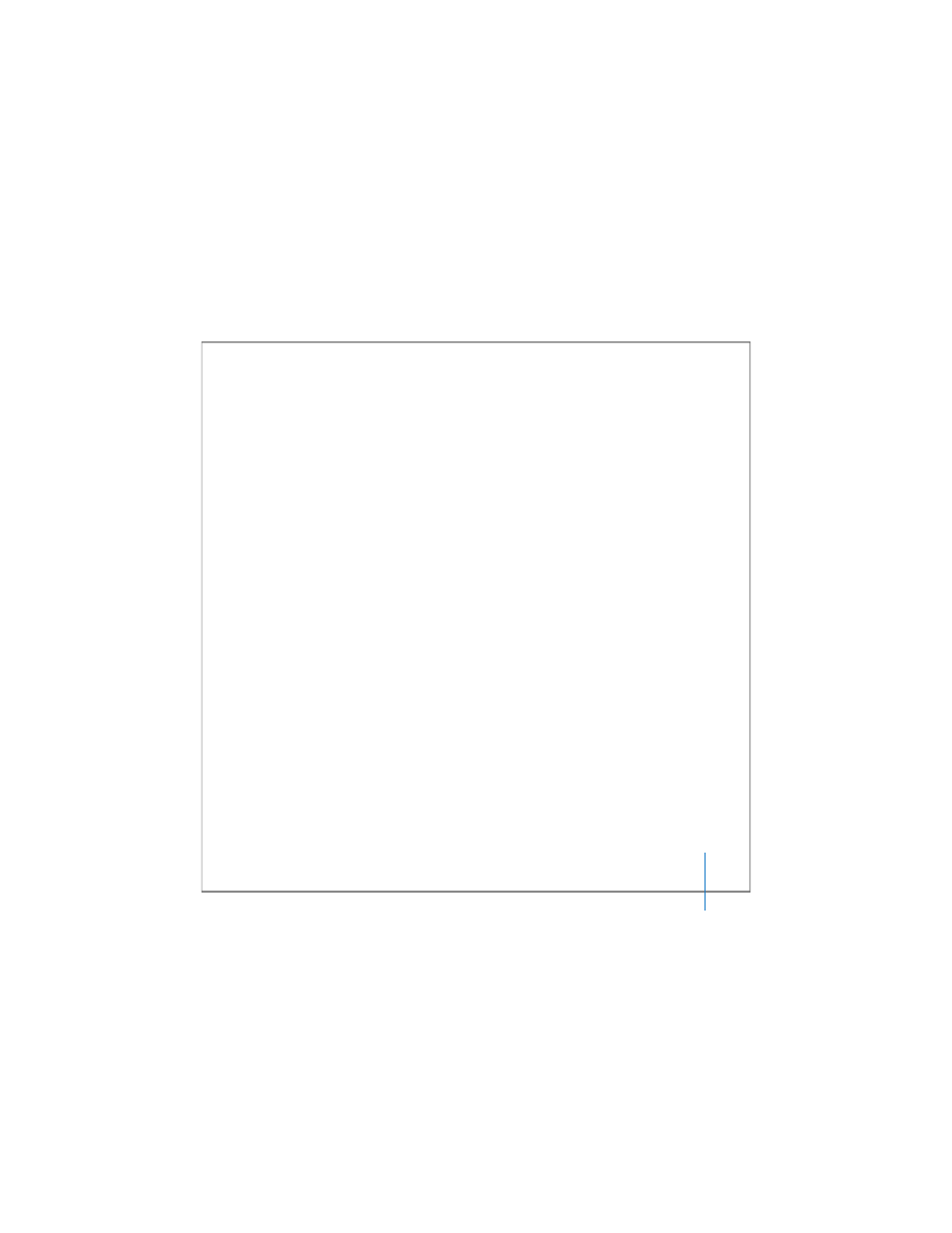
Chapter 7
Solving SAN Problems
149
You’re Unable to Rename an Xsan Volume in the Finder
Xsan doesn’t allow a mounted Xsan volume to be renamed using the Finder. If you try,
you get a message saying the name you’ve typed can’t be used, even if the name you
type is an acceptable Xsan volume name. To rename an Xsan volume, you must use
Xsan Admin to reinitialize the volume. For instructions, see “Renaming a Volume” on
Fibre Channel Performance Is Poorer Than Expected
Mismatched optical transceivers (GBICs) can cause Fibre Channel communication errors
and degrade SAN performance. To ensure good performance, use identical transceivers
(same manufacturer and model number) on both ends of your Fibre Channel cables.
A Client User Sees Error Code –1425
The user is trying to occupy more space than allowed by his or her hard quota.
File Copy Doesn’t Finish
If the Ethernet connection to a metadata controller is lost, Finder file copies in progress
on clients might not finish even though the volume fails over successfully to a standby
controller.
To allow the copy to finish:
m
Reconnect the disconnected controller to the SAN’s Ethernet network.
