Lo – m – Apple Macintosh PowerBook 145 User Manual
Page 294
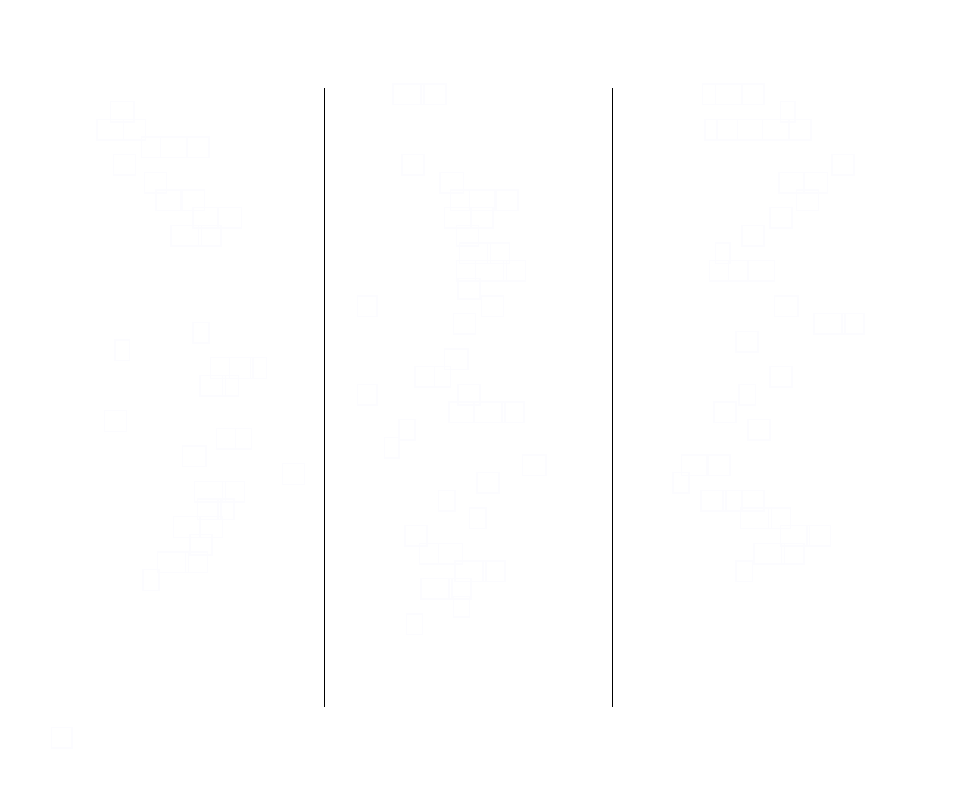
locking
aliases 118
files 118, 247
floppy disks 77, 117, 247
folders 118
log files, printer 182
long-term storage 103, 229
low-power input devices 223, 241
low-power messages 102–103
M
Macintosh Basics tour
versus book’s tutorial 10
finding 11
starting from floppy disk 11, 15–16
starting from hard disk 11–14
Macintosh desktop computer, connecting to
Macintosh HD icon, opening 37, 74
Macintosh user groups 231
MacWrite format, converting to and from 259
magnifying screen image 164–166
maintenance instructions 23–25
Make Alias command 128, 190
malfunctions, computer 229
Map control panel 263–266
megabyte (MB) 71
member of a group.
See registered group
memory 155–158.
See also disk cache;
RAM disk;
random-access memory (RAM);
virtual memory
adding 225
AppleTalk and 155
checking use of 95, 155, 225
disk cache and 156, 244
fragmentation of 155
management tips 155–156
programs’ use of 95, 155–156
system sleep and 111
32-bit addressing and 158
troubleshooting 244
Memory control panel
disk cache size 156
RAM disk 97, 98
32-bit addressing 158
virtual memory 109, 157–158
adjusting blinking of items in 151
choosing items from 237
commands in 36
keyboard shortcuts 62
pop-up 237
pull-down 34, 236
Quick Reference 236–238
submenus 237–238
titles (names) of 20
viewing 34
microphone 9, 161, 224
“minimal software” option 90
modem port 9, 24, 168, 222, 242
modems
connecting internal and external 222
power consumption of 109, 241
selecting internal/external 222
transferring files with 137
troubleshooting 248
viruses and 93
modifier keys 49, 62, 238.
See also
keyboard shortcuts
Sticky Keys feature for 150
typing special characters with 254–255
monitors, external 104
mouse.
See also trackball
adjusting response of 148
comfort tips for 28
connecting 223
Mouse control panel 148
moving
icons 129, 234
text 60
windows 45–46, 234
MS-DOS file format 257–261
converting to and from 259–261
initializing disks in 257–258
278 Index
