Linking programs 212, Linking to a program on another computer 212, Linking programs – Apple Macintosh PowerBook 145 User Manual
Page 228: Linking to a program on another computer
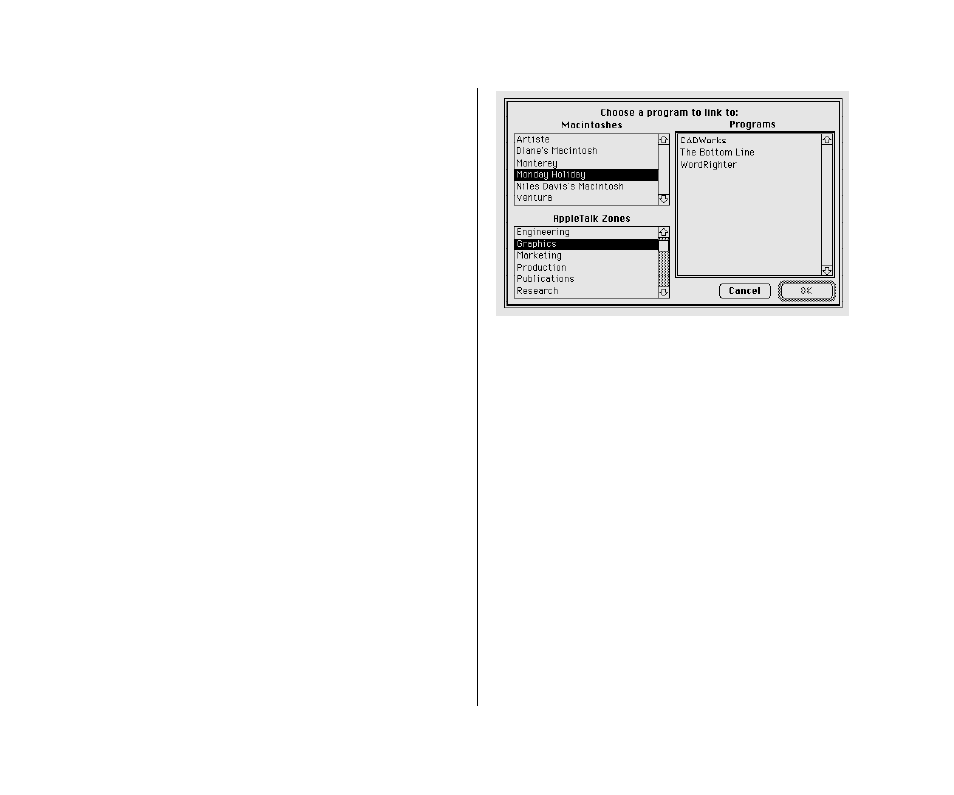
Linking programs
Some programs can exchange information directly with other
programs. For example, one program might be able to instruct
another program to add a row to a spreadsheet or change the font
size of a paragraph.
Programs implement linking in various ways and not all programs
have this capability. See the documentation that came with your
programs for more information.
Linking to a program on another computer
You can only link to programs that are shared.
1. Within your program, choose the menu command that
allows you to link programs.
The menu location and command name depend on the
program you’re using. You use a dialog box to find the
program that you want to link to.
2. If your network has zones, select a zone in the lower-
left section of the dialog box.
3. Select the Macintosh you want to connect to in the
upper-left section of the dialog box.
4. Select the program you want to link to.
212 Chapter 12: Using Your Computer on a Network
