Application programs 251, Application programs – Apple Macintosh PowerBook 145 User Manual
Page 267
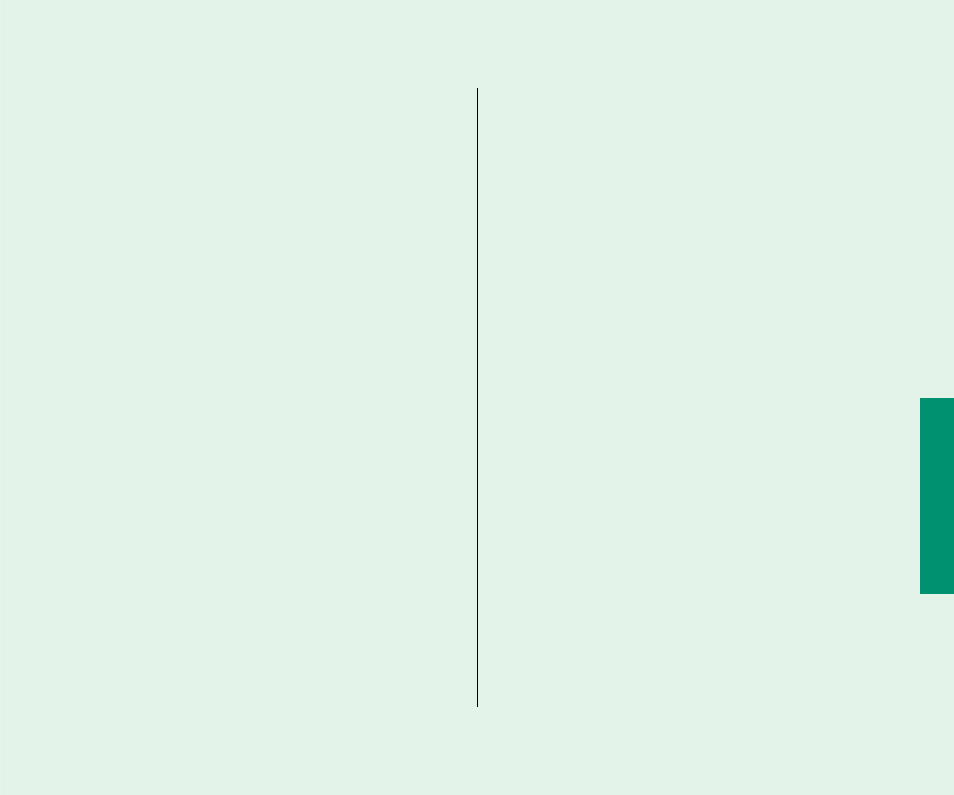
You can’t open a shared disk or folder.
m
You may not have the access privileges needed to use the disk
or folder. Ask the network administrator or the owner of the
shared item to grant you access.
m
You may have entered your name or password incorrectly
when you tried to open the shared disk or folder. Check with
the owner of the item to make sure you are entering your
name and password correctly, and try again.
You can’t connect to your own computer from
another Macintosh.
m
Make sure that your computer is turned on and connected to
the network. Make sure that file sharing is turned on, you
have the correct access privileges, and you entered your name
and password correctly.
See Chapter 12 for more information about using your computer
on a network.
Application programs
A program won’t open.
m
Some programs can’t be opened from a locked floppy disk.
Make sure the disk is unlocked.
m
The program may be damaged. Recopy it from a known good
source (such as the original program disk).
m
There may not be enough memory available to open the
program. Quit other programs or change the program’s
memory size in its Info window.
A program runs very slowly.
m
Some programs are slowed by processor cycling. You can turn
processor cycling off; see Chapter 7. Turning processor cycling
off will drain your battery faster and cause the computer to
become hotter.
Quick Reference 251
