Comparing locations 264, Comparing locations – Apple Macintosh PowerBook 145 User Manual
Page 280
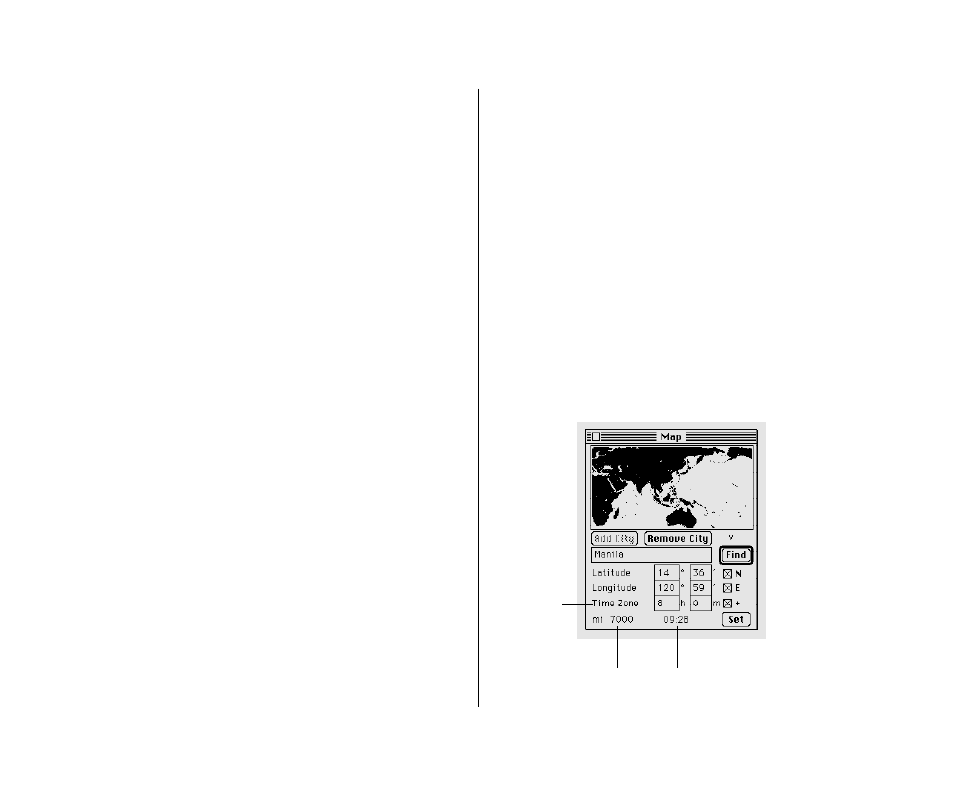
2. Type the city nearest your current location and then
click the Find button (or press the Return key).
If you aren’t sure how the city is spelled, type the first few
letters and press the Return key. If the city isn’t found, you can
add it to the list of cities stored in Map (instructions are given
elsewhere in this appendix).
3. Click the Set button.
Your current location is indicated by a blinking cross.
Comparing locations
After you set your computer’s location, you can use Map to find
out:
m
the distance from your location to another location
m
the time at another location
m
the time difference between your location and another
location
Open the Map control panel and find or add the other location
(instructions are given elsewhere in this appendix). You can also
choose a location by clicking anywhere on the map (the unnamed
location’s coordinates appear in the boxes for latitude and
longitude).
264 Appendix C: Map
Local time in
location shown
Distance to
location shown
Click here to
display time
difference.
- iMac G5 (2005) (96 pages)
- iMac G5 (96 pages)
- iMac (6 pages)
- iMac (76 pages)
- Mac Pro Computer (92 pages)
- Mac Pro (88 pages)
- Mac mini (96 pages)
- Mac mini (original) (106 pages)
- eMac (10 pages)
- eMac (80 pages)
- Power Mac G5 (Late 2005) (33 pages)
- Power Mac G5 (Early 2005) (120 pages)
- iMac G3 (38 pages)
- Intel-based iMac (Mid 2007) (76 pages)
- iMac G5 (iSight) (96 pages)
- Mac mini (Early 2006) (96 pages)
- Power Mac G5 (36 pages)
- Power Mac G5 (112 pages)
- Mac mini (Intel-based; Mid 2007) (72 pages)
- PowerPC G5 (15 pages)
- Macintosh Performa 578 (161 pages)
- Xserve G5 (94 pages)
- Xserve G5 (96 pages)
- Xserve (Hard Drive Replacement) (3 pages)
- Workgroup Server 8550 (121 pages)
- Workgroup Server 8550 (163 pages)
- iMac computer (120 pages)
- LC 560 (2 pages)
- Mac G4 (Video Card Replacement) (6 pages)
- Mac 6500/275 (232 pages)
- Mac Performa 5300 CD series (Tech informatiom) (8 pages)
- Power Macintosh 6500 Series (260 pages)
- eMac (Stand Installation) (13 pages)
- Remote Desktop (16 pages)
- Remote Desktop (116 pages)
- Remote Desktop (203 pages)
- MAC PRO (Hard Drive Replacement) (5 pages)
- iMac G5, 20-inch (22 pages)
- iMac G5, 20-inch (314 pages)
- Power Macintosh 7100/66AV (132 pages)
- Xserve Late 2006/Early 2008 (PCI Expansion Card Replacement) (6 pages)
- Xserve (Blower Replacement) (5 pages)
- Xserve RAID (Locking Switch Replacement) (6 pages)
- Macintosh Performa 640 Series (DOS Compatible) (196 pages)
- Mac 9600 (237 pages)
