Removing fonts 178, Transferring fonts to a laserwriter printer 178, Removing fonts – Apple Macintosh PowerBook 145 User Manual
Page 194: Transferring fonts to a laserwriter printer
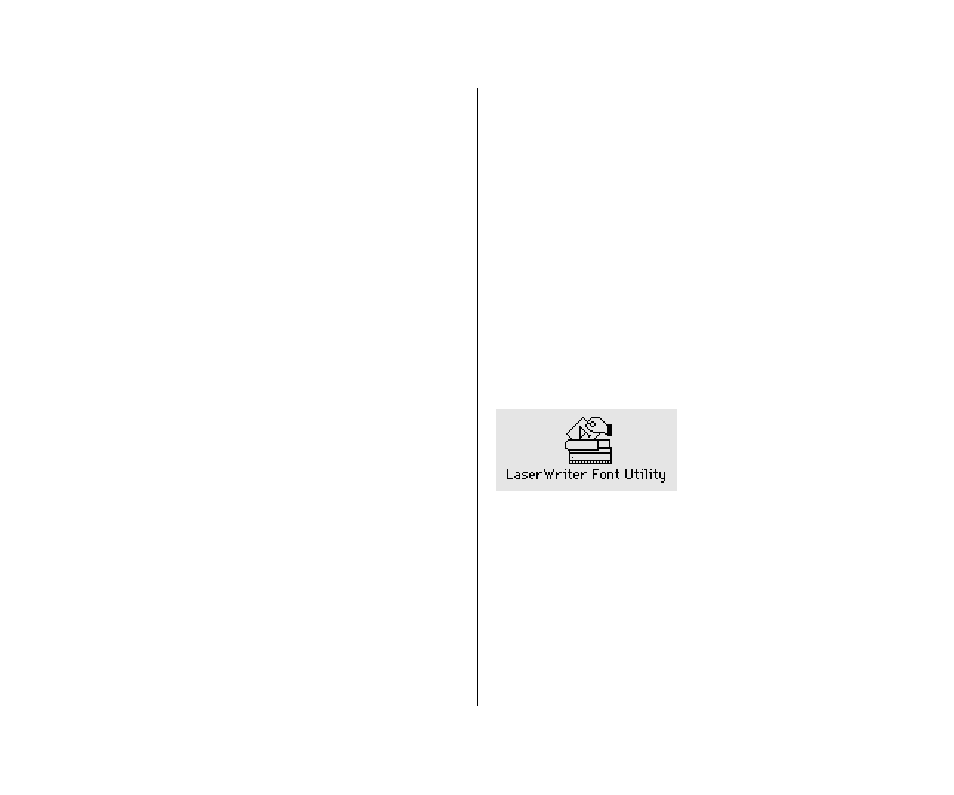
Removing fonts
1. Quit all open programs.
2. Open the System folder on your startup disk.
3. Locate the Fonts folder and open it.
The Fonts folder contains font files (for individual fonts) and
font suitcases (for font families). If you want to remove an
individual font within a family, open the appropriate suitcase
to see the individual font files.
4. Locate the font you want to remove, and drag it out of
the Fonts folder window and out of the System Folder
window.
5. Close the Fonts folder window and the System Folder
window.
Transferring fonts to a LaserWriter printer
If you’re using a LaserWriter printer equipped with PostScript and
you want to print with PostScript fonts that are not built into your
printer, you can transfer, or download, those fonts from your
System Folder to the printer. Downloading fonts saves printing
time if you plan to print several documents that use those fonts.
When you download a font, it’s stored in the printer’s memory or
on a hard disk attached to the printer. You can download as many
fonts as the printer’s memory and hard disk space allow.
You download fonts with the LaserWriter Font Utility, which is
supplied on one of the system software disks.
1. Locate and open the LaserWriter Font Utility icon.
178 Chapter 11: Printing
