Make card, Display – Class1 ES-Key-USM User Manual
Page 29
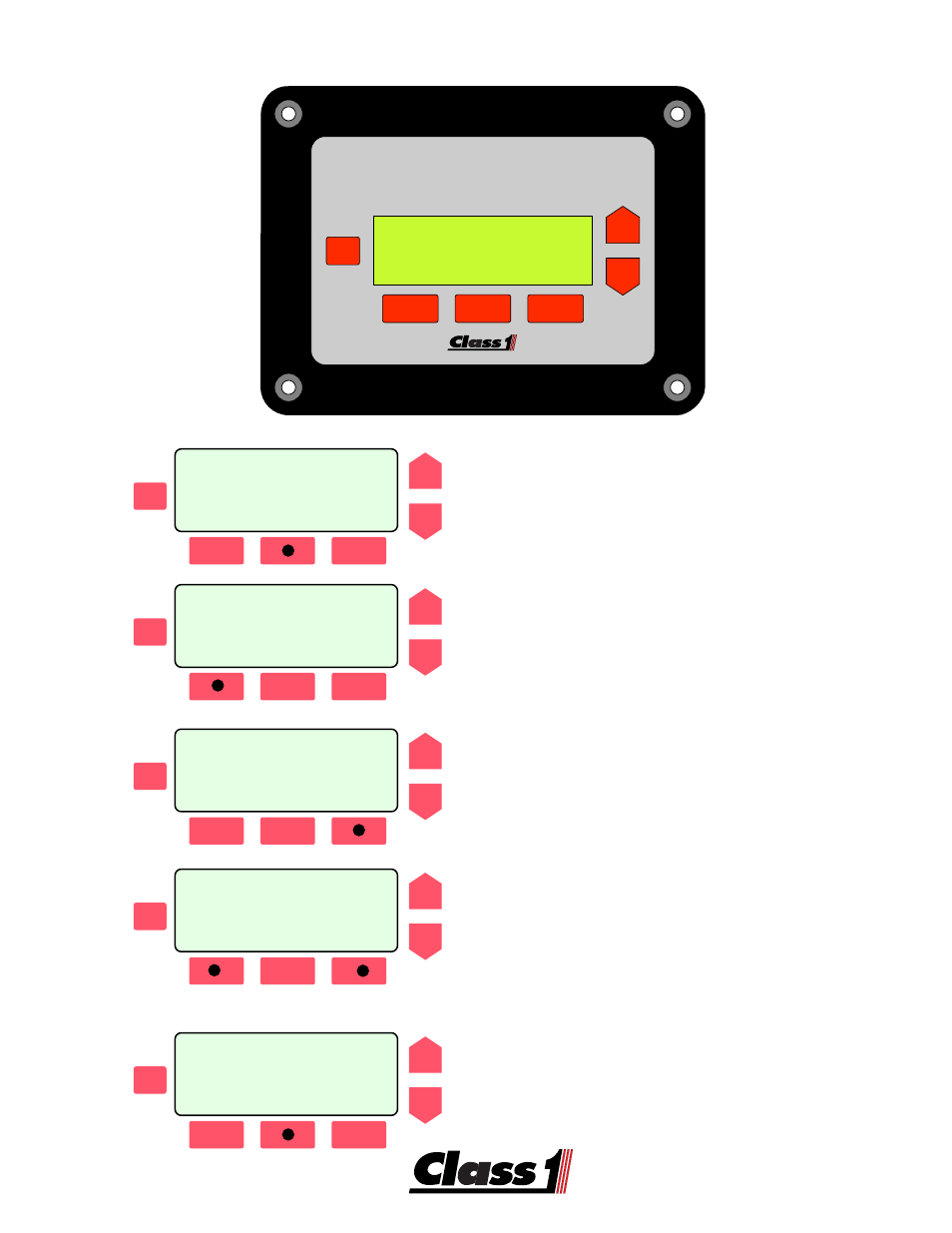
29
INFORMATION CENTER
Class 1
ES-Key System
11:53 [MENU] 73F
ESC
SCROLL
Display
SCROLL
ESC
ES-KEY SYSTEM
[DIAG] [
UTIL
] [INFO]
Pressing the switch under UTIL brings up
the System Utilities Menu.
SCROLL
ESC
SYSTEM UTILITIES
[TIME] [U/M]
The Data Logger clock and the system units
of measurement can be changed at the Sys-
tem Utilites Sub-menu.
SCROLL
ESC
Set the Data Log
Date and Time
[DATE] [TIME]
Select either date or time for a menu that
will allow you to set either the time or date.
SCROLL
ESC
TIME 00:00:00
_______________________
Hold and Scroll
[H] [M]
Hold the switch for either hours or minutes
and use the scroll arrows to change the time
setting as desired.
NOTE
:
If no time is displayerd at the top level and the
time in the settings window is 00:00:00, then there is
no datalogger in the system.
SCROLL
ESC
September 11, 2000
------------------------------
Hold and Scroll
[M] [D] [Y]
Operation to set the date is the same as for
time. Hold the desired function while scroll-
ing up or down.
- 4 output tank level (5 pages)
- Digital Aerial Warning Display (6 pages)
- Digital Air Minder (8 pages)
- Digital Clock (1 page)
- Digital Display (35 pages)
- Flowminder 102046 - SSD Digital Flow Meter (9 pages)
- Digital Oxygen Remaining (6 pages)
- Digital Pressure Gauge (6 pages)
- Digital Tank Level Display (5 pages)
- Electrical System Manager (15 pages)
- Electronic Fire Commander (8 pages)
- ENFO III (4 pages)
- ENFO IV - 1 page (1 page)
- ENFO IV (10 pages)
- Engine status center (9 pages)
- Engine status OEM menu (3 pages)
- ESM3 (14 pages)
- Intelli Tank 4 light driver module (9 pages)
- Intelli Tank level display with drip empty (16 pages)
- Intelli-Tank (15 pages)
- Total System Manager (19 pages)
- Total System Manager (12 pages)
- Vernier Throttle for CAT- new (8 pages)
- Vernier Throttle for CAT (12 pages)
- Vernier Throttle for Cummins (9 pages)
- Digital Pressure Service & Calibration (5 pages)
- 109395 - ITL 4LT with 1-wire COM 106296 106299 - 1page (1 page)
- Throttle Information Reference (24 pages)
- ITL Tank Level Driver Module 107451 (9 pages)
- ITL Mini Remote Driver one-page_manual 112648 (1 page)
- Throttle Interface CAT 105216 (8 pages)
- Pump Throttle Electric Cotnrol Series 2 (14 pages)
- 107490 - UNI-Governor 107396 107269 software v 6 00 (38 pages)
- FoamLogix 2.1A & 1.7AHP REV E (96 pages)
- EZFill Foam Refill (46 pages)
- Digital speedometer (4 pages)
- 106759 - ITL 4LT with 1-wire COM 106296 106299 (18 pages)
- 114356 - ITL 4LT with 1-wire and CAN COM 113739 114378 (24 pages)
- 115355 - ITL 4LT with 1-wire and CAN COM 113739 114378 - Page (1 page)
- 117155 - TPG Governor - 117684 EXTERNAL (30 pages)
- 117155 - TPG Governor - 117685 (2 pages)
- 118253 - ITL40 108404-XX - Full (26 pages)
- 118252 - ITL40 118404-XX - Quick Start (1 page)
- 118712 - TPG+ Governor - 118710 (2 pages)
