File menu – Class1 ES-Key-USM User Manual
Page 26
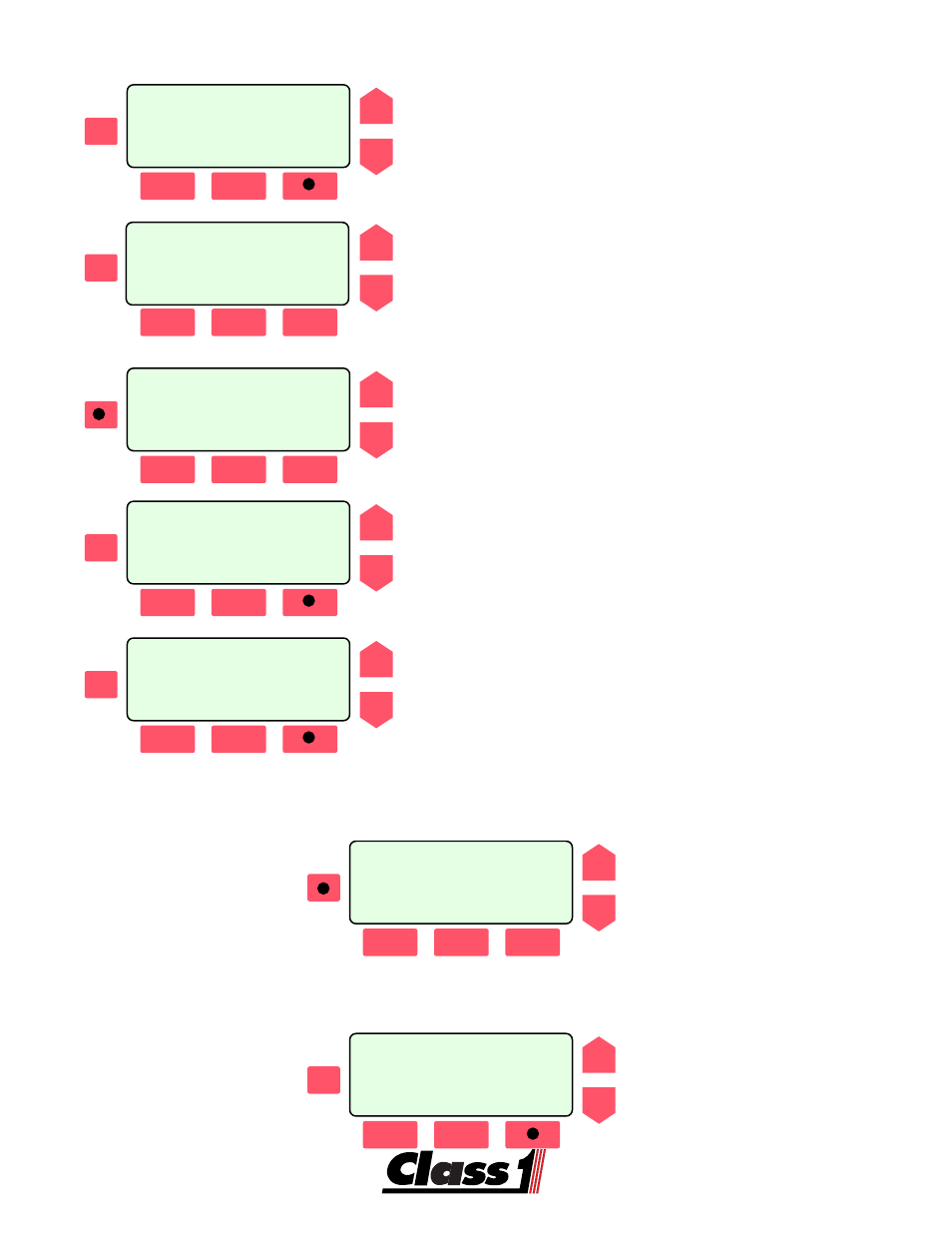
26
FILE Menu
The [SYS] menu opens a selection window
for information on Load Management, En-
gine or the database file.
Pressing [FILE] brings up a display that
shows the file name and the date it was cre-
ated.
SCROLL
ESC
Information on load man-
agement, Engine, or data-
base file?
[ENG] [MNGT] [
FILE
]
Pressing any key returns you to the Sys-
tem Selection Menu.
SCROLL
ESC
Pressing [ESC] returns you to the ES-Key Diagnostics Menu.
SCROLL
ESC
--ACTIVE CARD FILE--
FILE: Electrical Spec
CREATED ON:04-15-00
SCROLL
ESC
Information on load man-
agement, Engine, or data-
base file?
[ENG] [MNGT] [FILE]
Pressing ESC to return to the Card, Net-
work or System selection menu.
SCROLL
ESC
Information on card, net-
work or system?
[NET] [SYS] [
CARD
]
Press CARD to see information on a card
that has been inserted into the card
reader.
SCROLL
ESC
- ES-KEY CARD DATA -
CARD: card title
CREATED ON: 03-21-99
Information on card, net-
work or system?
[NET] [SYS] [
CARD
]
Press ESC to return to the Card, Network or System selection menu.
SCROLL
ESC
ES-KEY DIAGNOSTICS
[OTHER] [FAULTS]
- 4 output tank level (5 pages)
- Digital Aerial Warning Display (6 pages)
- Digital Air Minder (8 pages)
- Digital Clock (1 page)
- Digital Display (35 pages)
- Flowminder 102046 - SSD Digital Flow Meter (9 pages)
- Digital Oxygen Remaining (6 pages)
- Digital Pressure Gauge (6 pages)
- Digital Tank Level Display (5 pages)
- Electrical System Manager (15 pages)
- Electronic Fire Commander (8 pages)
- ENFO III (4 pages)
- ENFO IV - 1 page (1 page)
- ENFO IV (10 pages)
- Engine status center (9 pages)
- Engine status OEM menu (3 pages)
- ESM3 (14 pages)
- Intelli Tank 4 light driver module (9 pages)
- Intelli Tank level display with drip empty (16 pages)
- Intelli-Tank (15 pages)
- Total System Manager (12 pages)
- Total System Manager (19 pages)
- Vernier Throttle for CAT- new (8 pages)
- Vernier Throttle for CAT (12 pages)
- Vernier Throttle for Cummins (9 pages)
- Digital Pressure Service & Calibration (5 pages)
- 109395 - ITL 4LT with 1-wire COM 106296 106299 - 1page (1 page)
- Throttle Information Reference (24 pages)
- ITL Tank Level Driver Module 107451 (9 pages)
- ITL Mini Remote Driver one-page_manual 112648 (1 page)
- Throttle Interface CAT 105216 (8 pages)
- Pump Throttle Electric Cotnrol Series 2 (14 pages)
- 107490 - UNI-Governor 107396 107269 software v 6 00 (38 pages)
- FoamLogix 2.1A & 1.7AHP REV E (96 pages)
- EZFill Foam Refill (46 pages)
- Digital speedometer (4 pages)
- 106759 - ITL 4LT with 1-wire COM 106296 106299 (18 pages)
- 114356 - ITL 4LT with 1-wire and CAN COM 113739 114378 (24 pages)
- 115355 - ITL 4LT with 1-wire and CAN COM 113739 114378 - Page (1 page)
- 117155 - TPG Governor - 117684 EXTERNAL (30 pages)
- 117155 - TPG Governor - 117685 (2 pages)
- 118253 - ITL40 108404-XX - Full (26 pages)
- 118252 - ITL40 118404-XX - Quick Start (1 page)
- 118712 - TPG+ Governor - 118710 (2 pages)
