Configuration requirements – Rockwell Automation 1734-AENT POINT I/O EtherNet/IP Adapter Module User Manual
Page 32
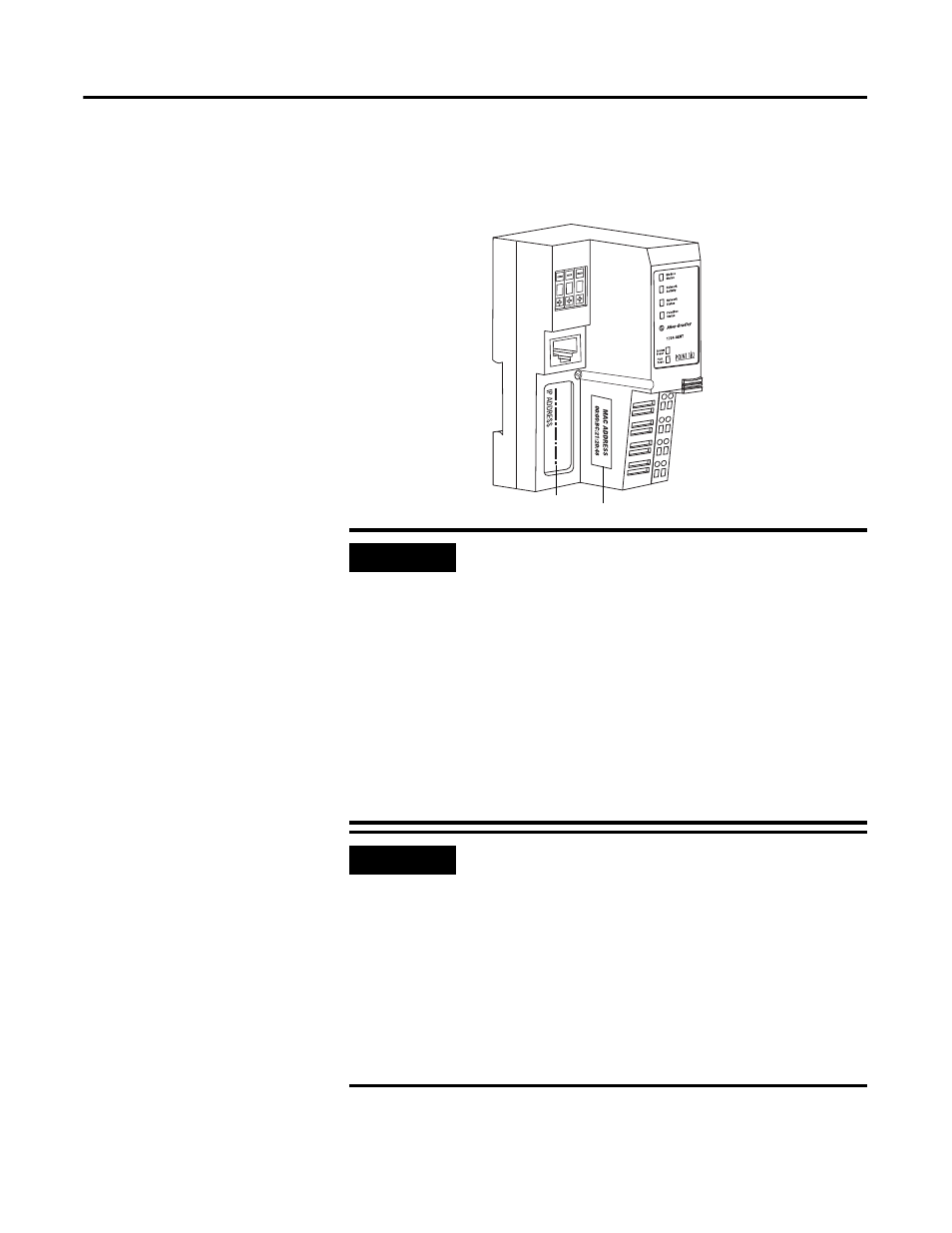
Publication 1734-UM011D-EN-P - May 2011
16 Configure the Adapter for Your EtherNet/IP Network
Configuration
Requirements
Before you can use your adapter, you must configure its IP address, its subnet
mask, and, optionally, gateway address. You can use the Rockwell BootP utility,
version 2.3 or later, to perform the configuration. You can also use a DHCP
server or the network address switches to configure these parameters.
IMPORTANT
If you set the thumbwheels on the adapter to the value 888
and then power cycle the module, the following will occur.
• The DHCP Enabled function is enabled (set to True).
• The Ethernet link is negotiated automatically (the Auto
Negotiate function will be set to True).
• The web server is enabled (the Disabled Web Server
function is disabled).
• The password for this page resets to the factory default
(the word password is the factory default password).
Note the value of the switches before you enter the 888
value, because you return the adapter to those values once
this process is complete.
IMPORTANT
If using the BootP/DHCP utility, you need to know the
Ethernet hardware address of your adapter. Rockwell
Automation assigns each 1734-AENT adapter a unique
48-bit hardware address at the factory. The address is
printed on a label on the side of your 1734-AENT adapter
as shown in the figure. It consists of six hexadecimal digits
separated by colons. This address is fixed by the hardware
and cannot be changed.
If you change or replace the 1734-AENT adapter, you must
enter the new Ethernet hardware address of the adapter
when you configure the new adapter.
9
9
9
IP address
Ethernet address (MAC)
43519
