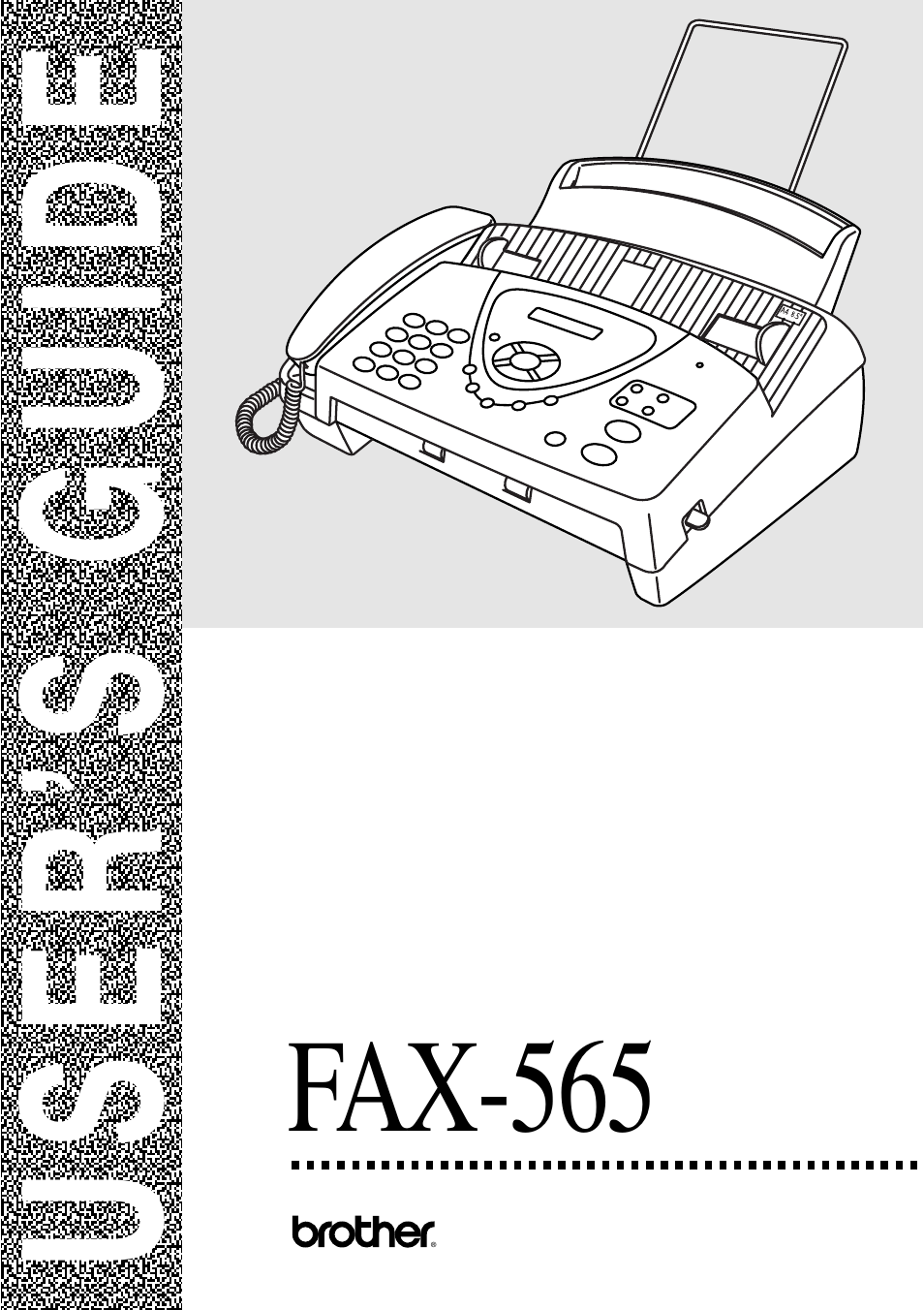Brother FAX-565 User Manual
User’s guide, Fax-565
Table of contents
Document Outline
- Brother numbers
- Ordering accessories and supplies
- Safety precautions
- Choosing a location
- Quick Reference Guide
- Table of Contents
- Introduction 1-1
- Do you have Voice Mail on the phone line? 1-7
- Why should there be problems? 1-7
- How can you avoid possible problems? 1-7
- Sequence 1-11
- Connections 1-12
- Recording outgoing message (OGM) on an external TAD 1-13
- Roll Over phone lines 1-14
- Two-Line phone system 1-14
- Converting telephone wall outlets 1-15
- Installing fax machine, external two-line TAD and two-line telephone 1-16
- If you are Installing the Fax machine to Work with a PBX 1-17
- Paper 2-1
- On-Screen Programming 3-1
- Initial Setup 4-1
- Setup Receive 5-1
- To select or change your Receive Mode 5-2
- Recommended Reductions 5-6
- Setting up Polling Receive 5-10
- Setting up Sequential Polling Receive 5-11
- What does your telephone company’s ‘Distinctive Ring’ do? 5-12
- What does Brother’s ‘Distinctive Ring’ do? 5-12
- Do you have Voice Mail? 5-13
- Before you choose the ring pattern to register 5-13
- Very important 5-14
- Turning off the Distinctive Ring 5-14
- Caller ID Log 5-15
- Printing the Caller ID Log 5-16
- Viewing the Caller ID Log 5-16
- Returning a call from the Log 5-17
- Registering a Caller ID number 5-18
- Setup Send 6-1
- Quick-Dial numbers and dialing options 7-1
- Remote Fax Options 8-1
- Printing reports 9-1
- Making copies 10-1
- Important information 11-1
- Troubleshooting and routine maintenance 12-1
- Glossary G-1
- Specifications S-1
- Index I-1
- Remote Retrieval Access Card R-1
- Introduction 1-1
- Introduction
- Paper
- On-Screen Programming
- Initial Setup
- Getting started
- Setup Receive
- Setup Send
- Quick-Dial numbers and dialing options
- Remote Fax Options
- Printing reports
- Making copies
- Important information
- Troubleshooting and routine maintenance
- Glossary
- Specifications
- Index
- A
- Access codes, storing and dialing 7-8
- Accessories and supplies ii
- ADF (automatic document feeder) 6-3
- Answering machine (TAD) 1-11, 5-1
- Automatic
- Broadcasting 6-12
- Brother
- Call Back Message 6-15
- CALL PICKUP 5-15
- Call Reservation 6-14
- Call Waiting/Caller ID 5-19
- Caller ID (printing Log) 5-16
- Caller ID (viewing Log) 5-16
- Canceling
- Cleaning 12-8
- Connecting
- Control panel, overview 1-5
- Copy
- Cover Page 6-9 to 6-11
- Credit card numbers 7-8
- Custom telephone features 1-17, 12-7
- Date and Time 4-1
- Delayed Fax 6-16
- Dialing
- Distinctive Ring 5-12
- Easy Receive 5-5
- ECM (Error Correction Mode) 1-9
- Envelopes 2-1
- Error messages on LCD 12-1
- Extension telephone, using 5-8
- External telephone 1-10
- Fax codes
- Fax Forwarding 8-1
- Fax Journal 9-3
- Fax Receive Code 5-8, 5-9
- Fax Storage 8-3
- Fax, stand-alone
- FAX/TEL mode 5-1
- FCC notices 11-1
- Gray scale S-2
- Groups, setting up 7-5
- Handset volume 4-7
- Hearing-aid compatible 11-1
- HELP 3-1, 9-3
- International calls 6-13
- Interrupting 6-19
- Jacks
- Jams 12-3
- LCD (Liquid Crystal Display) 1-5, 3-1
- Maintenance, routine 12-11
- Manual
- Memory Status List 9-3
- Memory Storage 3-1, 4-8
- Menu Selection Table 3-1, 3-4 to 3-7
- Navigation keys 3-2
- One-Touch 1-6
- Paging 8-1, 8-2
- Paper 2-1
- Phone line
- Polling 5-10
- Power failure 3-1
- Quick-Dial List 9-3
- Quick-Dial numbers 7-1
- Receive Mode 5-2
- Redial/Pause 6-7
- Reducing
- Remote Retrieval 8-5
- Reports 9-3
- Resolution
- Ring Delay, setting 5-3
- Safety instructions vii, 11-5
- Setup
- Shipping the machine 12-10
- Speed-Dial 1-5
- Storing 7-1
- TAD (telephone answering device), external 5-1
- Temporary Cover Page 6-9
- Text, entering 4-3
- Tone signals on Pulse line 7-9
- Troubleshooting 12-1
- Two-line phone system 1-14
- User Settings List 9-3
- Volume, setting
- Warranties iii
- World Wide Web i
- Remote Retrieval Access Card