Memory storage, Setting tone and pulse dialing mode (canada only), Setting up your area code (usa only) – Brother FAX-565 User Manual
Page 52
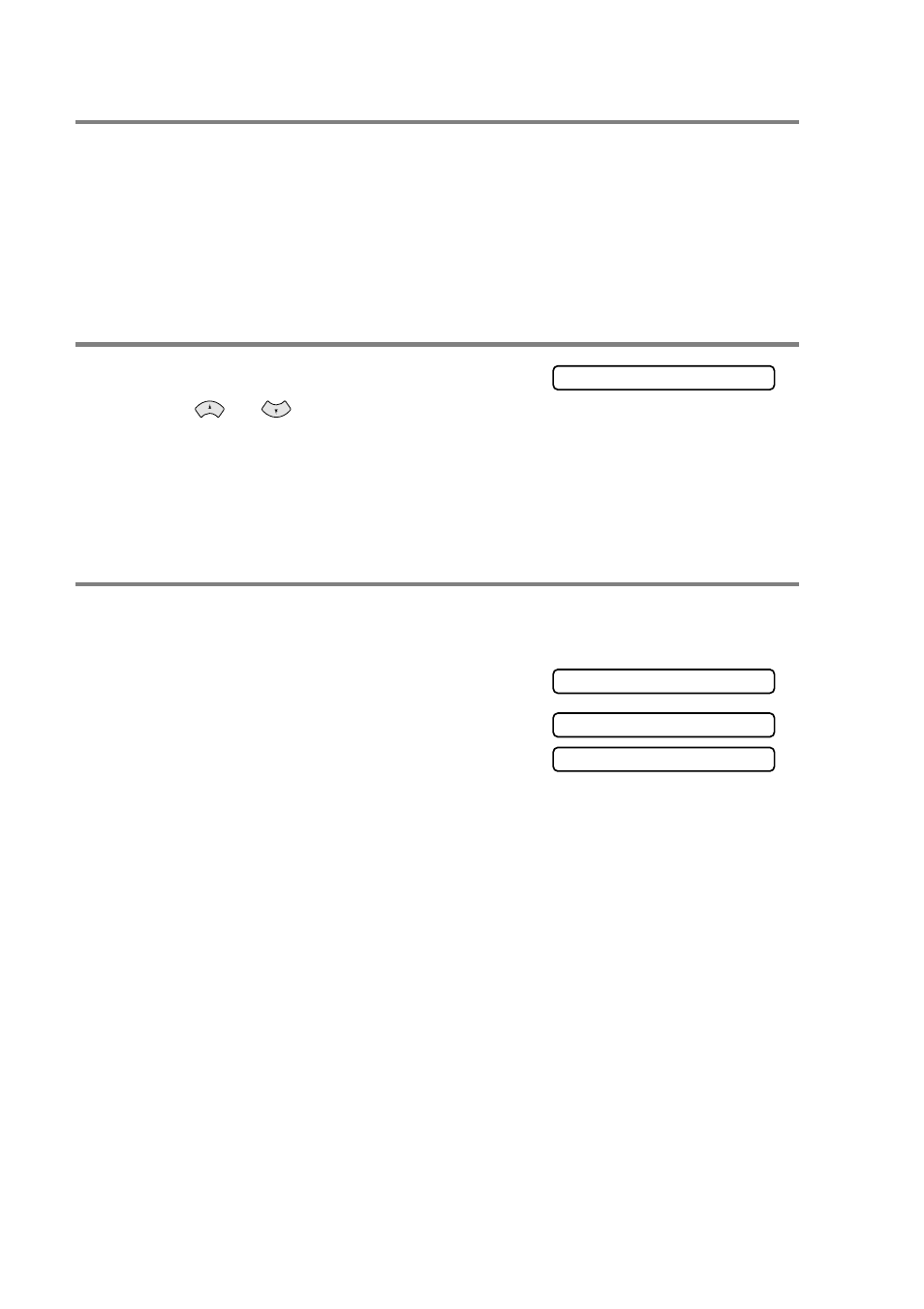
4 - 8 INITIAL SETUP
Memory Storage
In the event of a power failure, all settings in the
INITIAL SETUP
,
SETUP RECEIVE
and
SET QUICK-DIAL
plus the
COVERPG SETUP
and
COVERPAGE MSG
(from
SETUP SEND
) operations are stored
permanently. You may have to reset the date and time.
Setting Tone and Pulse dialing mode
(Canada Only)
1
Press
Menu/Set
,
1
,
5
.
2
Press
or
to select
PULSE
(or
TONE
).
Press
Menu/Set
.
3
Press
Stop/Exit
.
Setting up your area code (USA only)
If you must dial the area code to call within your area code, do not
enter this setting.
1
Press
Menu/Set
,
0
,
2
.
2
Use the dial pad to enter your area
code, and then press
Menu/Set
.
3
Press
Stop/Exit
.
5.TONE/PULSE
2.CALLER ID
AREA CODE:000
AREA CODE:908
See also other documents in the category Brother Faxes:
- FAX-575 (114 pages)
- FAX-575 (1 page)
- FAX-T104 (1 page)
- FAX-T104 (119 pages)
- MFC-3340CN (71 pages)
- MFC-3340CN (231 pages)
- FAX-1940CN (231 pages)
- FAX-1940CN (18 pages)
- MFC-3340CN (44 pages)
- MFC-3340CN (173 pages)
- FAX 1920CN (17 pages)
- FAX 1920CN (214 pages)
- FAX 1920CN (103 pages)
- FAX 1920CN (66 pages)
- MFC8840D (36 pages)
- FAX-3800 (148 pages)
- 660MC (115 pages)
- IntelliFax-680 (76 pages)
- LF1613001 (1 page)
- FAX-3800 (1 page)
- FAX-3800 (26 pages)
- MFC7160C (275 pages)
- FAX-T86 (2 pages)
- FAX-236 (97 pages)
- 3240C (192 pages)
- Facsimile Equipment DCP7010 (327 pages)
- MFC4550 PLUS (206 pages)
- FAX-2840 (140 pages)
- FAX-2840 (72 pages)
- FAX-2840 (20 pages)
- FAX-2840 (86 pages)
- FAX-2840 (15 pages)
- FAX-717 (125 pages)
- FAX-236S (1 page)
- FAX-1030Plus (204 pages)
- FAX-60 (36 pages)
- FAX-920 (150 pages)
- FAX 4750 (183 pages)
- FAX 770 (165 pages)
- FAX-817 (130 pages)
- FAX-202 (99 pages)
- FAX-565 (119 pages)
- FAX-565 (1 page)
- MFC 4600 (136 pages)
