Making copies 10-1, Important information 11-1, Important 11-4 – Brother FAX-565 User Manual
Page 17: Troubleshooting and routine maintenance 12-1, Original jam 12-3, Paper jam 12-4, Cleaning the print head 12-8
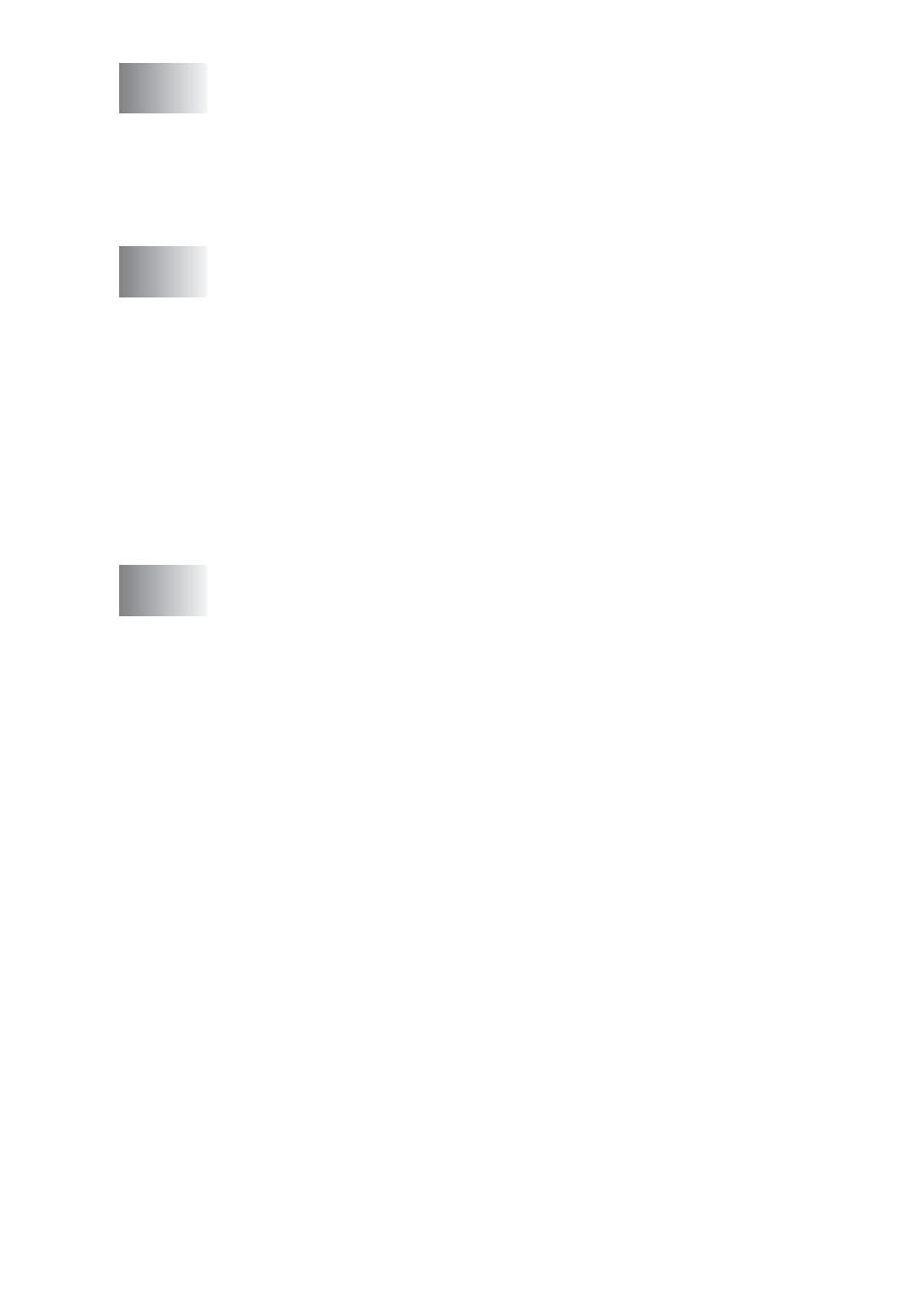
xv
Making copies .................................................................... 10-1
Reduce/Enlarge.................................................... 10-2
Important information ....................................................... 11-1
used in the United States only..................................... 11-1
Federal Communications Commission (FCC)
Declaration of Conformity (USA only) .................. 11-3
Important .............................................................. 11-4
Industry Canada Compliance Statement
(Canada only)................................................... 11-4
Important safety instructions........................................... 11-5
Trademarks .................................................................... 11-7
Troubleshooting and routine maintenance ..................... 12-1
Troubleshooting ............................................................. 12-1
Error messages ........................................................ 12-1
Printer Jam or Paper Jam......................................... 12-3
Original Jam ......................................................... 12-3
Paper Jam ............................................................ 12-4
If you are having difficulty with the fax machine ....... 12-6
How to improve print quality ........................................... 12-8
Packing and shipping the fax machine ......................... 12-10
Routine maintenance.................................................... 12-11
Cleaning the scanner.............................................. 12-11
Changing the ribbon ............................................... 12-12
