Setting the station id – Brother FAX-565 User Manual
Page 46
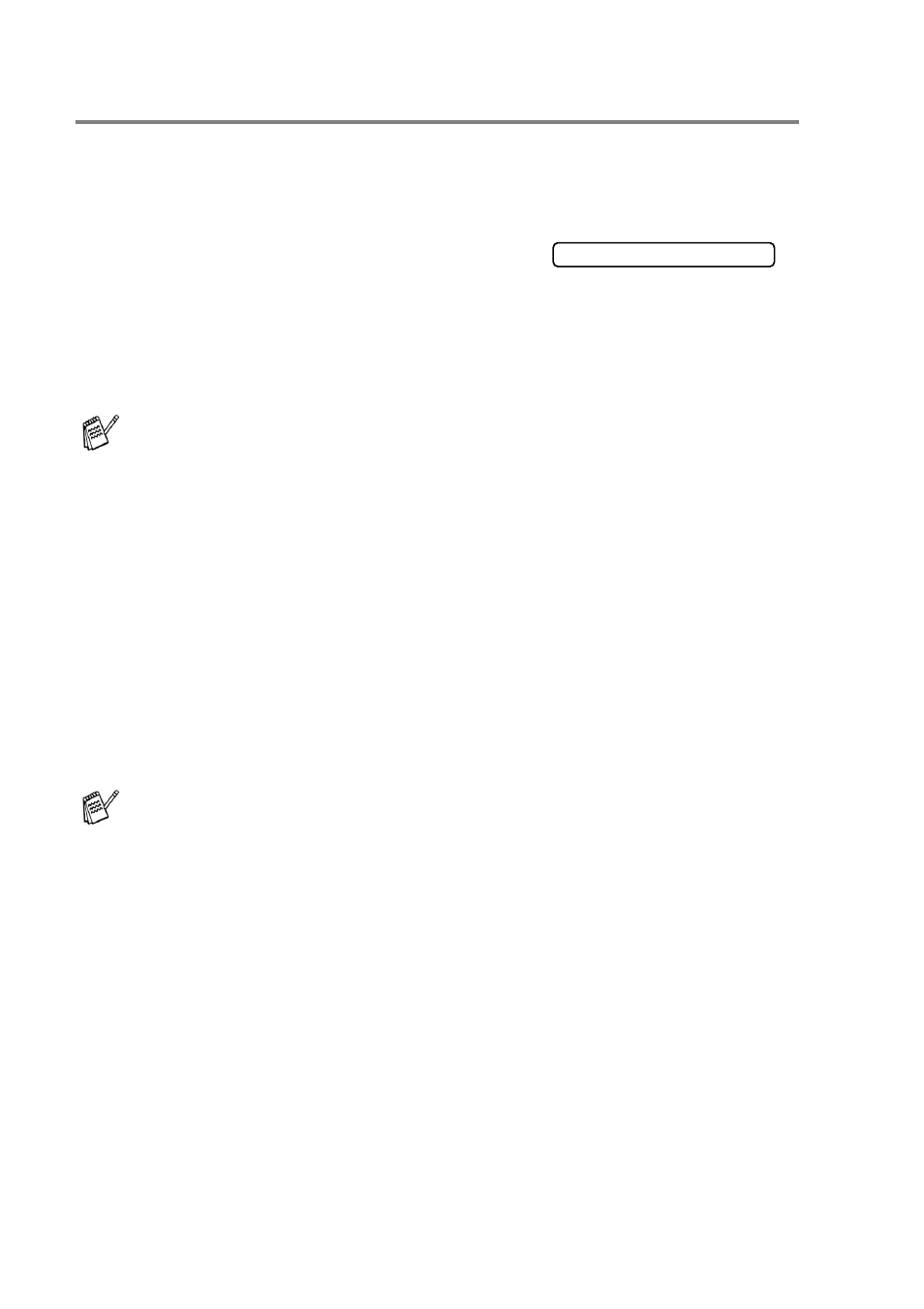
4 - 2 INITIAL SETUP
Setting the Station ID
You should store your name or company name and fax number to be
printed on all fax pages that you send. The telephone number will
appear only on cover pages and call back messages.
1
Press
Menu/Set
,
1
,
2
.
2
Enter your fax number (up to 20
digits).
Press
Menu/Set
.
You must enter a fax number to continue (up to 20 digits).
3
Enter your telephone number (up to 20 digits).
Press
Menu/Set
.
4
Use the dial pad to enter your name (up to 20 characters).
Press
Menu/Set
.
(See Entering text on page 4-3.)
5
Press
Stop/Exit
.
The LCD will show the date and time.
If you do not enter a fax number, you cannot enter any more
information.
You can not enter a hyphen.
If the Station ID has already been programmed, the LCD will ask
you to press
1
to make a change or
2
to exit without changing.
2.STATION ID
- FAX-575 (114 pages)
- FAX-575 (1 page)
- FAX-T104 (1 page)
- FAX-T104 (119 pages)
- MFC-3340CN (71 pages)
- MFC-3340CN (231 pages)
- FAX-1940CN (231 pages)
- FAX-1940CN (18 pages)
- MFC-3340CN (44 pages)
- MFC-3340CN (173 pages)
- FAX 1920CN (17 pages)
- FAX 1920CN (214 pages)
- FAX 1920CN (103 pages)
- FAX 1920CN (66 pages)
- MFC8840D (36 pages)
- FAX-3800 (148 pages)
- 660MC (115 pages)
- IntelliFax-680 (76 pages)
- LF1613001 (1 page)
- FAX-3800 (1 page)
- FAX-3800 (26 pages)
- MFC7160C (275 pages)
- FAX-T86 (2 pages)
- FAX-236 (97 pages)
- 3240C (192 pages)
- Facsimile Equipment DCP7010 (327 pages)
- MFC4550 PLUS (206 pages)
- FAX-2840 (140 pages)
- FAX-2840 (72 pages)
- FAX-2840 (20 pages)
- FAX-2840 (86 pages)
- FAX-2840 (15 pages)
- FAX-717 (125 pages)
- FAX-236S (1 page)
- FAX-1030Plus (204 pages)
- FAX-60 (36 pages)
- FAX-920 (150 pages)
- FAX 4750 (183 pages)
- FAX 770 (165 pages)
- FAX-817 (130 pages)
- FAX-202 (99 pages)
- FAX-565 (119 pages)
- FAX-565 (1 page)
- MFC 4600 (136 pages)
