Setting volume amplify, Setting the ring volume – Brother FAX-565 User Manual
Page 51
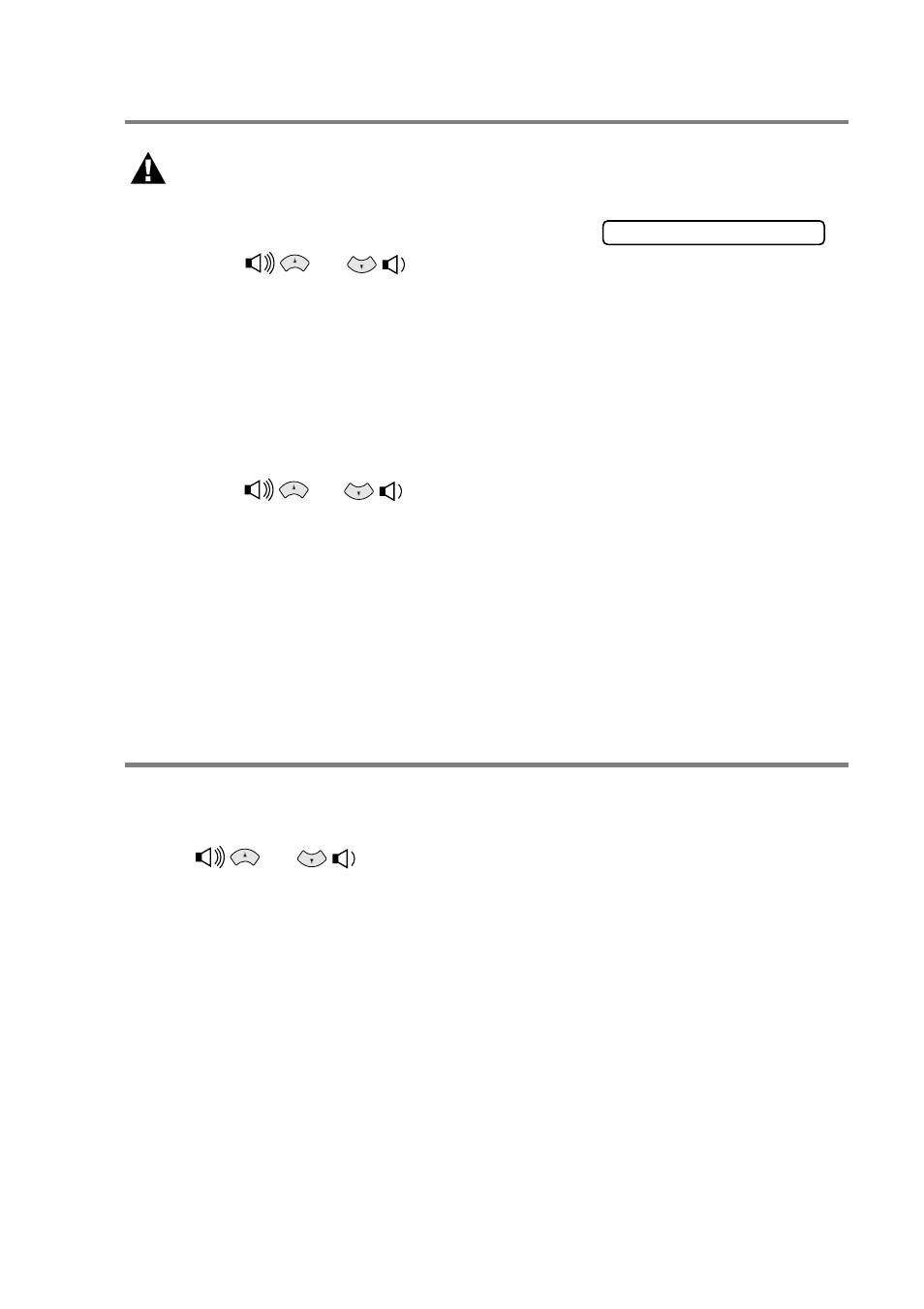
INITIAL SETUP 4 - 7
Setting Volume Amplify
1
Press
Menu/Set
,
1
,
4
.
2
Press
or
to select
VOL AMPLIFY:OFF?
if none of the users are hearing-impaired
and go to Step 4.
—OR—
If some or all of the users are hearing-impaired, select
VOL AMPLIFY:ON?
.
Press
Menu/Set
.
3
Press
or
to select
PERMANENT?
if all the users are
hearing-impaired.
—OR—
Select
TEMPORARY?
if only some of the users are
hearing-impaired.
4
Press
Menu/Set
.
5
Press
Stop/Exit
.
Setting the Ring Volume
You can adjust the ring volume when your machine is idle. You can
select a ring volume level or press until the ring is off.
Press
or
to adjust the volume level. With each key
press, your machine rings so you can hear the current setting and the
screen displays the setting you are choosing. Each key press
changes the volume to the next setting. The new setting will remain
until you change it again.
Please carefully read Choosing the Handset Volume (For
Volume Amplify), page 4-6 before you do the following steps:
4.VOLUME AMPLIFY
