Setting the ring delay – Brother FAX-565 User Manual
Page 55
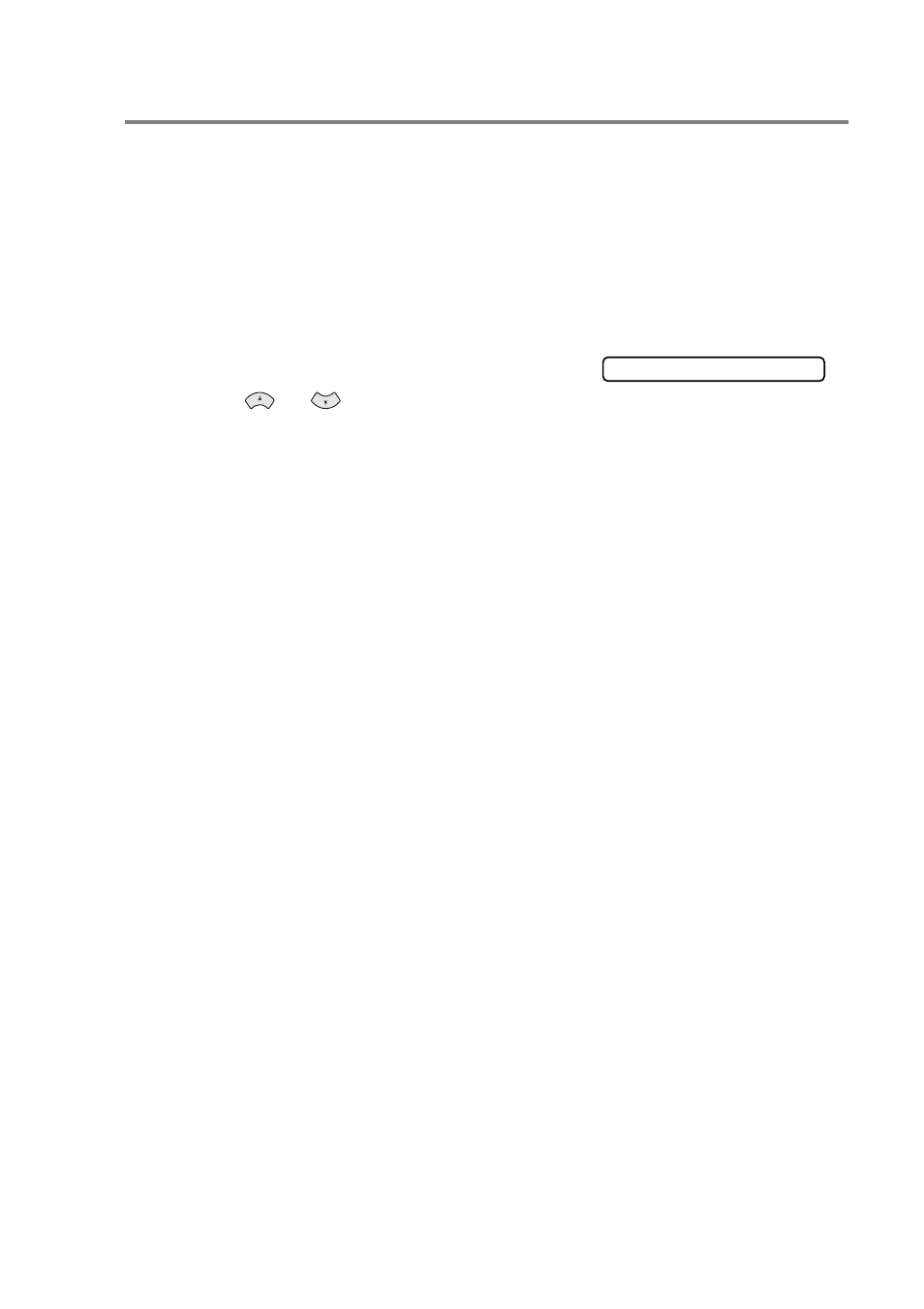
SETUP RECEIVE 5 - 3
Setting the Ring Delay
The Ring Delay sets the number of times the fax machine rings
before it answers in
FAX ONLY
or
FAX/TEL
mode. If you have
extension phones on the same line as the fax machine or subscribe
to the telephone company’s Distinctive Ring service, keep the Ring
Delay setting of 4.
(See Easy Receive on page 5-5 and Operation from extension
telephones on page 5-8.)
1
Press
Menu/Set
,
2
,
1
.
2
Press
or
to select how many
times the line rings before the fax machine answers (00-04).
Press
Menu/Set
.
(If you select 00, the line won’t ring at all.)
3
Press
Stop/Exit
.
1.RING DELAY
See also other documents in the category Brother Faxes:
- FAX-575 (114 pages)
- FAX-575 (1 page)
- FAX-T104 (1 page)
- FAX-T104 (119 pages)
- MFC-3340CN (71 pages)
- MFC-3340CN (231 pages)
- FAX-1940CN (231 pages)
- FAX-1940CN (18 pages)
- MFC-3340CN (44 pages)
- MFC-3340CN (173 pages)
- FAX 1920CN (17 pages)
- FAX 1920CN (214 pages)
- FAX 1920CN (103 pages)
- FAX 1920CN (66 pages)
- MFC8840D (36 pages)
- FAX-3800 (148 pages)
- 660MC (115 pages)
- IntelliFax-680 (76 pages)
- LF1613001 (1 page)
- FAX-3800 (1 page)
- FAX-3800 (26 pages)
- MFC7160C (275 pages)
- FAX-T86 (2 pages)
- FAX-236 (97 pages)
- 3240C (192 pages)
- Facsimile Equipment DCP7010 (327 pages)
- MFC4550 PLUS (206 pages)
- FAX-2840 (15 pages)
- FAX-2840 (140 pages)
- FAX-2840 (72 pages)
- FAX-2840 (20 pages)
- FAX-2840 (86 pages)
- FAX-717 (125 pages)
- FAX-236S (1 page)
- FAX-1030Plus (204 pages)
- FAX-60 (36 pages)
- FAX-920 (150 pages)
- FAX 4750 (183 pages)
- FAX 770 (165 pages)
- FAX-817 (130 pages)
- FAX-202 (99 pages)
- FAX-565 (1 page)
- FAX-565 (119 pages)
- MFC 4600 (136 pages)
