Packing and shipping the fax machine, Packing and shipping the fax machine -10 – Brother FAX-565 User Manual
Page 129
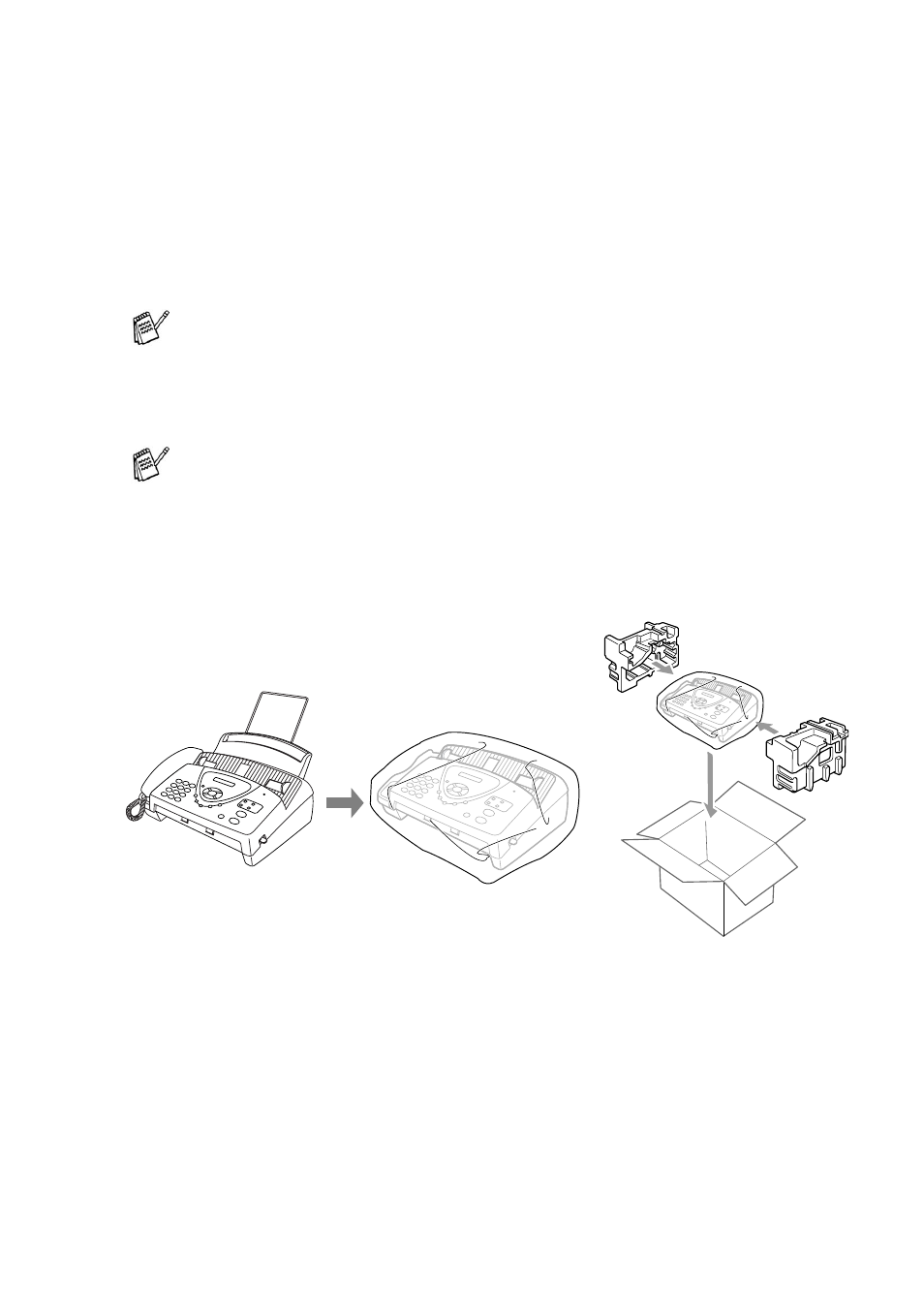
TROUBLESHOOTING AND ROUTINE MAINTENANCE 12 - 10
Packing and shipping the fax machine
Whenever you transport the fax machine, use the packing materials
that came with the fax machine. Failure to pack your fax machine
properly may damage your machine and such damages will not be
covered under warranty.
1
Unplug the fax machine from the AC power outlet.
2
Remove the paper wire extension, telephone line cord, print
cartridge and handset, and pack them.
3
Wrap the fax machine in the plastic bag and place it in the
original carton with the original packing material.
Do not unplug the fax machine after a print job until you hear the
final click.
If you are returning the fax machine to Brother as part of the
Brother Exchange Service, pack only the fax machine. Keep all
separate parts to use with your “Exchange” machine.
- FAX-575 (1 page)
- FAX-575 (114 pages)
- FAX-T104 (1 page)
- FAX-T104 (119 pages)
- FAX-1940CN (231 pages)
- FAX-1940CN (18 pages)
- MFC-3340CN (44 pages)
- MFC-3340CN (173 pages)
- MFC-3340CN (71 pages)
- MFC-3340CN (231 pages)
- FAX 1920CN (17 pages)
- FAX 1920CN (214 pages)
- FAX 1920CN (103 pages)
- FAX 1920CN (66 pages)
- MFC8840D (36 pages)
- FAX-3800 (148 pages)
- 660MC (115 pages)
- IntelliFax-680 (76 pages)
- LF1613001 (1 page)
- FAX-3800 (1 page)
- FAX-3800 (26 pages)
- MFC7160C (275 pages)
- FAX-T86 (2 pages)
- FAX-236 (97 pages)
- 3240C (192 pages)
- Facsimile Equipment DCP7010 (327 pages)
- MFC4550 PLUS (206 pages)
- FAX-2840 (140 pages)
- FAX-2840 (72 pages)
- FAX-2840 (20 pages)
- FAX-2840 (86 pages)
- FAX-2840 (15 pages)
- FAX-717 (125 pages)
- FAX-236S (1 page)
- FAX-1030Plus (204 pages)
- FAX-60 (36 pages)
- FAX-920 (150 pages)
- FAX 4750 (183 pages)
- FAX 770 (165 pages)
- FAX-817 (130 pages)
- FAX-202 (99 pages)
- FAX-565 (119 pages)
- FAX-565 (1 page)
- MFC 4600 (136 pages)
