Installing the brother software, Installing the brother software -15, Windows – Brother MFC 4300 User Manual
Page 102: 95/98/98se/me/2000, Professional and nt, 0 users -15, 0 users 1
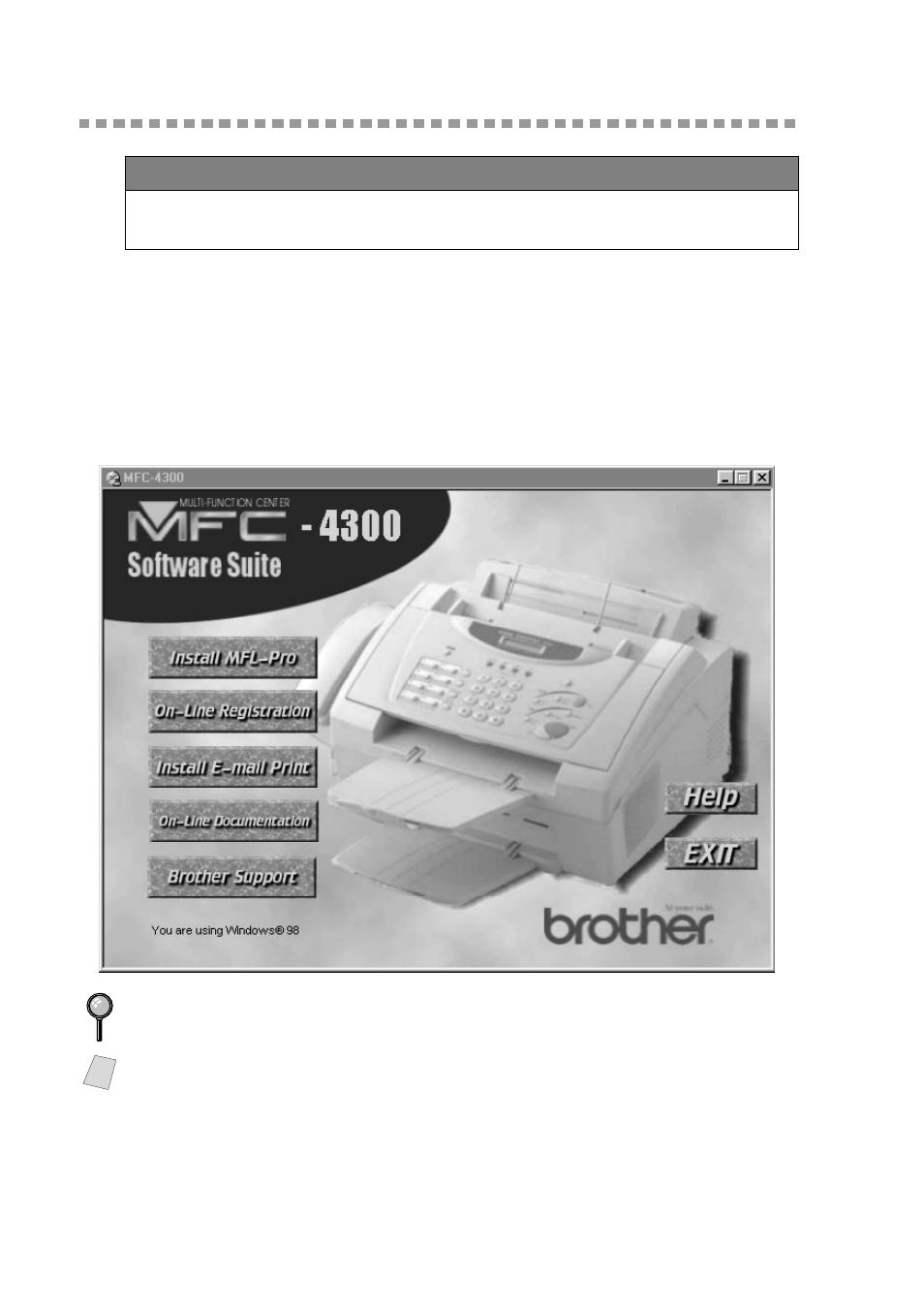
11 - 15
S E T T I N G U P B R O T H E R M F C A N D P C T O W O R K T O G E T H E R
Installing the Brother Software
Windows
®
95/98/98SE/Me/2000 Professional and
NT
®
4.0 Users
1
Insert the Brother CD-ROM into your CD-ROM drive.
The main CD-ROM screen appears:
(If this window does not appear, please use Windows
®
Explorer
to run the setup.exe program from the root directory of the Brother CD-ROM.)
IMPORTANT
You must install the printer driver before you install the software. (See
Connecting the Brother Machine to Your PC
The software will detect the operating system you are using and display it at the
bottom of the screen.
Note
If you are using Windows
®
2000 Professional or Windows NT
®
4.0, before you
can install the software, you must be logged on as the Administrator.
- FAX-575 (114 pages)
- FAX-575 (1 page)
- FAX-T104 (1 page)
- FAX-T104 (119 pages)
- MFC-3340CN (44 pages)
- MFC-3340CN (173 pages)
- MFC-3340CN (71 pages)
- MFC-3340CN (231 pages)
- FAX-1940CN (231 pages)
- FAX-1940CN (18 pages)
- FAX 1920CN (66 pages)
- FAX 1920CN (17 pages)
- FAX 1920CN (214 pages)
- FAX 1920CN (103 pages)
- MFC8840D (36 pages)
- FAX-3800 (148 pages)
- 660MC (115 pages)
- IntelliFax-680 (76 pages)
- LF1613001 (1 page)
- FAX-3800 (1 page)
- FAX-3800 (26 pages)
- MFC7160C (275 pages)
- FAX-T86 (2 pages)
- FAX-236 (97 pages)
- 3240C (192 pages)
- Facsimile Equipment DCP7010 (327 pages)
- MFC4550 PLUS (206 pages)
- FAX-2840 (86 pages)
- FAX-2840 (15 pages)
- FAX-2840 (140 pages)
- FAX-2840 (72 pages)
- FAX-2840 (20 pages)
- FAX-717 (125 pages)
- FAX-236S (1 page)
- FAX-1030Plus (204 pages)
- FAX-60 (36 pages)
- FAX-920 (150 pages)
- FAX 4750 (183 pages)
- FAX 770 (165 pages)
- FAX-817 (130 pages)
- FAX-202 (99 pages)
- FAX-565 (148 pages)
- FAX-565 (1 page)
- FAX-565 (119 pages)
- MFC 4600 (136 pages)
