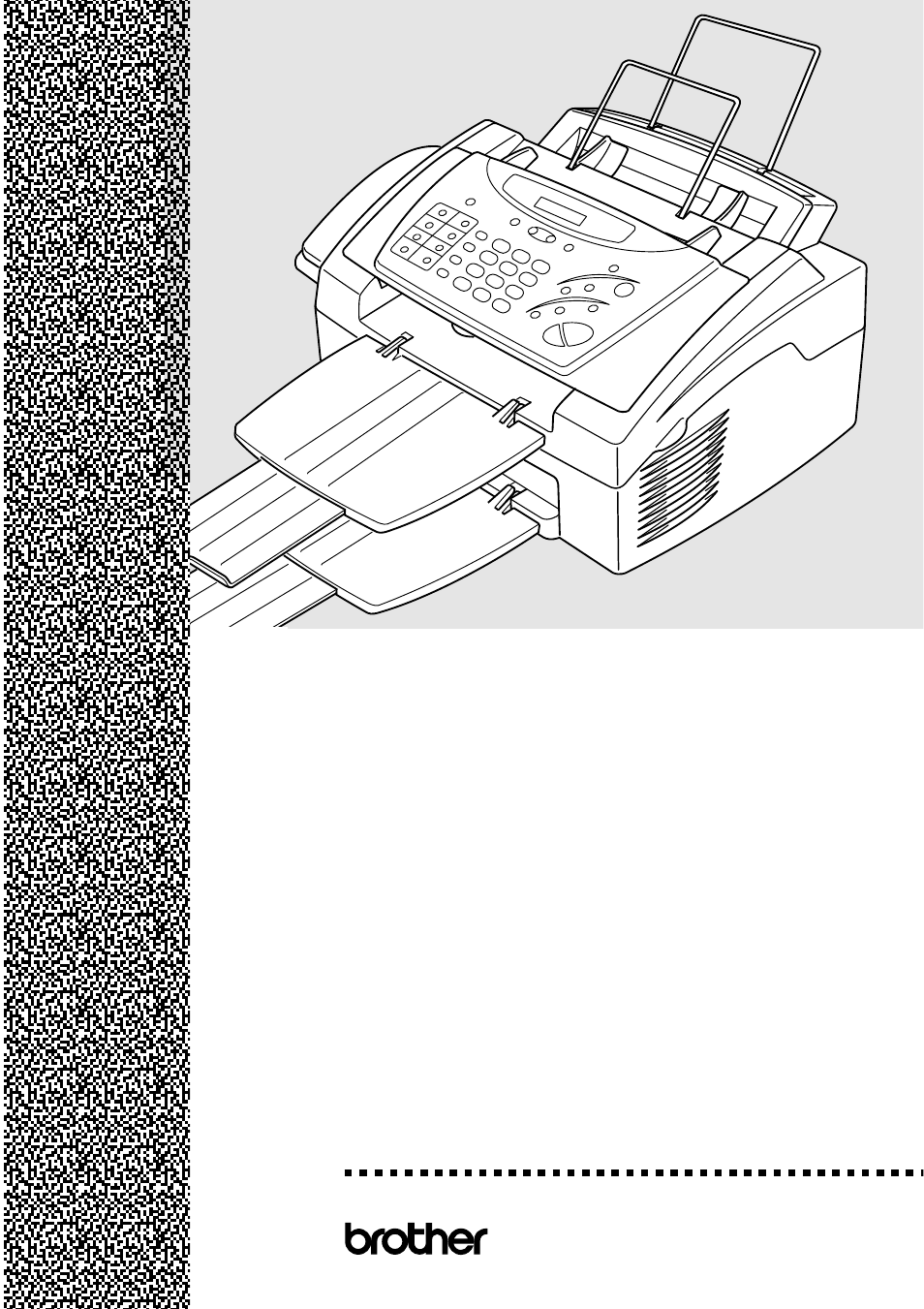Brother MFC 4300 User Manual
Owner’s manu al, Mfc 4300
Table of contents
Document Outline
- Brother Numbers
- Ordering Accessories and Supplies
- Quick Reference Guide
- Table of Contents
- Introduction
- Assembly and Connections
- Packing List
- Choosing a Location
- Assembly
- Installing the Drum Unit Assembly (with Toner Cartridge)
- Setting Up the MFC
- Loading Paper
- Acceptable Paper
- Paper Capacity of Feeder
- Manual Feed Slot
- Connecting an External Telephone Answering Device (TAD)
- Connecting an External Telephone
- Special Line Considerations
- Multi-Line Connections (PBX)
- Custom Features on a Single Line
- On-Screen Programming
- Initial Setup
- Setup Receive
- Setup Send
- Auto Dial Numbers and Dialing Options
- Remote Fax Options
- Printing Reports
- Making Copies
- Setting Up Brother MFC and PC to Work Together
- Using the Brother Machine with Your PC
- Before You Install Brother Printer Driver
- Connecting the Brother Machine to Your PC
- Installing the Brother Software
- Windows® 95/98/98SE/Me/2000 Professional and NT®4.0 Users
- To Install Remote Setup and True Type Fonts:
- To Install Automatic E-Mail Printing (Optional Application):
- To Register Your MFC 4300 On-Line (USA Only):
- To View On-Line Documentation:
- To View Brother Support Information:
- For Windows® 3.1x Users
- Helpful Hints for Windows® 3.1x/95/98/98SE/Me/ 2000 Professional or Windows NT® 4.0
- MFC Remote Setup
- For DOS Users
- Using the Brother MFC as a Printer
- Using Automatic E-Mail Printing
- Troubleshooting and Routine Maintenance
- Troubleshooting
- Difficulties Setting up the Software (For Windows® 3.1x Users)
- Packing and Shipping the MFC
- Routine Maintenance
- Important Information
- Glossary
- Specifications
- Index
- Remote Retrieval Access Card