Traffic management, Traffic management show commands, Draft: brocade confidential – Brocade 6910 Ethernet Access Switch Diagnostic Guide (Supporting R2.2.0.0) User Manual
Page 58
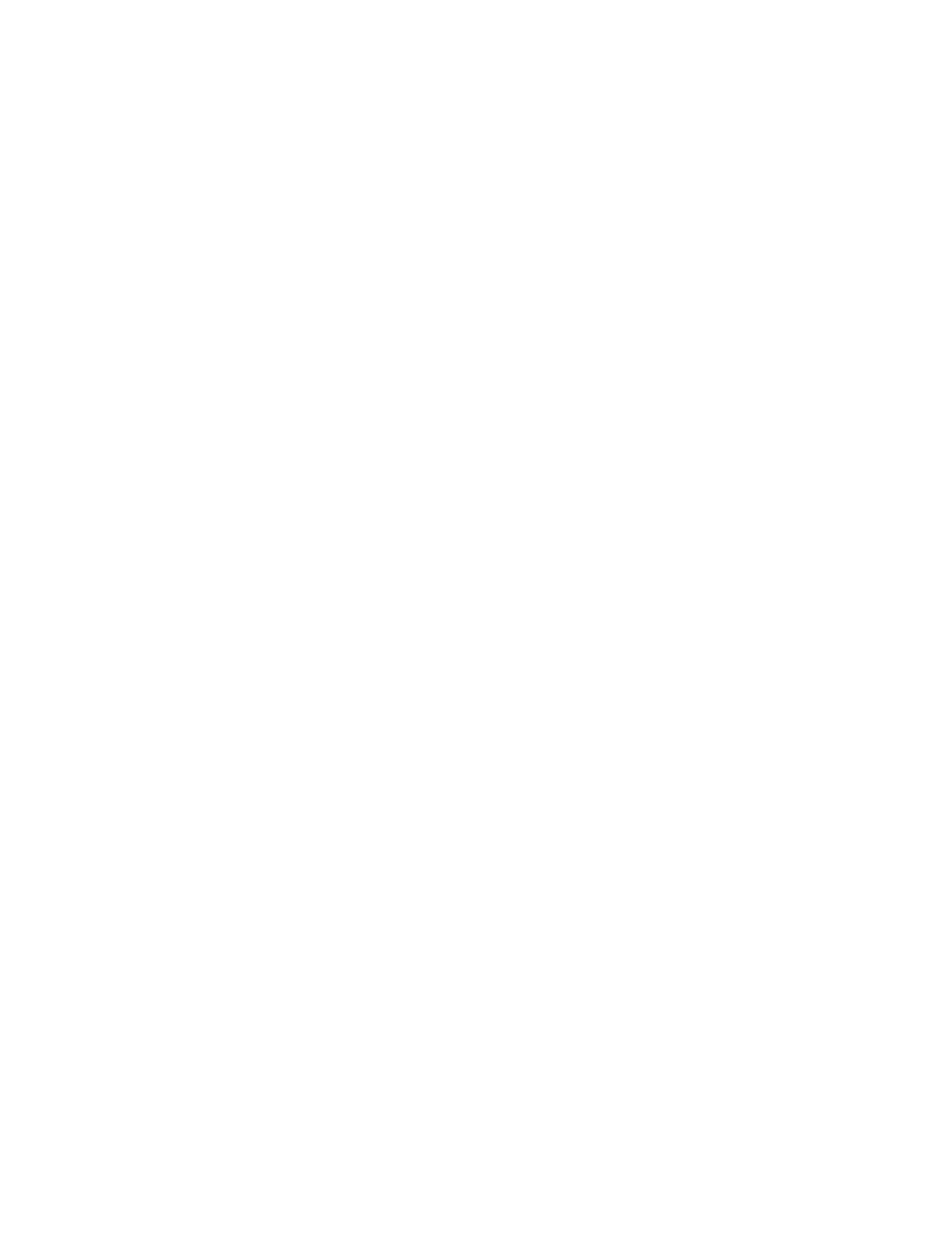
48
Brocade 6910 Ethernet Access Switch Diagnostic Guide
53-1002653-01
5
DRAFT: BROCADE CONFIDENTIAL
Traffic management
port[12]:enabled=1, pclId=0, dualLookup=0, pclIdL01=0, nonIpKey=4, ipv4Key=4, ipv6Key=5
...
port[00]:enabled=1, pclId=0, nonIpKey=0, ipv4Key=2, ipv6Key=3
port[01]:enabled=1, pclId=0, nonIpKey=0, ipv4Key=2, ipv6Key=3
port[02]:enabled=1, pclId=0, nonIpKey=0, ipv4Key=2, ipv6Key=3
port[03]:enabled=1, pclId=0, nonIpKey=0, ipv4Key=2, ipv6Key=3
port[04]:enabled=1, pclId=0, nonIpKey=0, ipv4Key=2, ipv6Key=3
port[05]:enabled=1, pclId=0, nonIpKey=0, ipv4Key=2, ipv6Key=3
port[06]:enabled=1, pclId=0, nonIpKey=0, ipv4Key=2, ipv6Key=3
port[07]:enabled=1, pclId=0, nonIpKey=0, ipv4Key=2, ipv6Key=3
port[08]:enabled=1, pclId=0, nonIpKey=0, ipv4Key=2, ipv6Key=3
port[09]:enabled=1, pclId=0, nonIpKey=0, ipv4Key=2, ipv6Key=3
port[10]:enabled=1, pclId=0, nonIpKey=0, ipv4Key=2, ipv6Key=3
port[11]:enabled=1, pclId=0, nonIpKey=0, ipv4Key=2, ipv6Key=3
port[12]:enabled=1, pclId=0, nonIpKey=0, ipv4Key=2, ipv6Key=3
...
port[00]:enabled=0, pclId=0, dualLookup=0, pclIdL01=0, nonIpKey=7, ipv4Key=8, ipv6Key=8
port[01]:enabled=0, pclId=0, dualLookup=0, pclIdL01=0, nonIpKey=7, ipv4Key=8, ipv6Key=8
port[02]:enabled=0, pclId=0, dualLookup=0, pclIdL01=0, nonIpKey=7, ipv4Key=8, ipv6Key=8
port[03]:enabled=0, pclId=0, dualLookup=0, pclIdL01=0, nonIpKey=7, ipv4Key=8, ipv6Key=8
port[04]:enabled=0, pclId=0, dualLookup=0, pclIdL01=0, nonIpKey=7, ipv4Key=8, ipv6Key=8
port[05]:enabled=0, pclId=0, dualLookup=0, pclIdL01=0, nonIpKey=7, ipv4Key=8, ipv6Key=8
port[06]:enabled=0, pclId=0, dualLookup=0, pclIdL01=0, nonIpKey=7, ipv4Key=8, ipv6Key=8
port[07]:enabled=0, pclId=0, dualLookup=0, pclIdL01=0, nonIpKey=7, ipv4Key=8, ipv6Key=8
port[08]:enabled=0, pclId=0, dualLookup=0, pclIdL01=0, nonIpKey=7, ipv4Key=8, ipv6Key=8
port[09]:enabled=0, pclId=0, dualLookup=0, pclIdL01=0, nonIpKey=7, ipv4Key=8, ipv6Key=8
port[10]:enabled=0, pclId=0, dualLookup=0, pclIdL01=0, nonIpKey=7, ipv4Key=8, ipv6Key=8
port[11]:enabled=0, pclId=0, dualLookup=0, pclIdL01=0, nonIpKey=7, ipv4Key=8, ipv6Key=8
port[12]:enabled=0, pclId=0, dualLookup=0, pclIdL01=0, nonIpKey=7, ipv4Key=8, ipv6Key=8
...
Traffic management
Traffic management show commands
The following section describes the show commands you can use to display traffic management
information.
show ip traffic
Syntax: show ip traffic
This command displays statistics for IP, ICMP, UDP, TCP and ARP protocols.
Console#show ip traffic
IP Statistics:
IP received
4877 total received
header errors
unknown protocols
address errors
discards
4763 delivers
reassembly request datagrams
reassembly succeeded
