Fiber-optic show commands, Draft: brocade confidential – Brocade 6910 Ethernet Access Switch Diagnostic Guide (Supporting R2.2.0.0) User Manual
Page 21
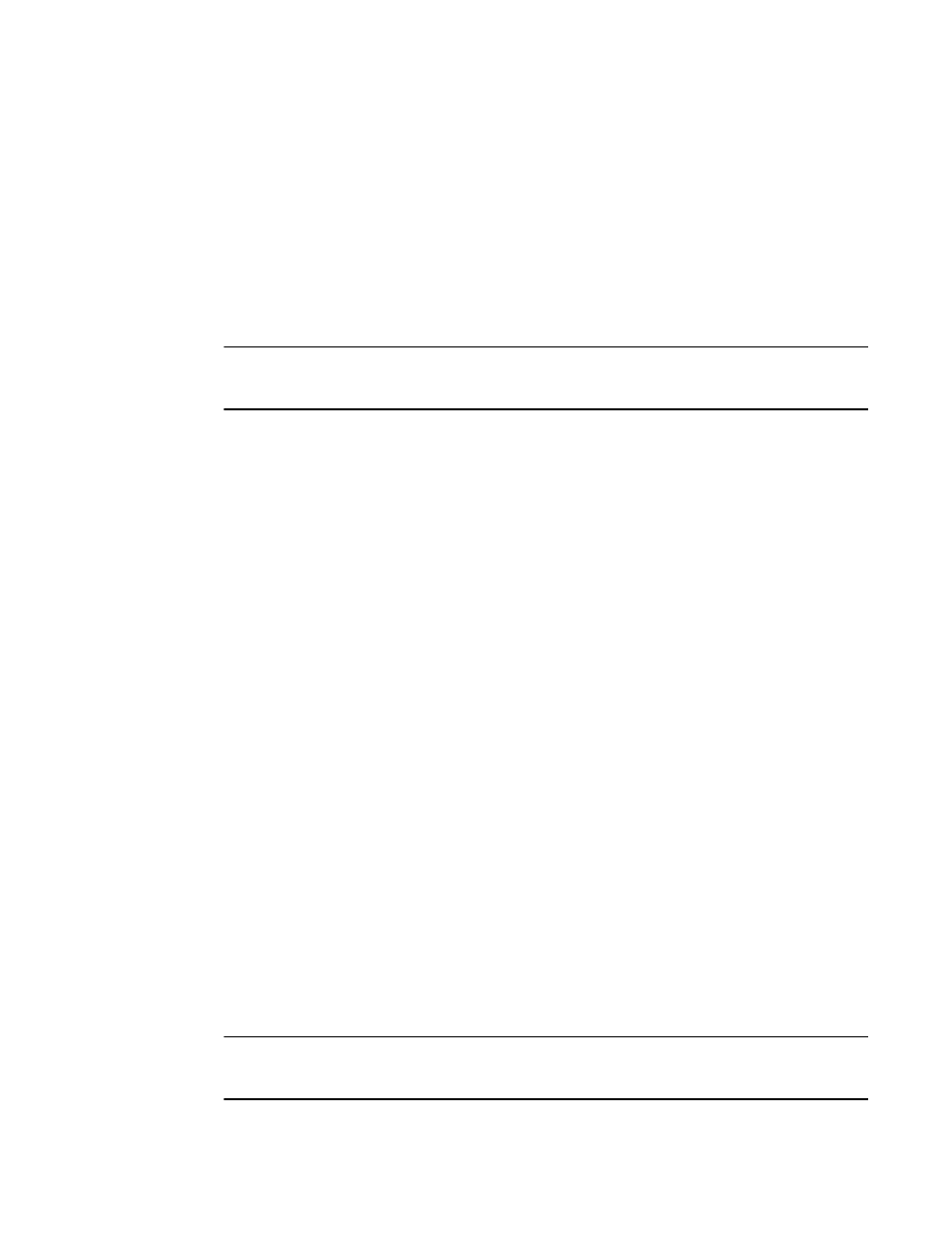
Brocade 6910 Ethernet Access Switch Diagnostic Guide
11
53-1002653-01
2
DRAFT: BROCADE CONFIDENTIAL
Fiber-optic modules
•
Cyclic redundancy check (CRC) errors
•
Port flapping
•
Packet loss
Before inserting the fiber cable into the fiber-optic transceiver, ensure that it is free of dust by
cleaning the end. A “Fiber Swiper” cleaner is provided by Brocade for this purpose with each optic
shipment (reference instructions provided with the Fiber Swiper).
It is very important that the end of an optical cable is clean when using any data rate. This must be
the first step in troubleshooting symptoms such as those stated previously. Always ensure that the
optical cables are cleaned.
NOTE
When not using a fiber-optic module port connector, replace the protective cover to prevent dust or
dirt from contaminating the connector.
Fiber-optic show commands
show interfaces transceiver
Syntax: show interfaces transceiver [ethernet unit/port]
This command displays information about optic modules installed in the Brocade 6910 switches.
Optics information resembles the output segment in the following example.
Console# show interfaces transceiver ethernet 1/1
Information of Eth 1/1
Connector Type : LC
Fiber Type : Multimode 50um (M5), Multimode 62.5um (M6)
Eth Compliance Codes : 1000BASE-SX
Baud Rate : 1200 MBd
Vendor OUI : 00-30-D3
Vendor Name : AGILENT
Vendor PN : HFBR-5710L
Vendor Rev :
Vendor SN : 0111010843570877
Date Code : 01-11-01
DDM Info
Temperature : 31.62 degree C
Vcc : 3.27 V
Bias Current : 5.48 mA
TX Power : -5.45 dBm
RX Power : -33.01 dBm
DDM Thresholds
Low Alarm Low Warning High Warning High Alarm
----------- ------------ ------------ ------------ ------------
Temperature(Celsius) -123.00 0.00 70.00 75.00
Voltage(Volts) 3.10 3.15 3.45 3.50
Current(mA) 6.00 7.00 90.00 100.00
TxPower(dBm) -12.00 -11.50 -9.50 -9.00
RxPower(dBm) -21.50 -21.00 -3.50 -3.00
NOTE
The commands used to set DDM thresholds are described in the Brocade 6910 Configuration
Guide.
