Instruction manual pg, Stitch length adjustment – Bernina dcet 2500 User Manual
Page 9
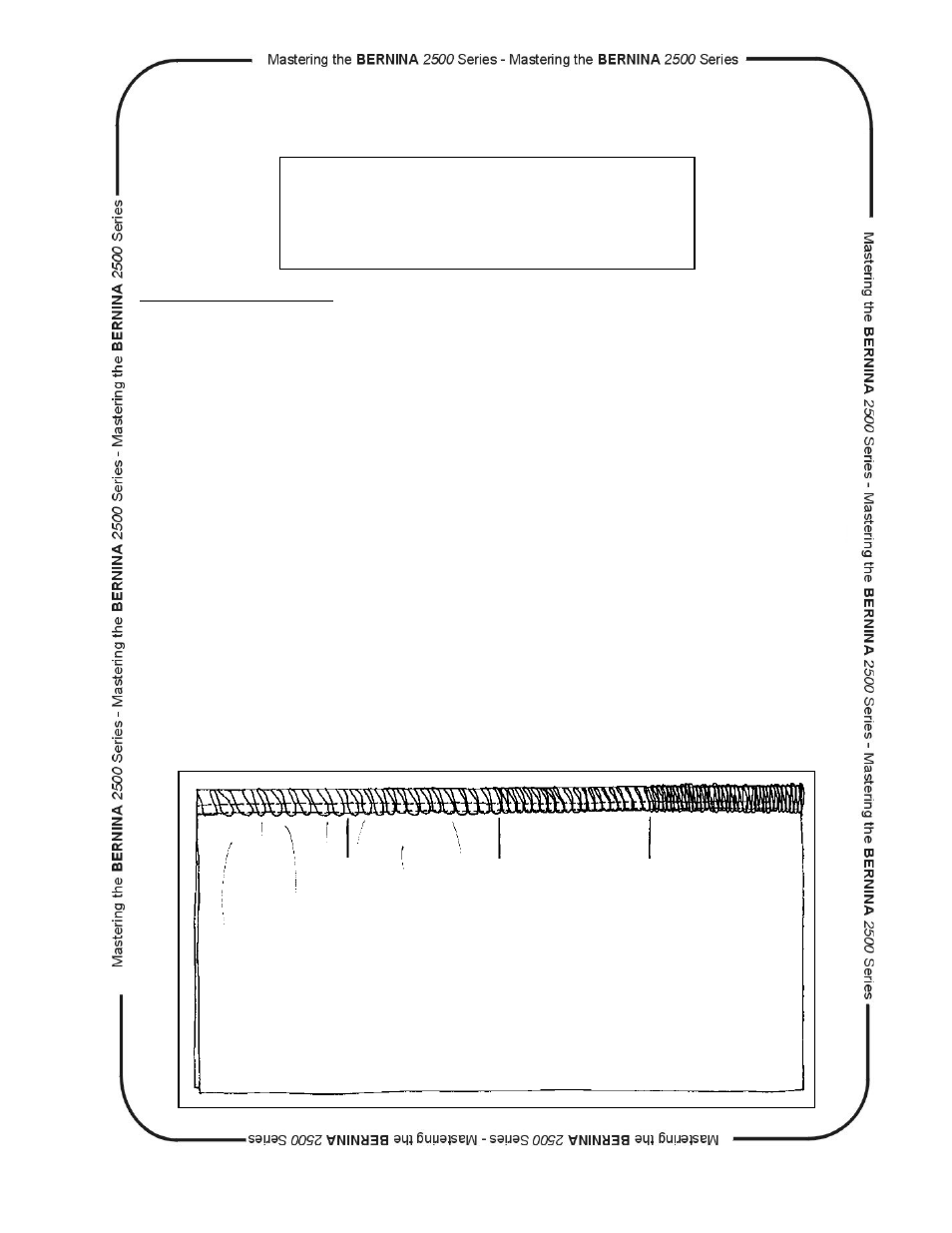
1999 BERNINA of America
page 9
STITCH LENGTH ADJUSTMENT
Instruction Manual pg.___
•
Fold the fabric in half to 3” X 6”.
•
Using a Fabric Marker, divide the fabric into four equal sections along the
folded edge.
•
Turn the Stitch Selection Dial to select “A” on the Stitch Display panel.
•
Thread the serger for a 4-thread Overlock stitch.
•
Locate the Stitch Length Dial on the right end of the machine.
•
Turn the Stitch Length Dial to 4.
•
Serge to the first mark along the folded edge of the fabric, trimming the
folded edge as you serge.
•
Turn the Stitch Length Dial, adjusting the Stitch Length to 3 and serge to
the second mark.
•
Adjust Stitch Length to 2 and serge to the third mark.
•
Adjust Stitch Length to 1 and serge to the end of the fabric.
•
Mark the Stitch Length settings on the sample.
•
Compare the Stitch Length sample to the Balanced 4-thread sample to see how
Stitch Length affects the balance of the Overlock stitch.
•
Trim and mount the sample.
FABRIC:
Firm fabric 6” X 6”
NEEDLES:
80/12 Universal
THREAD:
4 cones of serger thread
PRESSER FOOT:
Standard
