Instruction manual pg, Workbook pg, Securing the seam – Bernina dcet 2500 User Manual
Page 14
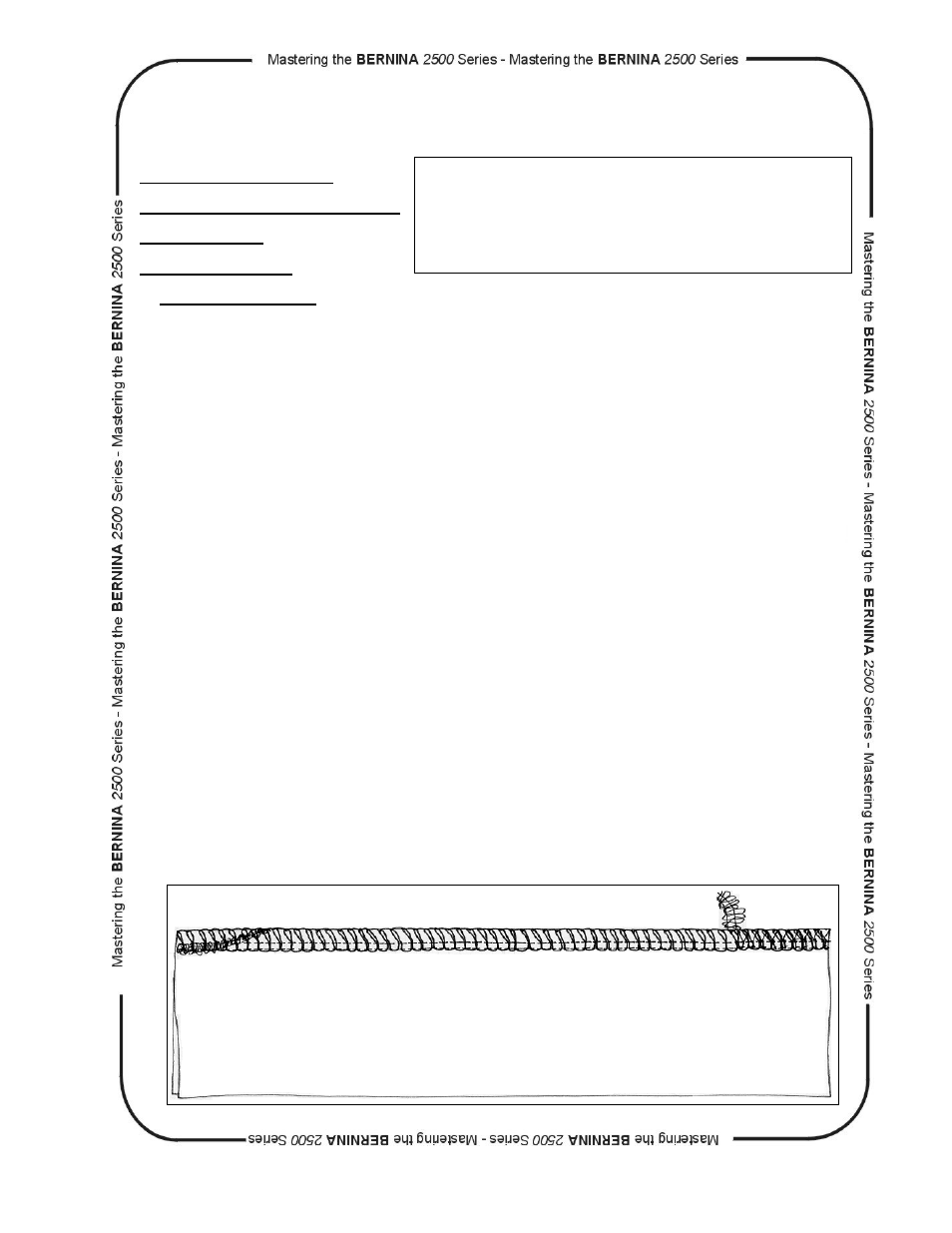
1999 BERNINA of America
page 14
SECURING THE SEAM
Instruction Manual pg.___
Bernette Advanced Guide
Workbook pg.___
Serger Library
Tips and Tricks
•
Turn the Stitch Selection Dial to “A” on the Stitch Selection Panel.
•
Thread the serger for a 4-thread Overlock stitch.
Note – If you are using a Wavy Rotary Cutter or pinking shears to trim the samples, do all
trimming before beginning to sew this sample.
•
Fold the fabric in half to 2” X “6” and place the fabric under the Presser Foot.
•
Take 2-3 stitches on the fabric.
•
Locate the Needle Stop Button on the front of the serger (left side).
•
Press the Needle Stop Button to lower the Needles into the fabric.
•
Raise the Presser Foot and with your left hand gently pull the Thread Chain around the Needles
to the Knife.
•
Lower the Presser Foot and continue serging (cutting off the excess Thread Chain) until you are
one (1) stitch off the end of the fabric.
•
Locate the Rolled Hem Selection Lever on the right side of the cloth plate.
•
Pull the Rolled Hem Selection Lever towards you, releasing the Thread Chain from the stitch
finger.
•
Raise the Presser Foot and carefully flip the fabric over so that the Lower Looper side of the
previously serged seam will be overstitched.
•
Place the fabric under the Presser Foot so that the first stitch will enter the fabric when you
begin stitching.
•
Slide the Rolled Hem Selection Lever towards the body of the serger.
•
Serge for about 1”, overstitching the previous stitching. Guide the fabric so as not to cut
the previous stitching. Option - Rotate the Upper Knife up.
•
Raise the Toe of the Presser Foot and rotate the fabric 90
°
clockwise.
•
Serge off the edge of the fabric.
•
If the Knife is up, rotate the Upper Knife down into the Cutting Position.
•
Mount the sample.
FABRIC:
Medium weight cotton 4” X 6”
NEEDLES:
80/12 Universal
THREAD:
4 cones of serger thread
PRESSER FOOT:
Standard
