Expansion card slots, Ports, Software – Toshiba Equium 8100 User Manual
Page 86
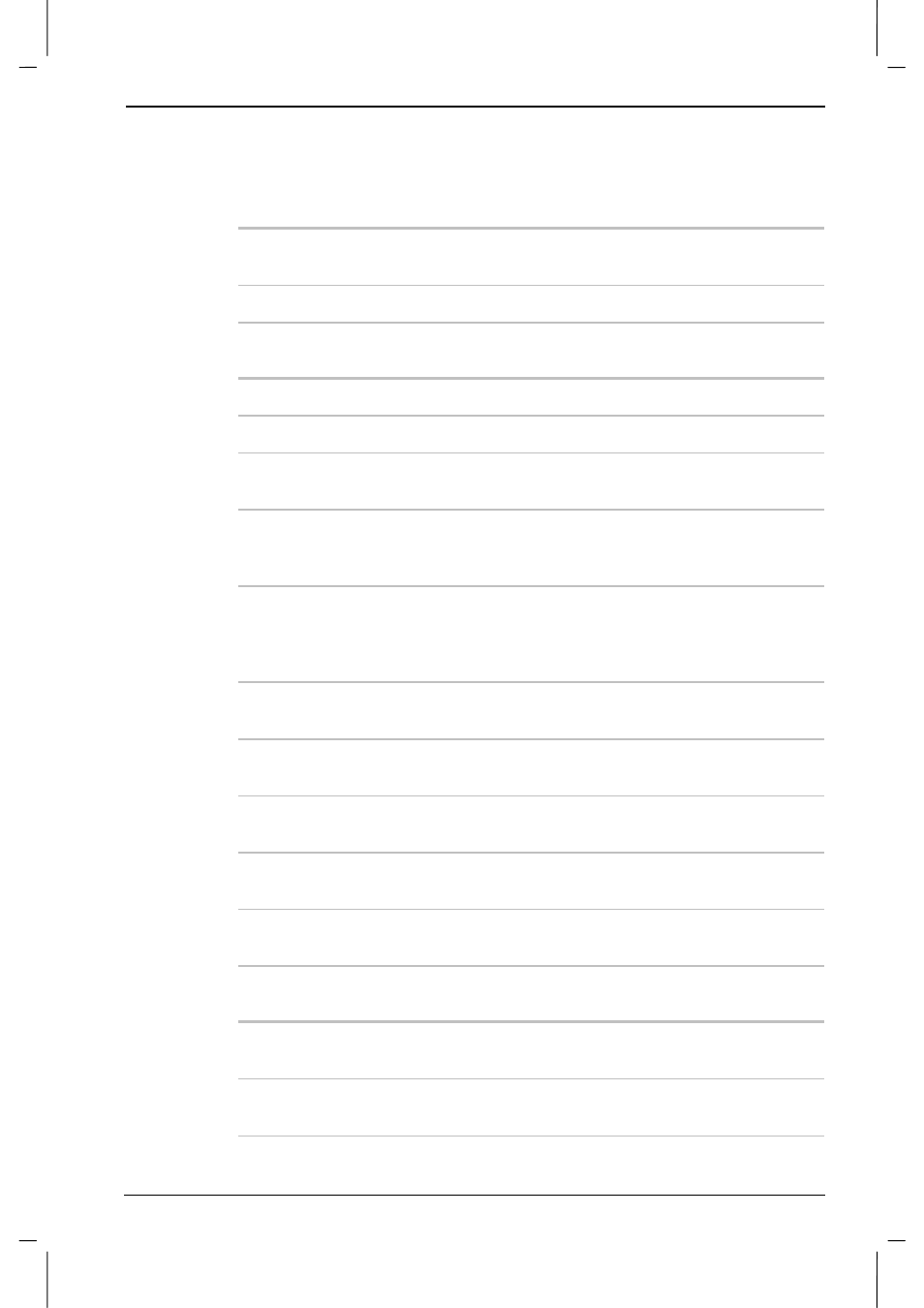
Specifications
User's Manual
A-3
Version
1
Last Saved on 20/sep/01 8:33
Equium 8100D/M – A-APEND.doc – ENGLISH – Printed on 23/sep/01 as AA_800UK
Expansion card slots
PCI slots
3 full-length slots total / 3available (with modem
card configuration, 2 available)
AGP slot
1 total / 0 available
Ports
Keyboard port
PS/2-compatible keyboard port.
Mouse port
PS/2-compatible mouse port.
Serial port
Two 9-pin (DB-9) 16C550 UART-compatible
port.
USB port
Four Universal Serial Bus (USB) ports support
two front USB, and two rear USB peripherals
without external hub.
Parallel port
25-pin (DB-25) multimode bi-directional
(ECP/EPP) parallel port. Provides increased
performance when used with an ECP-
compatible device.
Monitor port
15-pin D-shell connector for connecting a video
display device on the AGP video card.
Game port
15-pin connector for connecting a joystick or a
MIDI device.
Line-in jack
3.5 mm jack for connecting an external audio
device, such as a stereo system.
Line-out jack
3.5 mm jacks for connecting external stereo
speakers.
Microphone jack
3.5 mm jack for connecting a monaural
microphone or other audio input device.
Software
Operating system
(options)
Windows 98 Second Edition, Windows 2000,
Windows XP Professional
Bundled software
Microsoft Internet Explorer, Adobe Acrobat
Reader, User’s Manual in PDF format.
