Modem and network communications – Toshiba Equium 8100 User Manual
Page 42
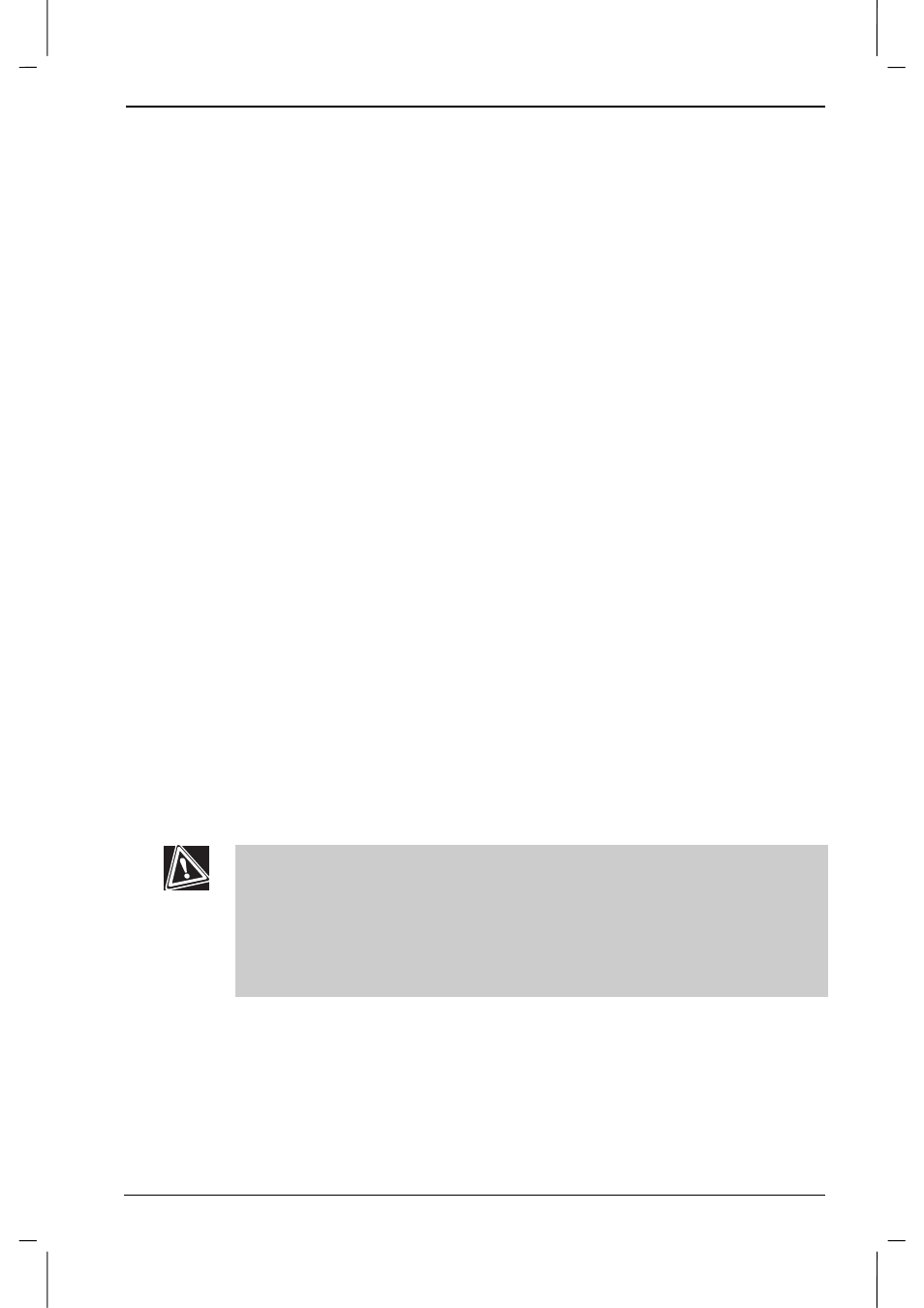
Learning the Basics
User's Manual
2-3
Version
1
Last Saved on 13/sep/01 10:11
Equium 8100D/M – 02CHAP.doc – ENGLISH – Printed on 23/sep/01 as 02_800UK
Function, Ctrl and Alt keys
The Function, Ctrl and Alt keys do different things depending on the
program you are using. See your program documentation for details.
Numeric keypad
The ten-key keypad allows you to enter numbers quickly when the
keyboard is in Num Lock mode (the Num Lock light is on). When the
keyboard is in normal mode (the Num Lock light is off), you can use the
functions shown beneath the numbers on the keys.
Keyboard indicators
The Caps Lock light glows when you press
Caps Lock
. When this light is
on, pressing a letter key on the keyboard produces an uppercase (capital)
letter. To return to normal operation, press
Caps Lock
again.
The Num Lock light glows when you press
Num Lock
and the numeric
keypad becomes available. To return to normal mode, press
Num Lock
again.
The Scroll Lock light glows when you press
Scroll Lock
. See your
software documentation for details on this key.
Modem and network communications
Your computer may come with a modem and/or a network adapter,
depending on the system configuration. This section provides information
on modem and network connections.
Connecting a modem
Your computer may have a modem board in one of its expansion slots. To
establish a serial modem connection, you need to connect the modem to
a standard, voice-grade telephone line using a telephone cable and
modular phone jack.
If you are using a home telephone line equipped with Call Waiting, disable
Call Waiting before connecting through the modem. Call Waiting may
interrupt modem transmissions. Contact your telephone company for
instructions on disabling Call Waiting.
You may also check the documentation for your operating system on how
to disable Call Waiting.
