Problems that are easy to fix, Defend yourself against viruses, Your program stops responding – Toshiba Equium 8100 User Manual
Page 76
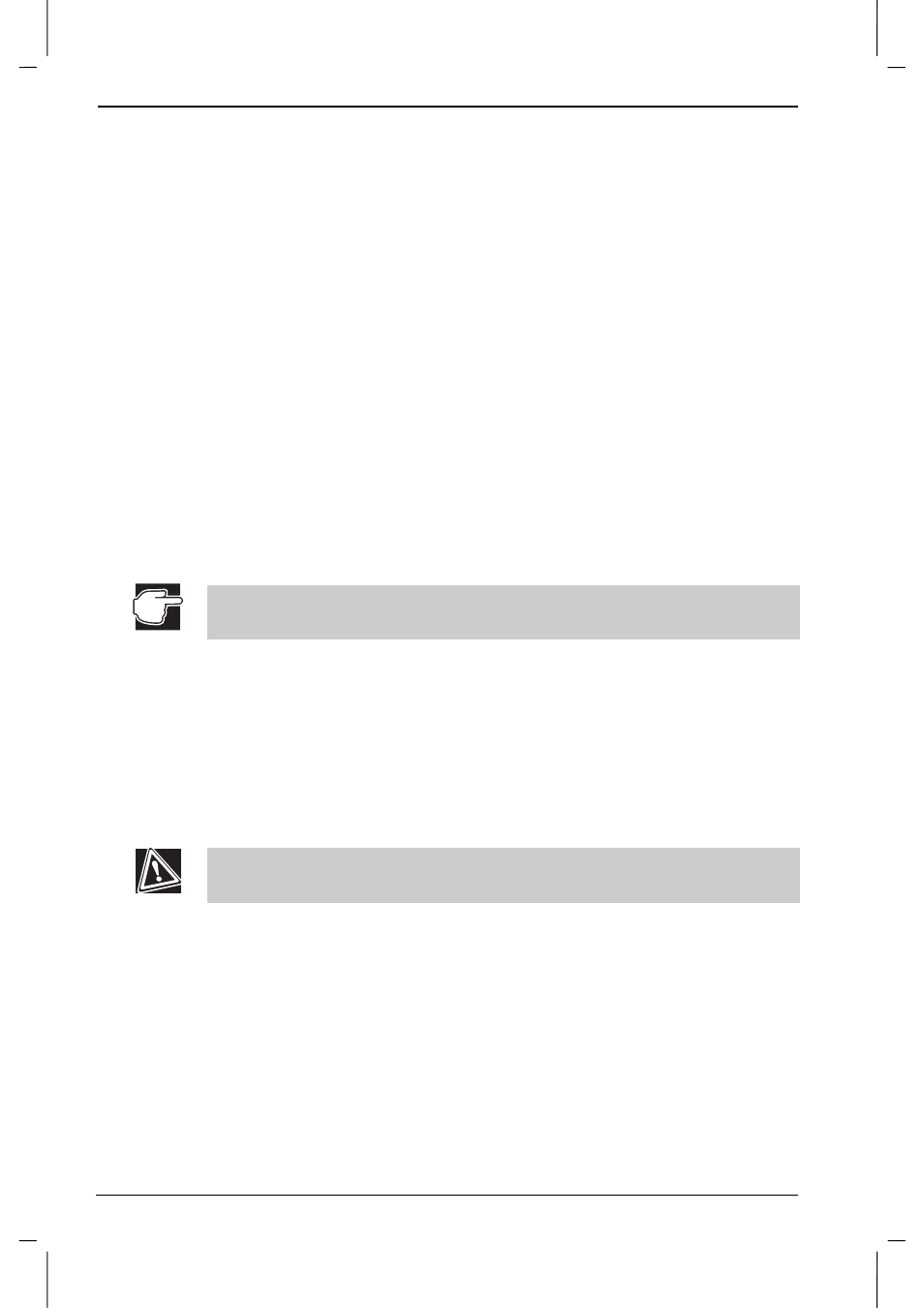
If Something Goes Wrong
5-2
Equium 8100D/M
Equium 8100D/M – 05chap.doc – ENGLISH – Printed on 23/sep/01 as 04_800UK
Defend yourself against viruses
Viruses, while a potential problem, need not have a devastating effect on
the computer. By taking a few, simple precautions, you can avoid
infection. By making sure you have a complete backup of all your
programs and data files, you can ensure a speedy recovery if you do run
into problems.
Problems that are easy to fix
The more you work with the computer, the more likely you are to
encounter the following problems. You can resolve them relatively easily.
Your program stops responding.
If you are working with a program that suddenly freezes all operations,
chances are the program has stopped responding. This problem can
occur from time to time. To exit the failed program without shutting down
Windows or closing other programs:
1. Press
Ctrl
,
Alt
, and
Del
simultaneously (once).
The Close Program dialog box appears.
If you are using Windows 2000, a preliminary dialog box appears. Click
Task Manager, then the Applications tab to get to the list of programs.
2. In the Close Program dialog box (or the Applications tab if you are
using Windows 2000), look for the words Not responding beside a
program’s name, select the program, then click End Task.
Closing the failed program should allow you to continue working. If it
does not, continue with step 2.
3. Close the remaining programs by clicking
End Task
.
4. Click
Shut Down
, select
Restart
, then click
Yes
.
Your computer shuts down and restarts Windows.
Avoid pressing
Ctrl
,
Alt
and
Del
simultaneously twice to restart the
computer unless absolutely necessary.
