Motherboard – Toshiba Equium 8100 User Manual
Page 69
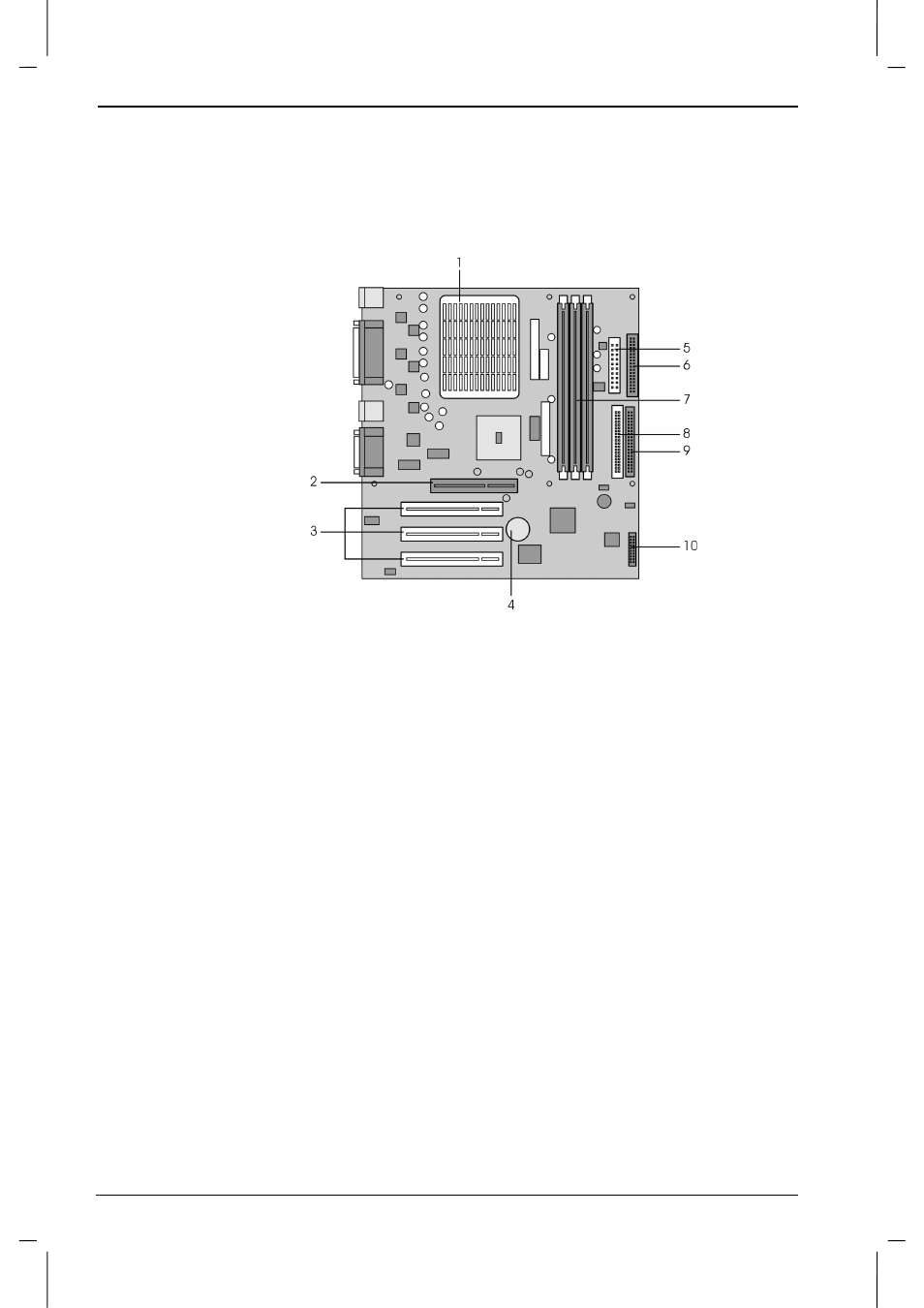
Hardware for the Equium 8100M
4-10
Equium 8100D/M
Equium 8100D/M – 04chap.doc – ENGLISH – Printed on 23/sep/01 as 03_800UK
Motherboard
The motherboard holds many of the computer’s internal components.
Locating the motherboard components
The following components are identified in the illustration:
Processor- Intel® Pentium® 4 processor; speed determined by your
build-to-order specification.
AGP expansion slot- One AGP slot provides a connection for a video
expansion card.
PCI expansion slots- Three PCI slots provide connections from the
motherboard to PCI expansion cards.
RTC (real-time clock) battery- Provides power to the real-time clock
and maintains CMOS settings when the computer is turned off.
Motherboard power connector- Provides the connection from the
power supply to the motherboard.
Floppy connector- For connecting floppy disk drives.
Memory slots- Three 168-pin DIMM sockets support system memory
from 128 MB up to 1.5 GB of SDRAM.
Secondary IDE connector- For connecting IDE devices such as
CD-ROM/DVD-ROM drives.
Primary IDE connector- For connecting IDE hard disk drives.
Front bezel lamps/buttons power connector- Provides power to the
front bezel lamps and buttons.
