Locating the internal components – Toshiba Equium 8100 User Manual
Page 49
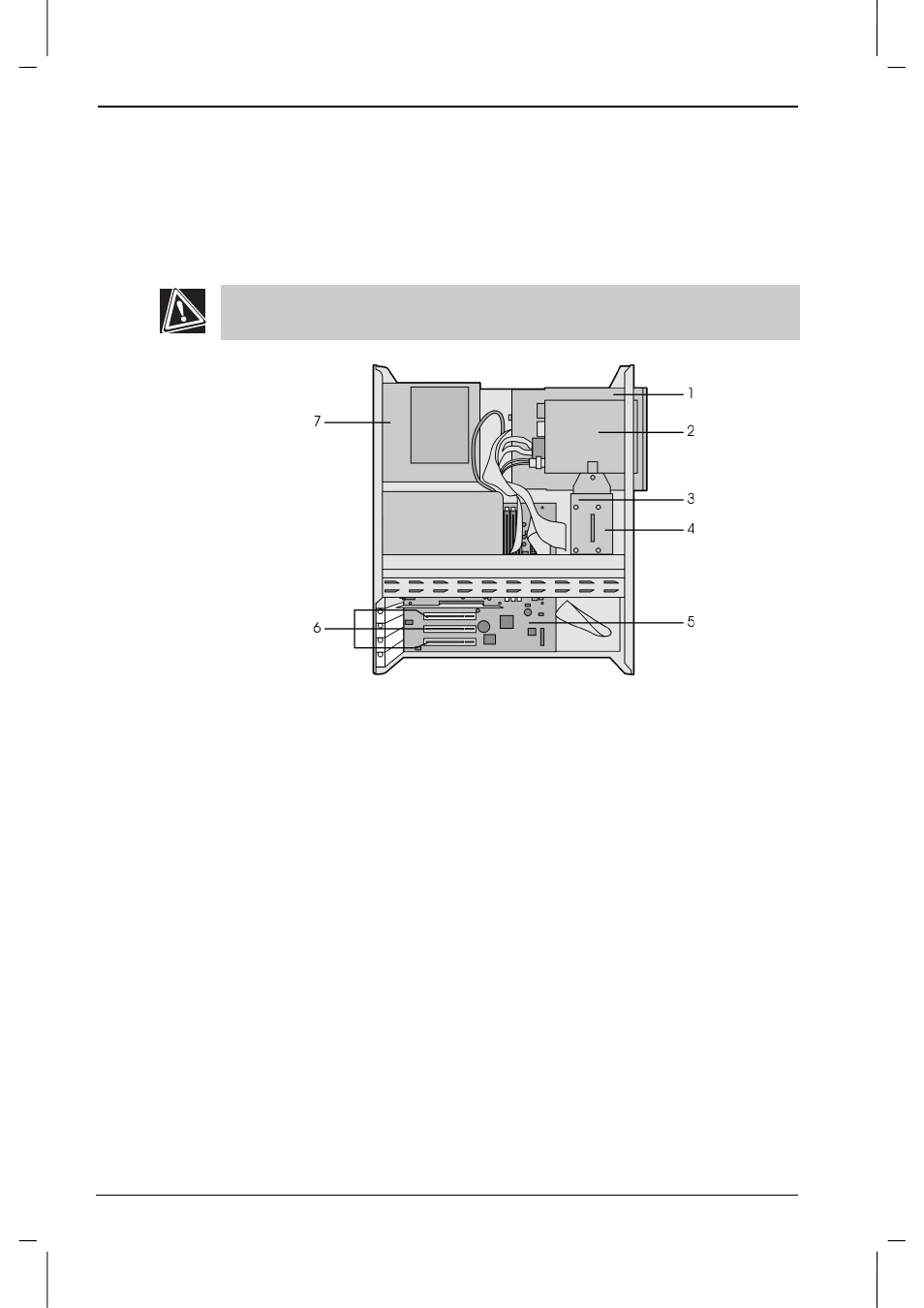
Hardware for the Equium 8100D
3-4
Equium 8100D/M
Equium 8100D/M – 03CHAP.doc – ENGLISH – Printed on 23/sep/01 as 03_800UK
Locating the internal components
Removing the case panels and front bezel exposes all internal
components for service.
As you work inside the computer, make sure you don’t disconnect or
damage other connectors, cables, or devices.
Locating the internal components
1. Front expansion bays- Two 5.25-inch expansion bays enable you to fit
additional devices to the front of the chassis. Depending on your
build-to-order specification, one expansion bay may contain a CD-
ROM, DVD-ROM or CD-RW/DVD-ROM drive. For more information
on adding an optional device, see Installing a new IDE device
2. Floppy disk drive- The 3.5-inch floppy disk drive is located above the
front expansion bays.
3. Internal expansion bay- You can fit an additional 3.5-inch EIDE hard
disk device to the rear of the chassis. For more information, see
Installing a new IDE device.
4. Hard disk drive- Your computer comes with a hard disk drive.
5. Motherboard- The motherboard contains several configurable and
upgradable features.
6. Expansion slots- There are several expansion card slots available. For
more information on fitting an expansion card, see Installing
expansion cards.
7. Power supply- AC115-230V universal 50-60Hz, 250W.
