Computing tips, Using the keyboard, Character keys – Toshiba Equium 8100 User Manual
Page 41
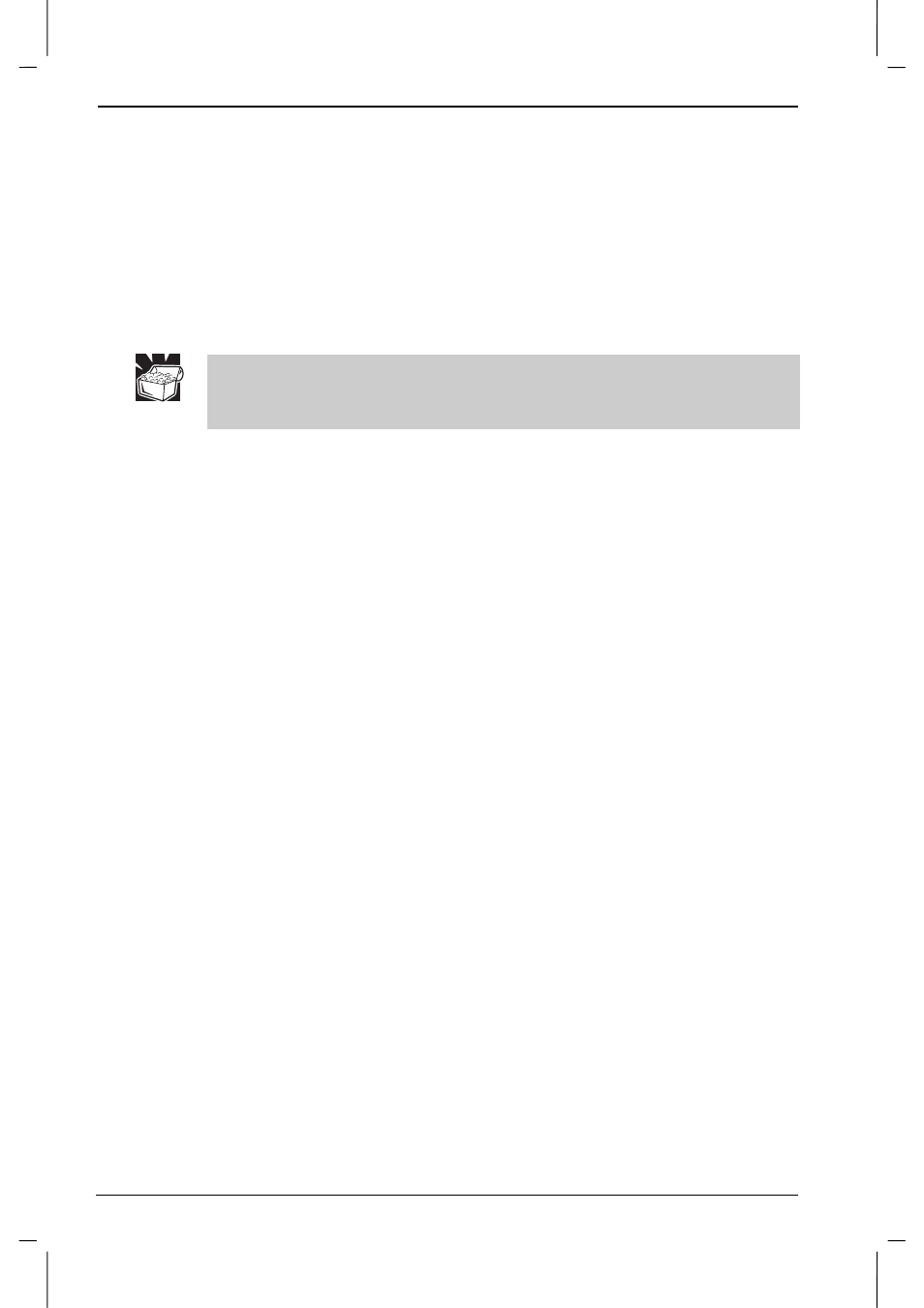
Learning the Basics
2-2
Equium 8100D/M
Equium 8100D/M – 02CHAP.doc – ENGLISH – Printed on 23/sep/01 as 02_800UK
Computing tips
■
Save your work frequently.
Your work stays in the computer’s temporary memory until you save it
to disk. If the network you are using goes down and you must restart
the computer to reconnect, or a power failure occurs, you may lose all
the work completed since you last saved.
To save your work, choose Save from the File menu of the program
you are using.
Some programs have an automatic-save feature which you can turn on.
This feature saves your file at preset intervals. See your software
documentation for details.
■
Back up your files to floppy disks (or other removable media) on a
regular basis, unless your files reside only on a network drive. Label
the backup copies clearly and store them in a safe place.
It is easy to put off backing up because it takes time. However, if your
hard disk suddenly fails, you will lose all the data on it unless you have
a separate backup copy.
■
Take frequent breaks to avoid repetitive-motion injuries and eyestrain.
■
Before turning off the computer, always follow your operating system’s
procedure for shutting it down. Wait for the message that it is okay to
turn off the computer.
Using the keyboard
Your computer comes with a Toshiba keyboard.
This section gives general keyboard information.
Character keys
Typing with the character keys is very much like typing on a typewriter,
except that:
■
The space bar creates a space character instead of just passing over
an area of the page.
■
The lowercase l (el) and the number 1 are not interchangeable.
■
The uppercase O and the number 0 are not interchangeable.
■
The Caps Lock key changes only the alphabet keys to uppercase-the
number and symbol keys are not affected.
