Automatically conserving energy (power save mode), Queued copy jobs – Konica Minolta bizhub 181 User Manual
Page 60
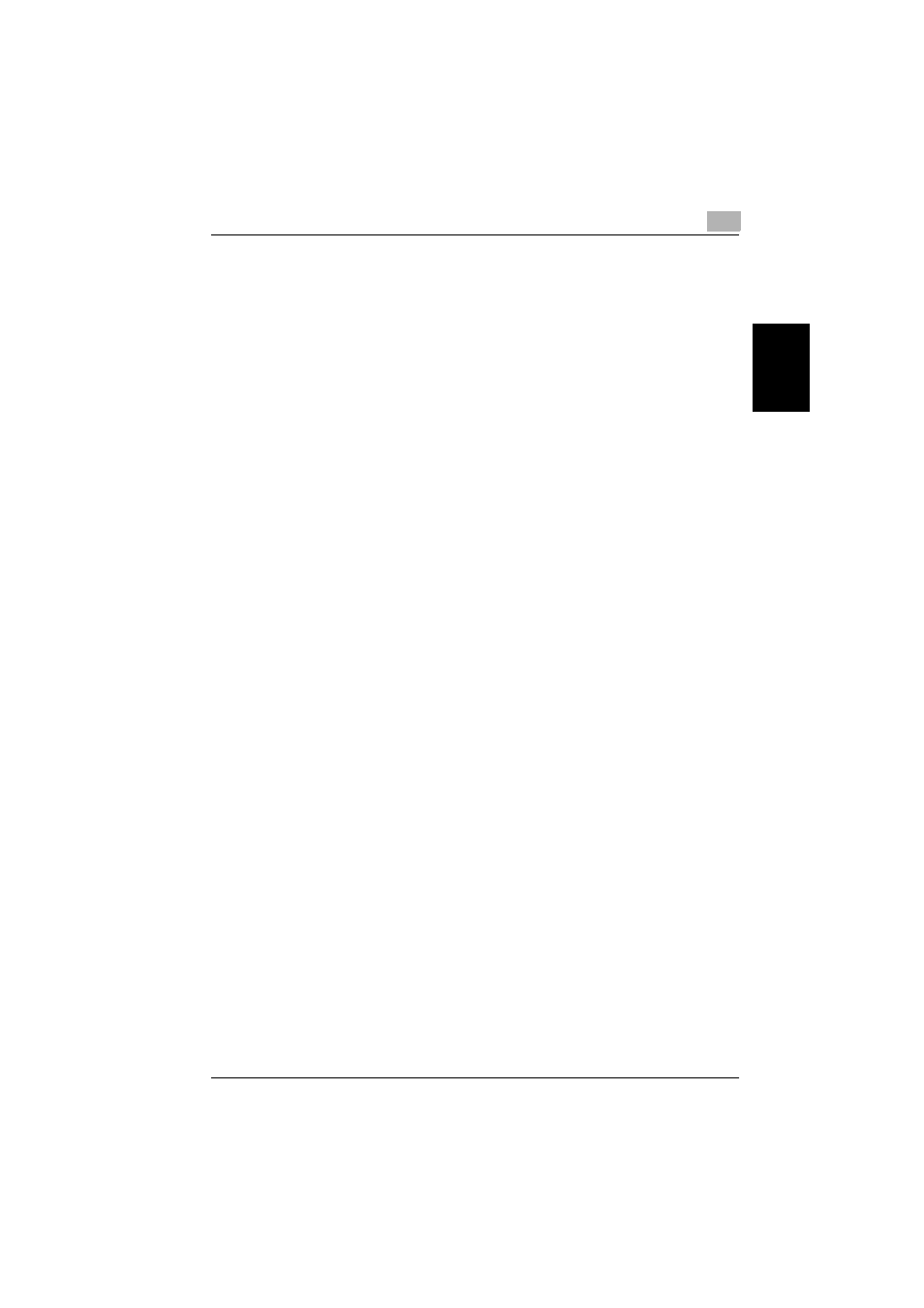
Precaution
2
bizhub 181
2-19
Pr
ecau
tio
n
Chapter 2
Automatically conserving energy (Power Save mode)
With the Power Save mode, the machine automatically enters a power-sav-
ing mode instead of turning off.
When the machine is in Power Save mode, the indicator on the [Start] key
remains lit in green, but the display goes off.
Conditions for entering Power Save mode
-
When the [Power Save] key is pressed
-
After the specified length of time has elapsed after the last operation (de-
fault setting: 15 minutes)
!
Detail
If the auto shut-off operation is performed during Power Save mode, the
machine turns off.
The length of time until the machine enters Power Save mode can be set
between 1 and 240 minutes. (For details, refer to page 6-8.)
Automatically turning off the machine (auto shut-off)
With the auto shut-off operation, the copier automatically turns off if no op-
eration is performed for a specified length of time, in order to conserve ener-
gy. (Default setting: OFF)
!
Detail
Specify the desired length of time (between 15 and 240 minutes) until the
machine automatically turns off. (Refer to page 6-9.)
Queued copy jobs
Copy jobs can be queued by loading the document and pressing the [Start]
key while “>>Warming Up” appears in the fourth line of the display.
When the message “>>Warming Up” disappears, scanning of the loaded
document begins, and copies are produced.
