9 copying using an account number, Entering the account number, Copying using an account number -34 – Konica Minolta bizhub 181 User Manual
Page 193: Entering the account number -34
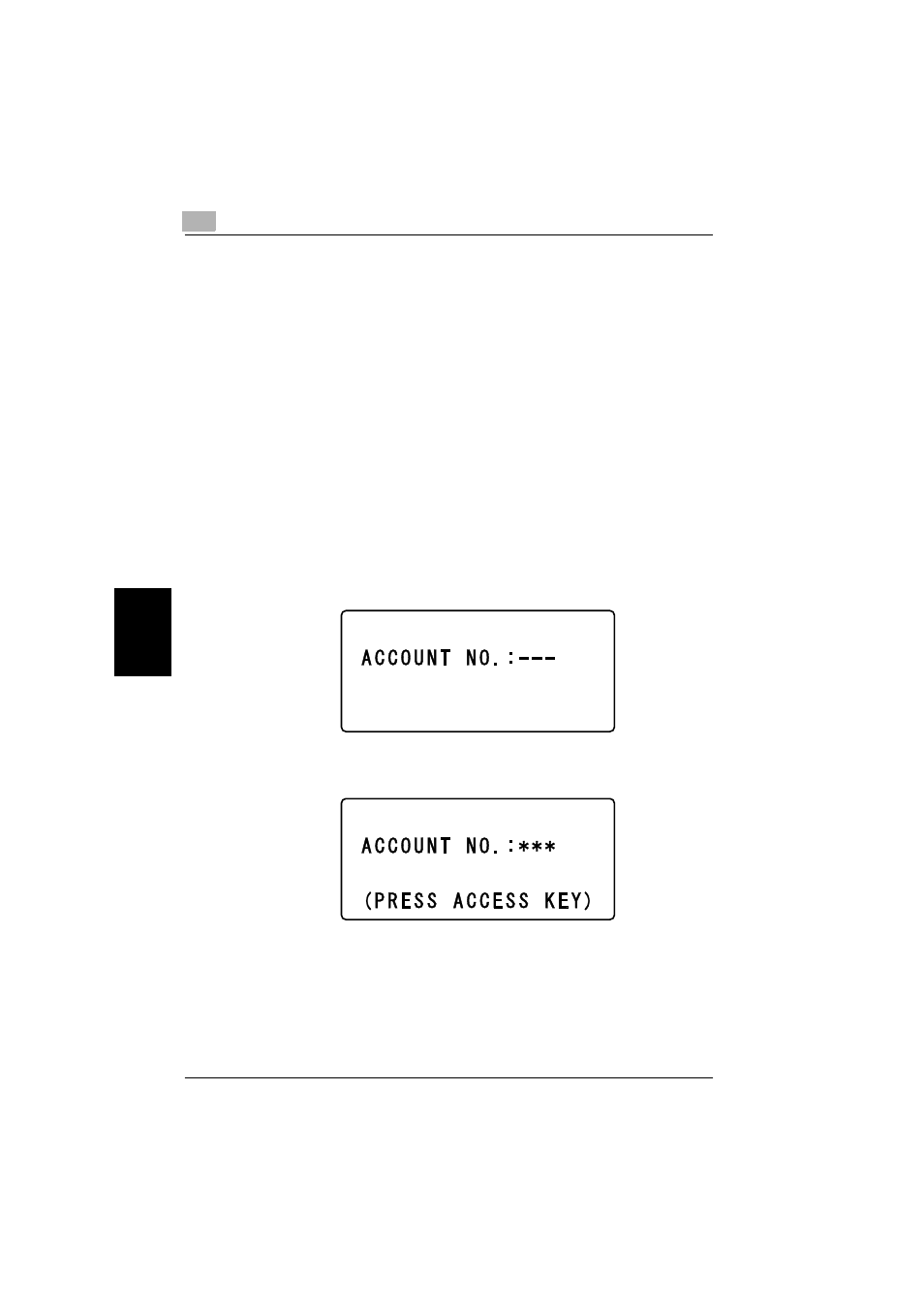
5
Advanced copy operations
5-34
bizhub 181
Advan
c
e
d
copy ope
ra
tio
n
s
Chap
te
r 5
5.9
Copying using an account number
If account numbers have been specified, use of the machine can be limited
to specific users or to a specified number of copies for each account.
The following procedure describes how to make copies after entering an ac-
count number.
Entering the account number
!
Detail
If account numbers have been specified, the machine cannot be used un-
less the account number is entered first.
In order to use this function, the account numbers must be specified us-
ing the account track parameters (displayed from the “ADMIN. MANAGE-
MENT” menu in the Utility mode). Refer to page 6-34.
1
Using the keypad, type in the three-digit account number.
–
To correct the entered account number, press the [Clear/Stop] key,
and then type the number in correctly.
