Konica Minolta bizhub 181 User Manual
Page 133
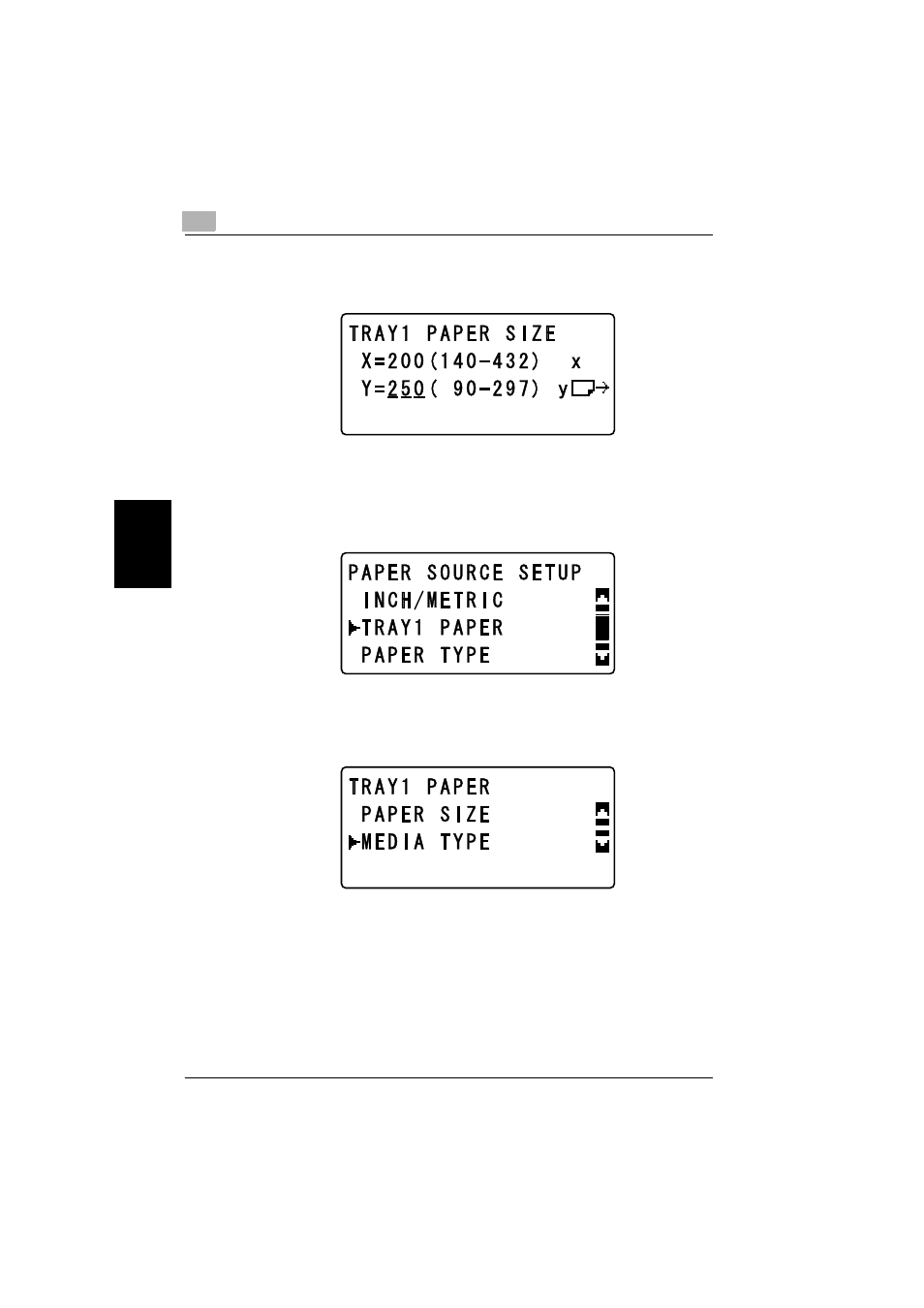
4
Making copies
4-40
bizhub 181
Making
co
pies
Chapter 4
9
Use the keypad to type in “250” for the width (Y), and then press the
[OK] key.
The PAPER SOURCE SETUP menu appears again.
10
Press the [+] or [,] key until “TRAY1 PAPER” is selected, and then
press the [OK] key.
11
Press the [+] or [,] key until “MEDIA TYPE” is selected, and then press
the [OK] key.
