3 when the message “original doc. jam” appears, Clearing a paper misfeed in the document feeder, When the message “original doc. jam” appears -22 – Konica Minolta bizhub 181 User Manual
Page 293: P. 7-22
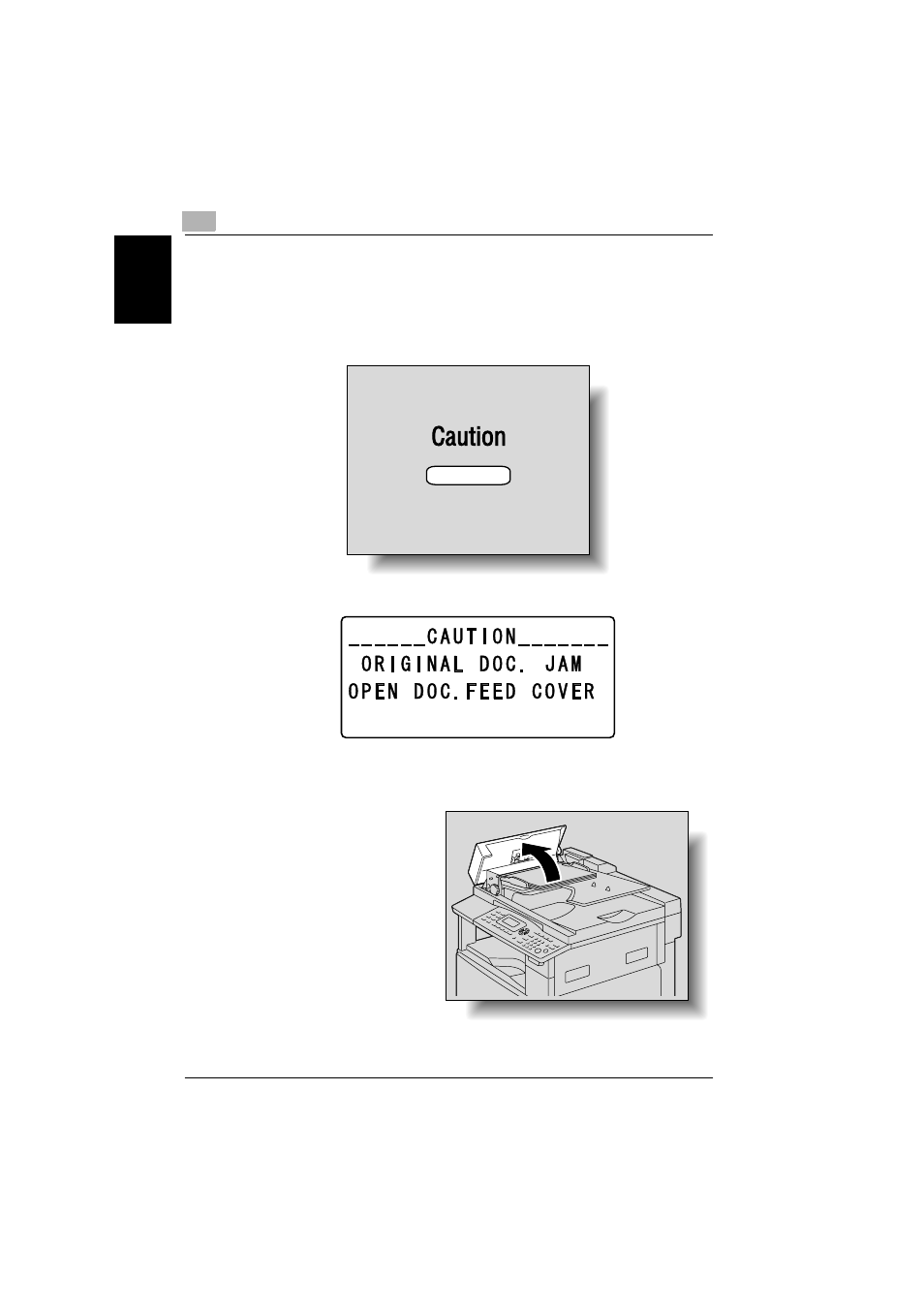
7
When a message appears
7-22
bizhub 181
Wh
en
a
m
e
ssa
ge
a
ppe
ar
s
Chapter 7
7.3
When the message “ORIGINAL DOC. JAM” appears
If the document is misfed, the following message appears and scanning of
the document stops.
Follow the appropriate procedure described below to clear the misfed paper.
Clearing a paper misfeed in the document feeder
1
Open the misfeed-clear-
ing cover.
