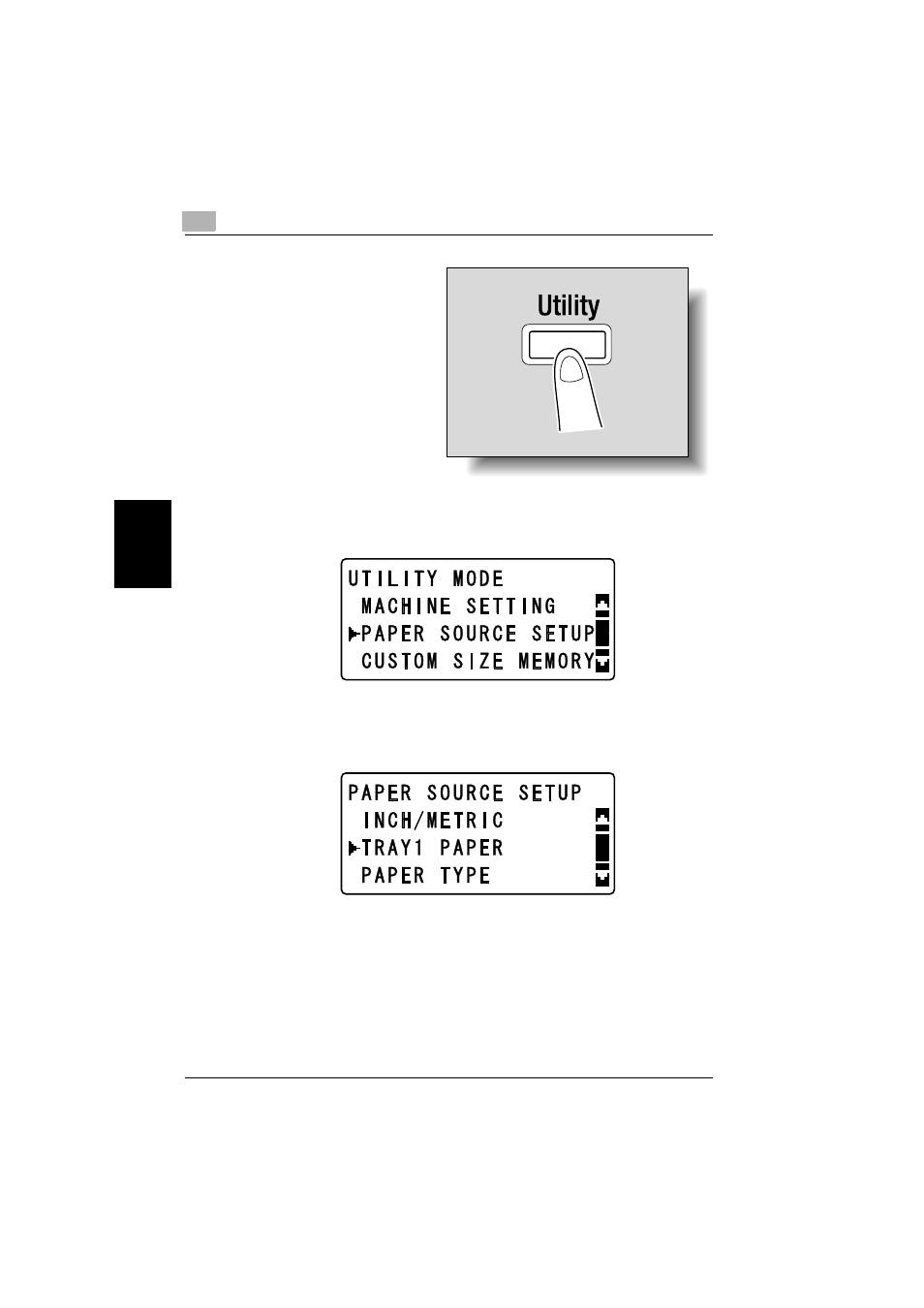
4
Making copies
4-34
bizhub 181
Making
co
pies
Chapter 4
3
Press the [Utility] key.
The UTILITY MODE
menu appears.
4
Press the [+] or [,] key until “PAPER SOURCE SETUP” is selected,
and then press the [OK] key.
5
Press the [+] or [,] key until “TRAY1 PAPER” is selected, and then
press the [OK] key.