Konica Minolta bizhub 181 User Manual
Page 136
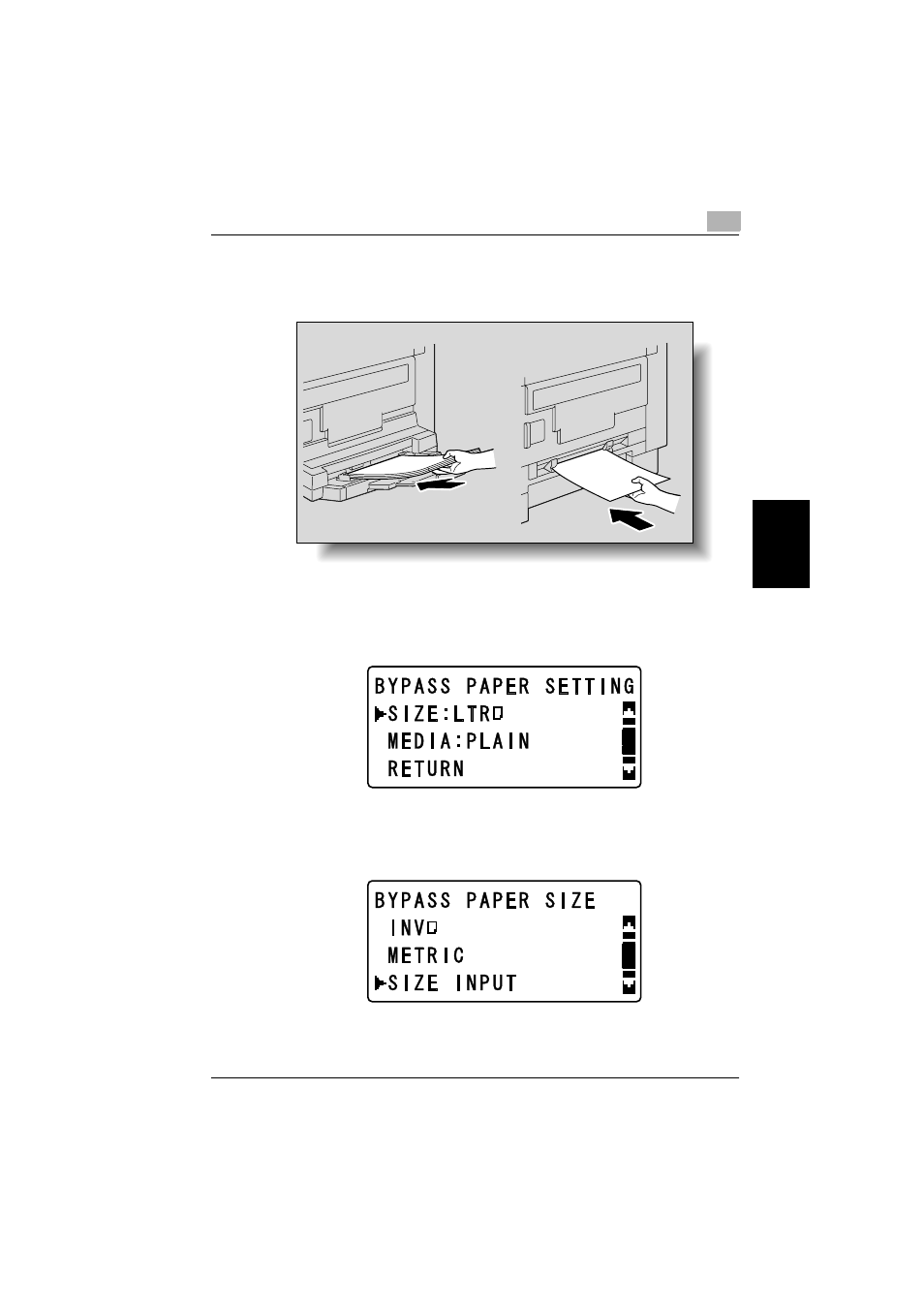
Making copies
4
bizhub 181
4-43
Making
co
pies
Chapter 4
–
A maximum of 100 sheets of paper can be loaded into the multi by-
pass tray. Do not load so much paper into the multi bypass tray that
the top of the stack is higher than the , mark.
The BYPASS PAPER SETTING menu appears.
3
Press the [+] or [,] key until “SIZE” is selected, and then press the [OK]
key.
4
Press the [+] or [,] key until “SIZE INPUT” is selected, and then press
the [OK] key.
