Konica Minolta bizhub 181 User Manual
Page 226
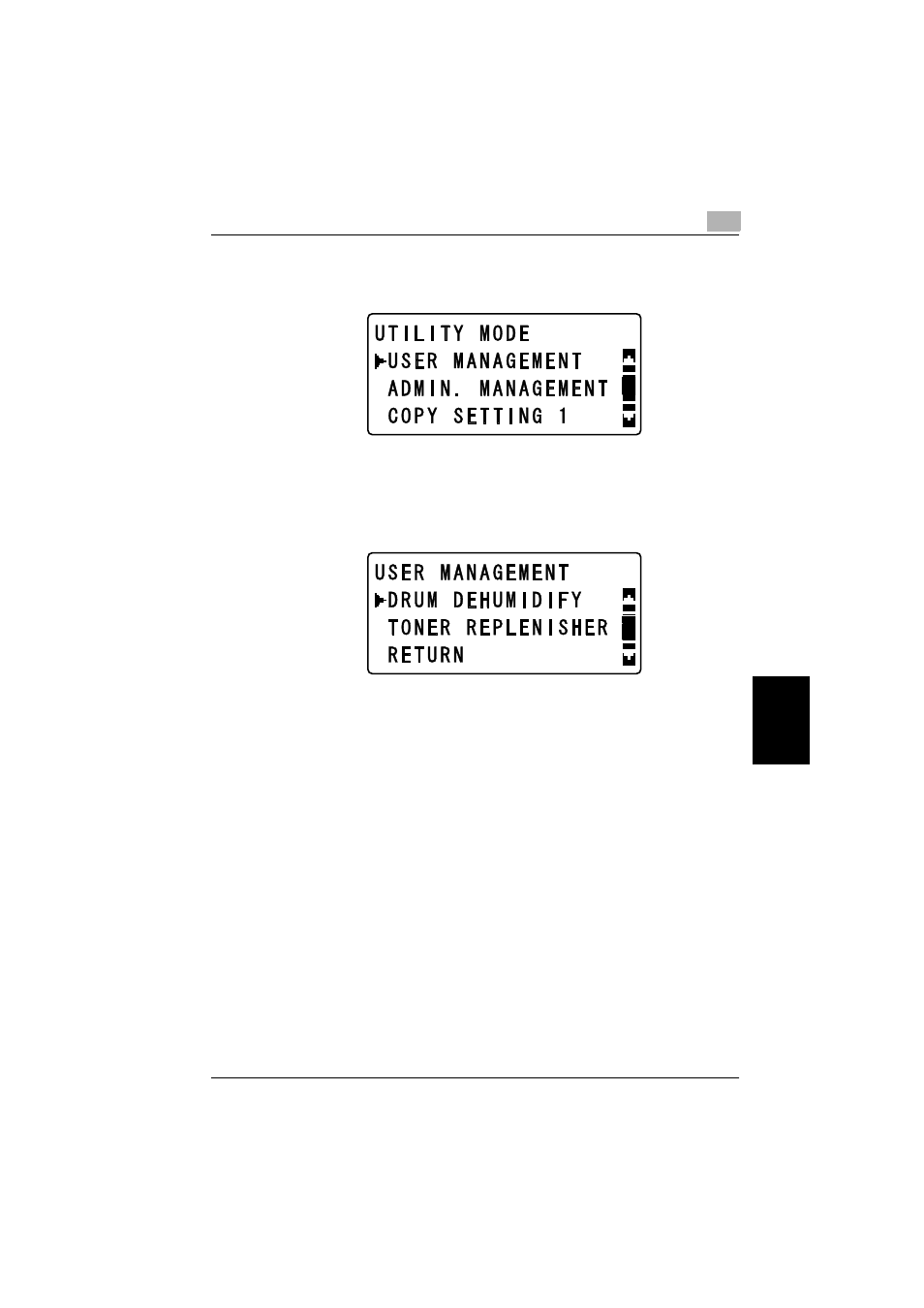
Utility mode/Copy mode parameters
6
bizhub 181
6-31
U
tility mode/Copy
mode parameters
Chap
te
r 6
2
Press the [+] or [,] key until “USER MANAGEMENT” is selected, and
then press the [OK] key.
The “USER MANAGEMENT” menu appears.
3
Press the [+] or [,] key until “DRUM DEHUMIDIFY” is selected, and
then press the [OK] key.
Drum drying begins, and the “USER MANAGEMENT” menu appears
again.
