Konica Minolta bizhub 181 User Manual
Page 156
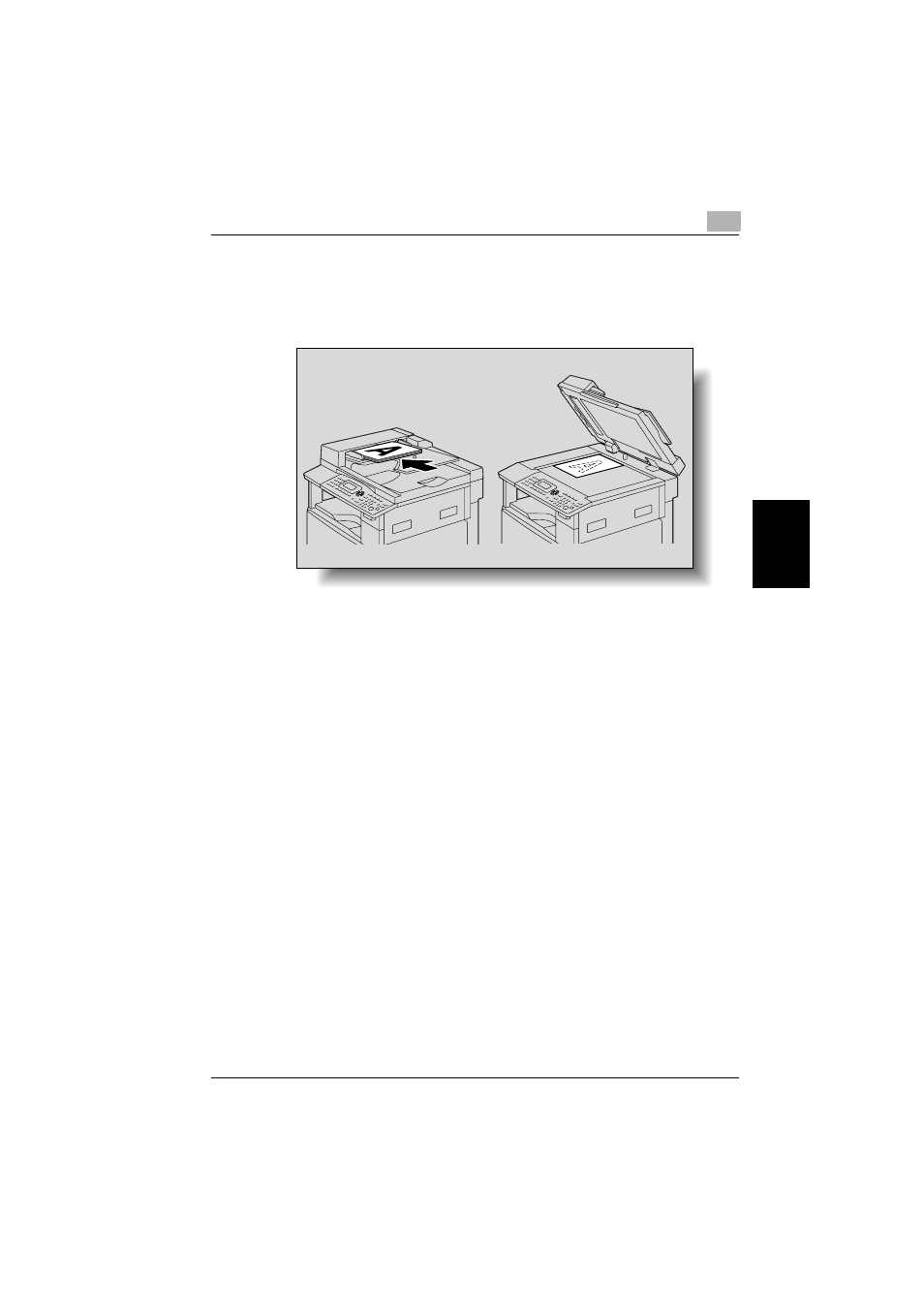
Making copies
4
bizhub 181
4-63
Making
co
pies
Chapter 4
2
Remove the current document, and then load the other document to
be copied.
–
While a computer document is being printed, load the document to
be copied.
3
If necessary, specify any other copy settings.
–
Refer to “Selecting the paper source” on page 4-12.
–
Refer to “Specifying a Zoom setting” on page 4-51.
–
Refer to “Selecting a Density setting” on page 4-59.
–
Refer to “Advanced copy operations” on page 5-2.
4
Using the keypad, type in the desired number of copies, and then press
the [Start] key.
Printing for the interrupting job begins.
5
After copying of the interrupting job is finished, press the [Interrupt]
key.
The indicator on the [Interrupt] key goes off, and the machine returns
to the mode before the operation was paused.
6
Reload the document that was removed in step 2.
–
For printing from the computer, continue with step 7.
7
Press the [Start] key.
The interrupted copy/print job or computer printing job continues.
