Konica Minolta bizhub 181 User Manual
Page 172
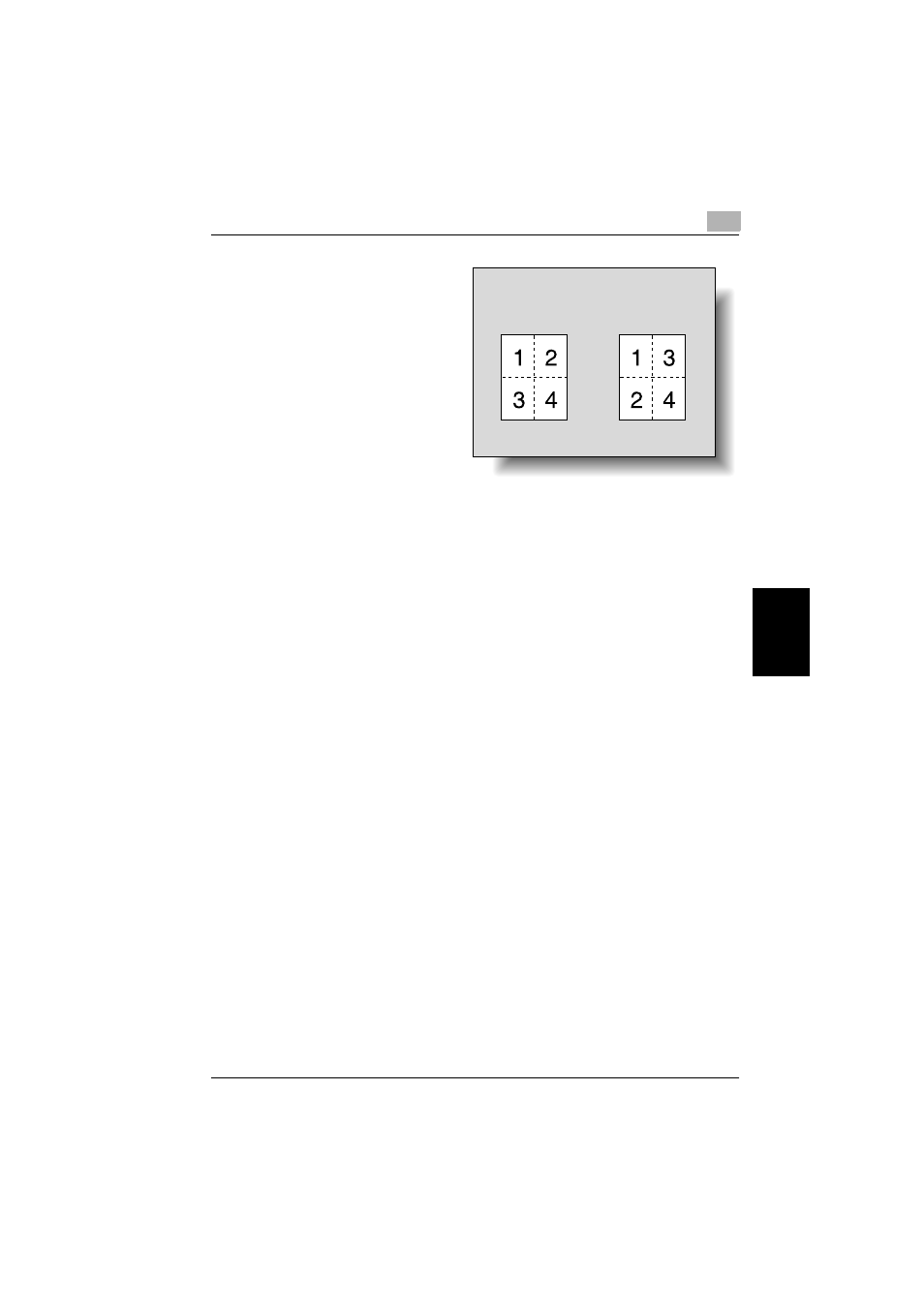
Advanced copy operations
5
bizhub 181
5-13
Advan
c
e
d
copy ope
ra
tio
n
s
Chap
te
r 5
–
Two page arrange-
ments are available
for 4in1 copies.
The manufacturer’s
default setting is
“PATTERN1”.
–
For details on speci-
fying the setting, re-
fer to “Selecting the
4in1 page order
(“4IN1 COPY OR-
DER” parameter)” on
page 6-71.
The indicator on the
[Combine Original] key lights up.
4
If necessary, specify any other copy settings.
–
Refer to “Before making copies” on page 3-2.
–
Refer to “Advanced copy operations” on page 5-2.
5
Using the keypad, type in the desired number of copies, and then press
the [Start] key.
–
If multiple copies are to be printed, press the [Finishing] key, and
then select “SORT”.
PATTERN1
PATTERN2
