Konica Minolta bizhub 181 User Manual
Page 100
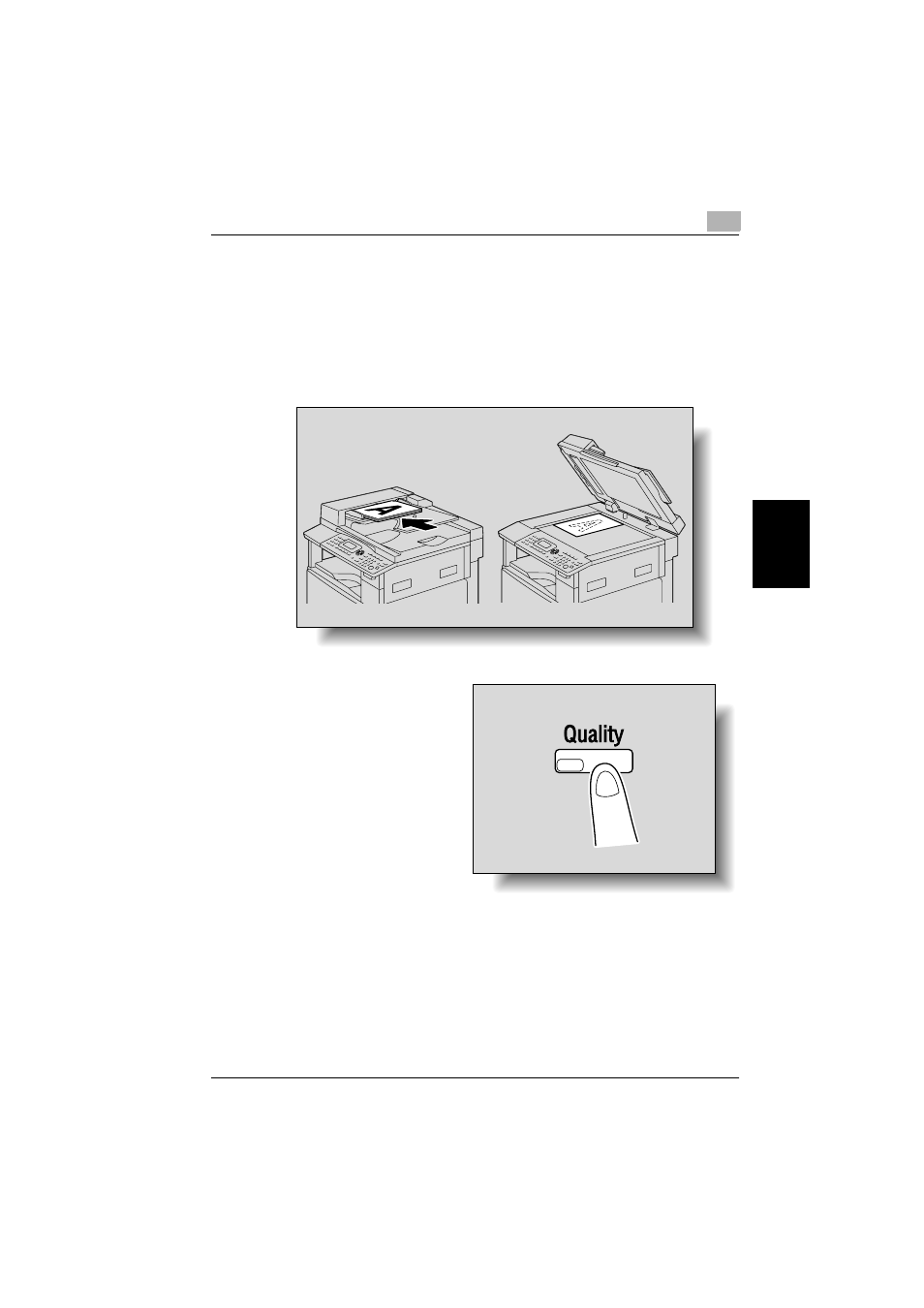
Making copies
4
bizhub 181
4-7
Making
co
pies
Chapter 4
Selecting the image quality setting appropriate for the document
Select the appropriate setting (“TEXT”, “PHOTO”, or “TEXT/PHOTO”) for the
quality of the document to be copied in order to make sharp copies of the
document.
1
Position the document to be copied.
–
Refer to “Loading the document” on page 3-18.
2
Press the [Quality] key.
