Adding a new one-touch dial setting, Adding a new one-touch dial setting -43 – Konica Minolta bizhub 160 User Manual
Page 74
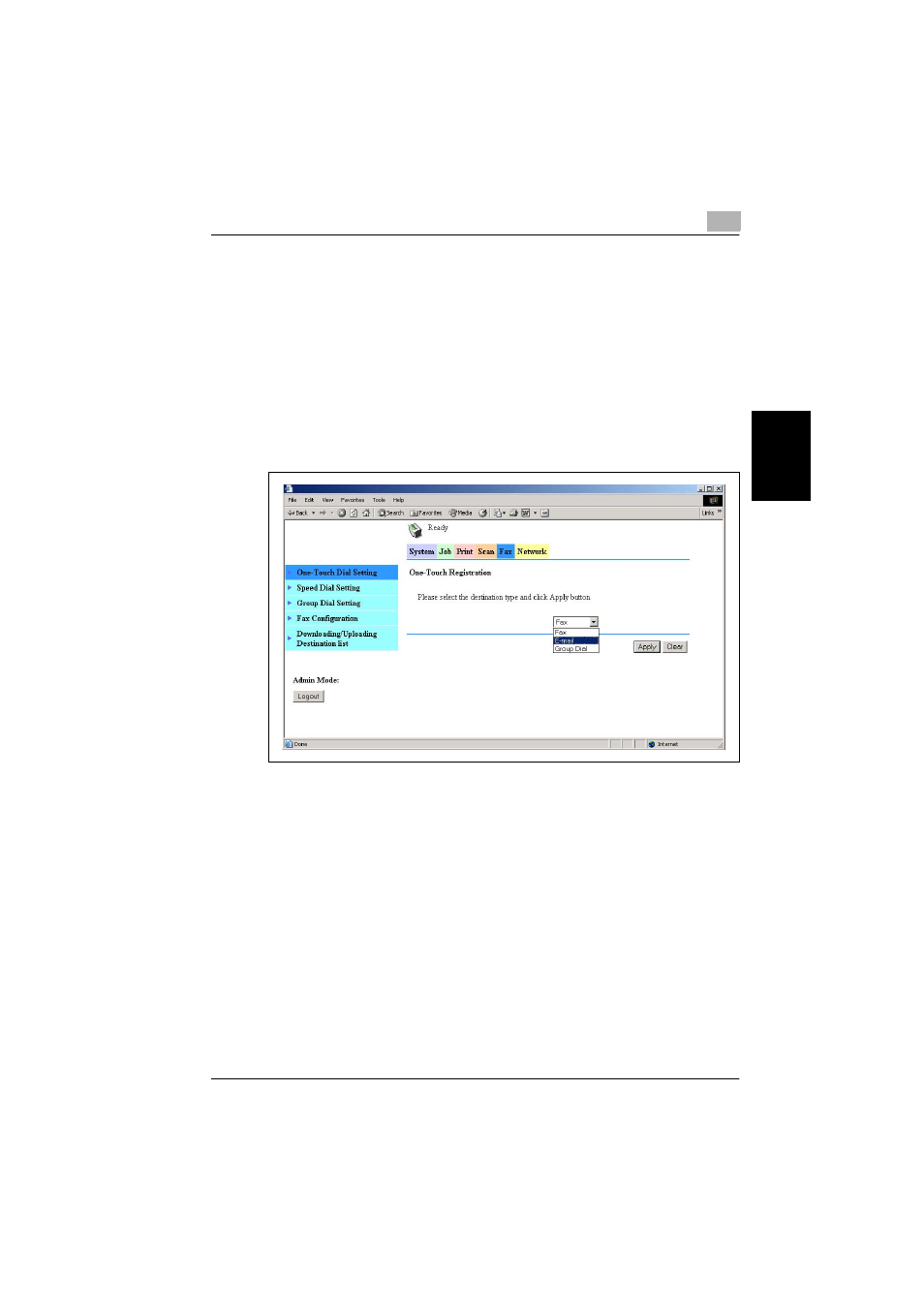
Getting ready
3
SU-502
3-43
G
e
tt
ing
r
ead
y
Chap
ter
3
Adding a new one-touch dial setting
1
Start up PageScope Web Connection.
–
Refer to “Using PageScope Web Connection” on page 2-15.
2
Log in to the administrator mode.
3
Click [One-Touch Dial Setting] in the menu on the “Fax” tab.
4
Click the one-touch dial number where you wish to add a new address.
The one-touch registration screen appears.
5
Select
from the drop-down list, and then click the [Apply] but-
ton.
This manual is related to the following products:
