8 checking the transmission/reception results, 1 checking the transmission results, How to check transmission results – Konica Minolta bizhub 160 User Manual
Page 141: Checking the transmission/reception results, Checking the transmission results -2, How to check transmission results -2, 8checking the transmission/reception results
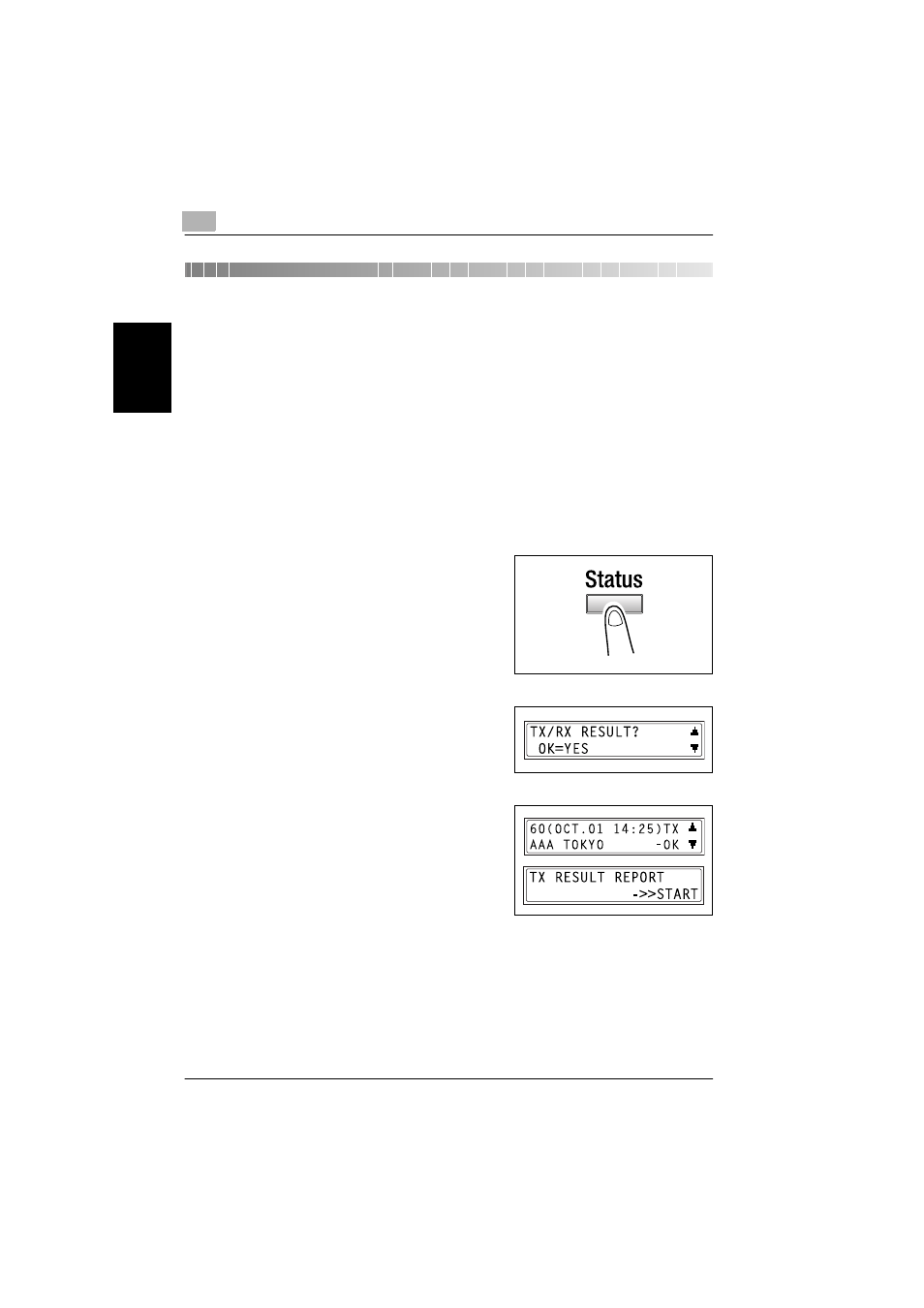
8
Checking the transmission/reception results
8-2
SU-502
Che
c
k
in
g
th
e tr
an
sm
is
si
on/
re
ce
pti
on r
e
s
u
lt
s
Ch
apte
r 8
8
Checking the transmission/reception
results
The transmission results for up to 60 messages, including sent and received
faxes, are recorded.
The machine is set to automatically print the activity report each time there
have been 60 transmissions. In addition, the transmission results report can
be printed by pressing the [Status] key.
8.1
Checking the transmission results
How to check transmission results
1
Press the [Status] key.
2
Press the , key once to select
TX/
RX RESULT
, and then press the
[Yes] key.
3
Press the + and , keys to display
and check the desired transmission
results.
–
In the transmission results
screen,
TX
indicates results for
sent messages,
RX
indicates re-
sults for received messages.
–
If the [No/C] key is pressed twice while the transmission results are
being displayed, the main screen appears.
–
Press the [Start] key to print the transmission results report. After
the transmission results report has been printed, the main screen
appears.
