5using scan to server (ftp) operations, 6using internet faxing operations – Konica Minolta bizhub 160 User Manual
Page 6
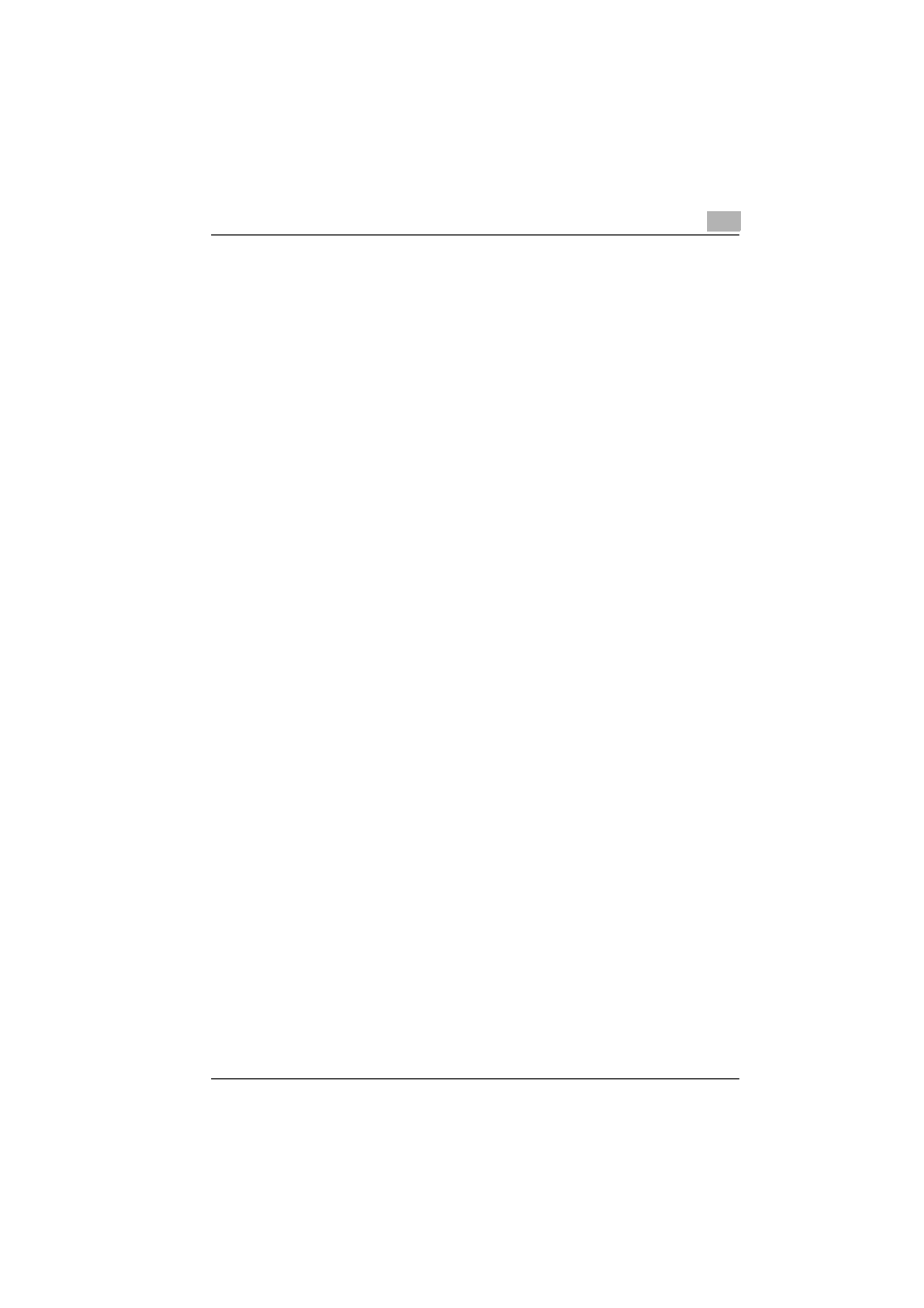
SU-502
x-5
Specifying the destination using group dial keys ........................ 4-17
How to use group dial keys ......................................................... 4-17
Specifying the destination using the phone book ....................... 4-18
How to use the phone book ......................................................... 4-18
Searching the phone book ........................................................... 4-19
Using scan to server (FTP) operations
Procedure for scanning to a server ................................................ 5-3
If memory becomes full while scanning ......................................... 5-7
Using internet faxing operations
Procedure for sending internet faxes ............................................. 6-3
If memory becomes full while scanning ......................................... 6-9
Specifying the destination using programmed dialing ............... 6-10
