Notes on entering and correcting text input, Notes on entering and correcting text input -14 – Konica Minolta bizhub 160 User Manual
Page 25
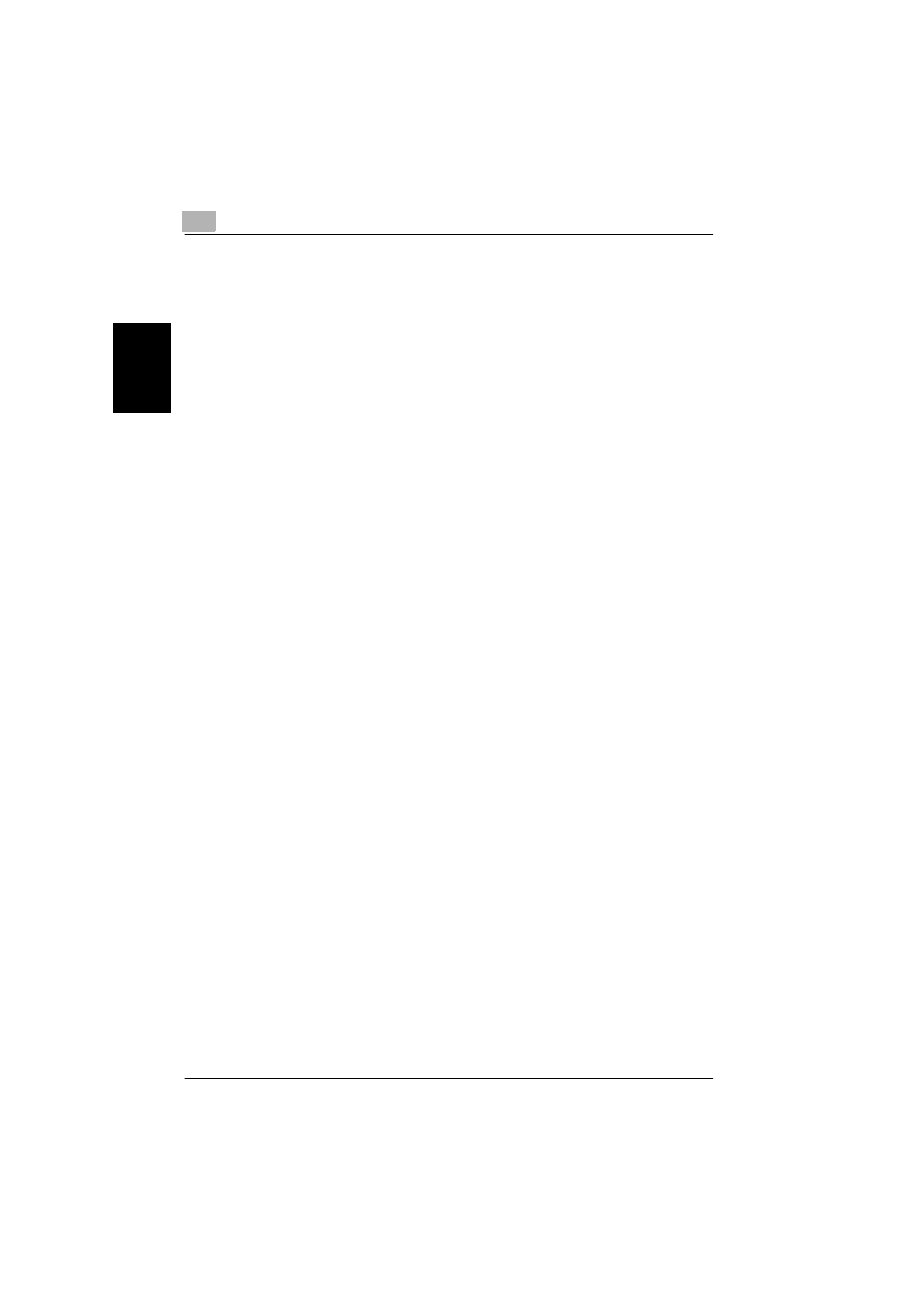
2
Overview
2-14
SU-502
Ov
e
rv
ie
w
Ch
apte
r 2
Notes on entering and correcting text input
Hold down the [No/C] key for one second or longer to delete all text that has
been entered in a settings field.
To delete only part of the text, press the * and ) keys to move the cursor (_)
to the character to be deleted, and then press the [No/C] key.
To enter a space, press the [0] key on the 10-key pad.
When entering text, press the ) key before entering the next character when
it is the same as the current character. (Refer to the “Text entry example” on
page 2-13.)
To change a character that has been entered, press the * and ) keys to
move the cursor (_) to the character to be changed, press the [No/C] key to
delete the character, and then enter the correct character.
