4using scan to e-mail operations – Konica Minolta bizhub 160 User Manual
Page 5
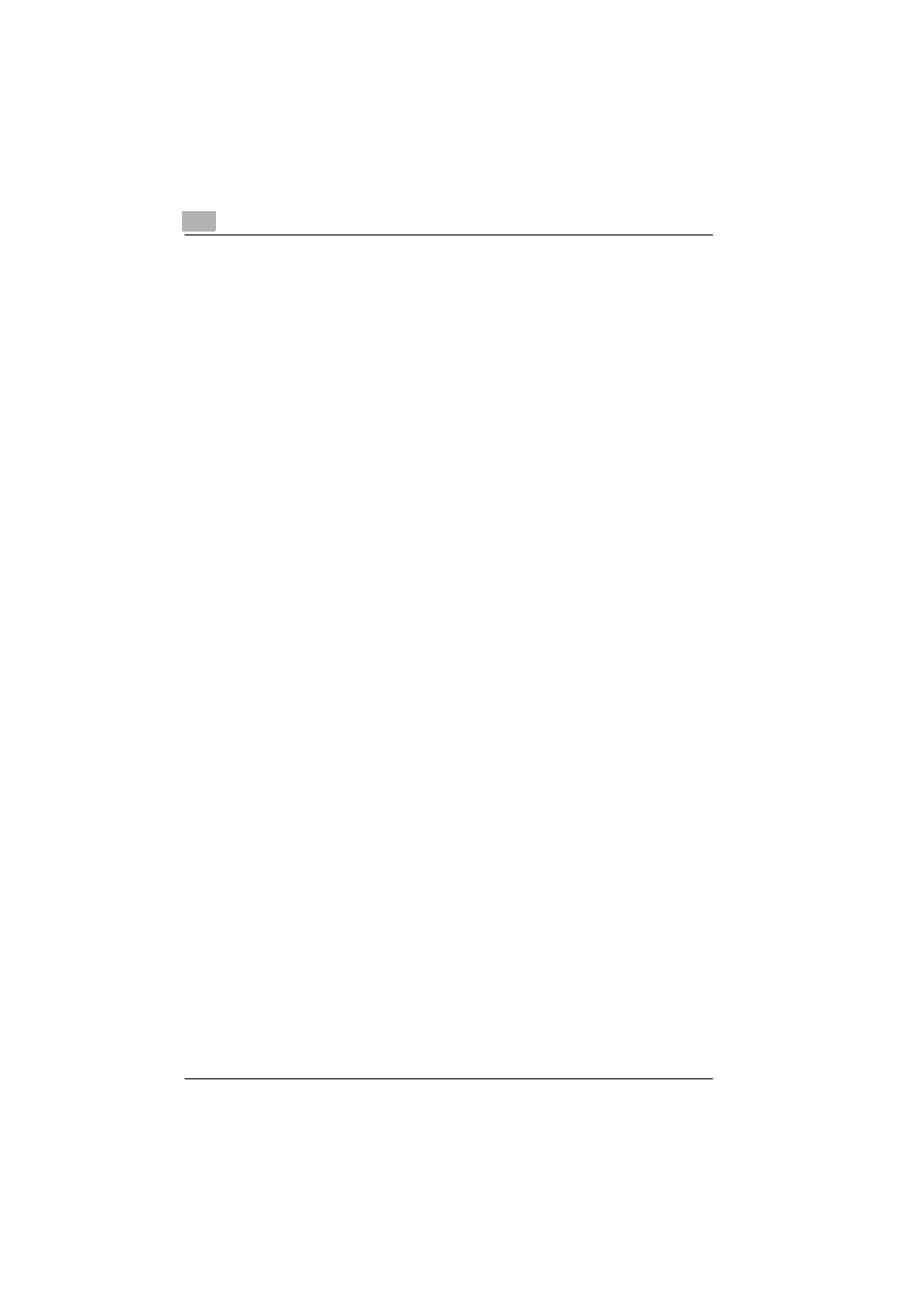
x-4
SU-502
Adding destinations ........................................................................3-36
Using the control panel to add addresses ....................................3-36
Specifying the settings for a one-touch dial key ..........................3-36
Specifying the settings for a speed dial number ..........................3-38
Specifying the settings for a group dial key ..................................3-40
Using PageScope Web Connection to add addresses ................3-42
Specifying settings for one-touch dialing .....................................3-42
Adding a new one-touch dial setting ............................................3-43
Specifying the settings for speed dialing ......................................3-45
Adding a new speed dial setting ...................................................3-46
Specifying the settings for group dialing ......................................3-48
Adding a new group dial setting ...................................................3-49
Specifying the setting for speed dialing (FTP server) ...................3-51
Adding a new speed dial (FTP server) setting ..............................3-52
Downloading and uploading the destination list ...........................3-55
Using scan to e-mail operations
Transmission procedures .................................................................4-3
Specifying the default settings for the scan settings ....................4-12
Specifying the resolution ..............................................................4-12
Specifying the data format ............................................................4-13
Specifying the encoding method ..................................................4-13
If memory becomes full while scanning ........................................4-14
Specifying the destination using one-touch dial keys .................4-15
How to use one-touch dial keys ...................................................4-15
Specifying the destination using speed dial numbers .................4-16
Ho to use speed dial numbers ......................................................4-16
