Using programs -32, Scan – Konica Minolta bizhub 500 User Manual
Page 67
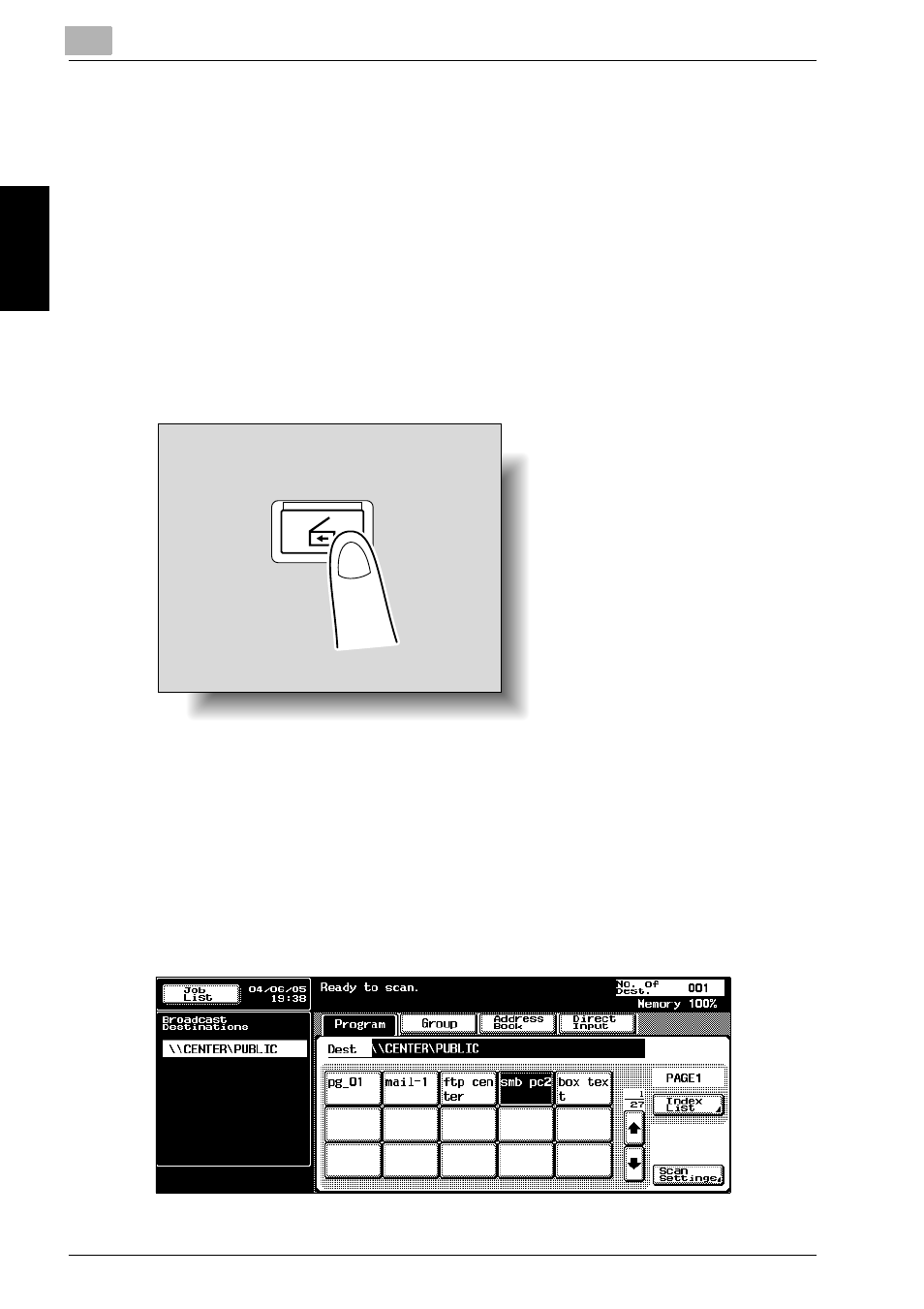
2
Scanning Documents
2-32
bizhub 500/420
Scan
nin
g
Do
cu
men
ts
Chapter 2
Settings on this machine
-
From [Administrator Setting] — [Network Setting] — [SMB Setting], spec-
ify “v1/v2” or “v1” for the NTLM setting.
Using Programs
“Program” refers to a set of destination computers and scan settings that are
registered together. The following procedure describes how to send data by
selecting a program that has been registered in advance.
For details on registering programs, refer to “Registering Program Destina-
tions” on page 3-24.
1
Press the [Scan] key on the control panel.
The Scan mode screen appears.
2
Touch [Program].
The selected destinations are listed under “Broadcast Destinations”.
Other destination addresses can be added using the address book or
through direct input.
Only the destinations that can be specified are displayed. For example,
fax destinations are not displayed.
Scan
