25 snmp, Snmp -90 – Konica Minolta bizhub 500 User Manual
Page 361
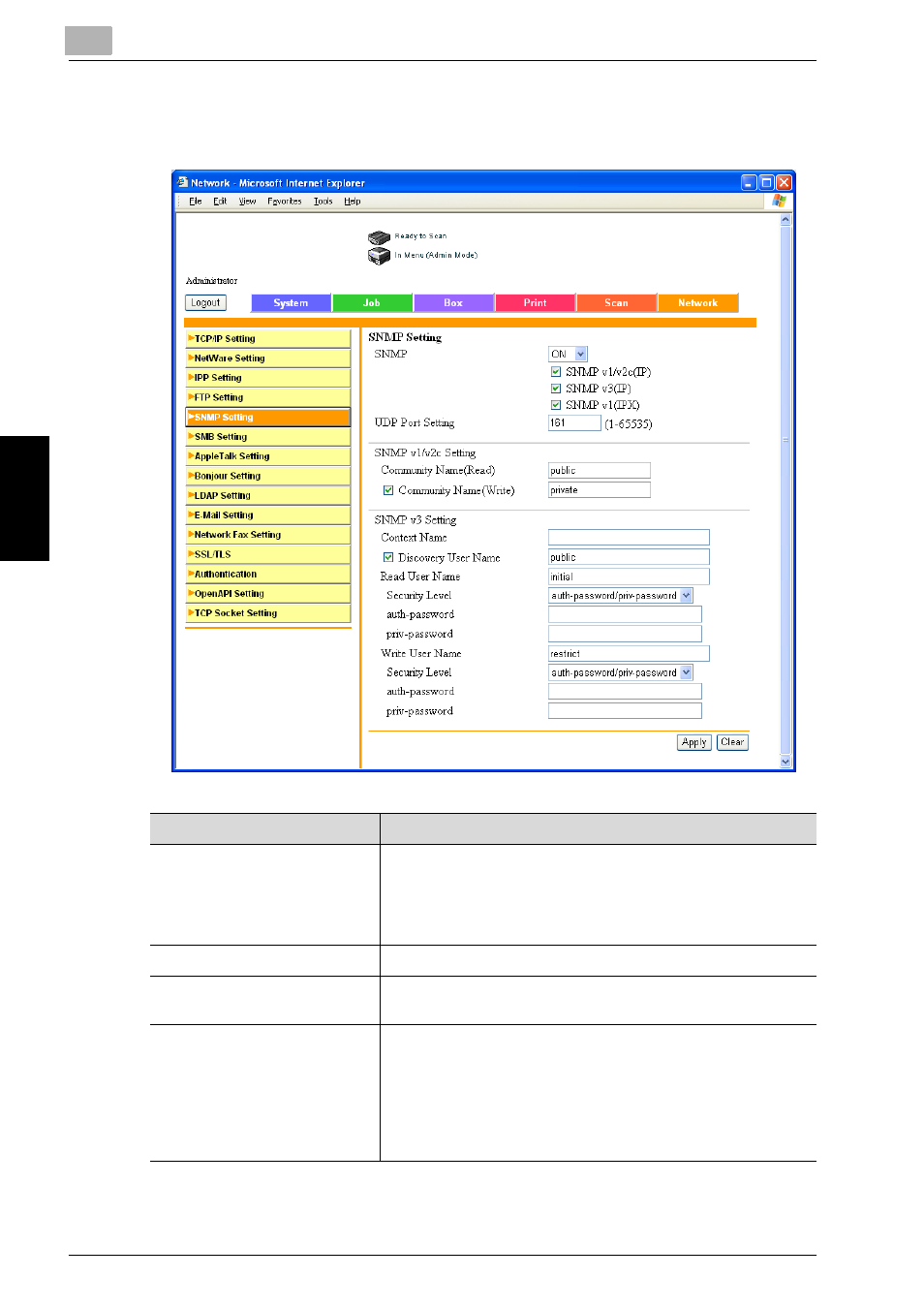
4
Specifying Settings Using PageScope Web Connection
4-90
bizhub 500/420
Spe
c
if
ying
Set
ti
ng
s Usin
g Pag
e
Scope
We
b Co
nne
ctio
n
Chapter 4
4.25
SNMP
Specify SNMP settings.
Item
Description
SNMP
Specify whether to use SNMP. Also, select the SNMP type to
be used from the list of items.
SNMP v1/v2c (IP)
SNMP v3 (IP)
SNMP v1 (IPX)
UDP Port Setting
Enter the UDP port number (input range: 1 to 65535).
SNMP v1/v2c Setting
Enter the community name for reading and writing. (up to 15
characters)
SNMP v3 Setting
Specify each setting described below.
Context Name
Discovery User Name
Read User Name, Security Level, auth-password, priv-pass-
word
Write User Name, Security Level, auth-password, priv-pass-
word
This manual is related to the following products:
