Konica Minolta Fujitsu Scanner User Manual
Page 69
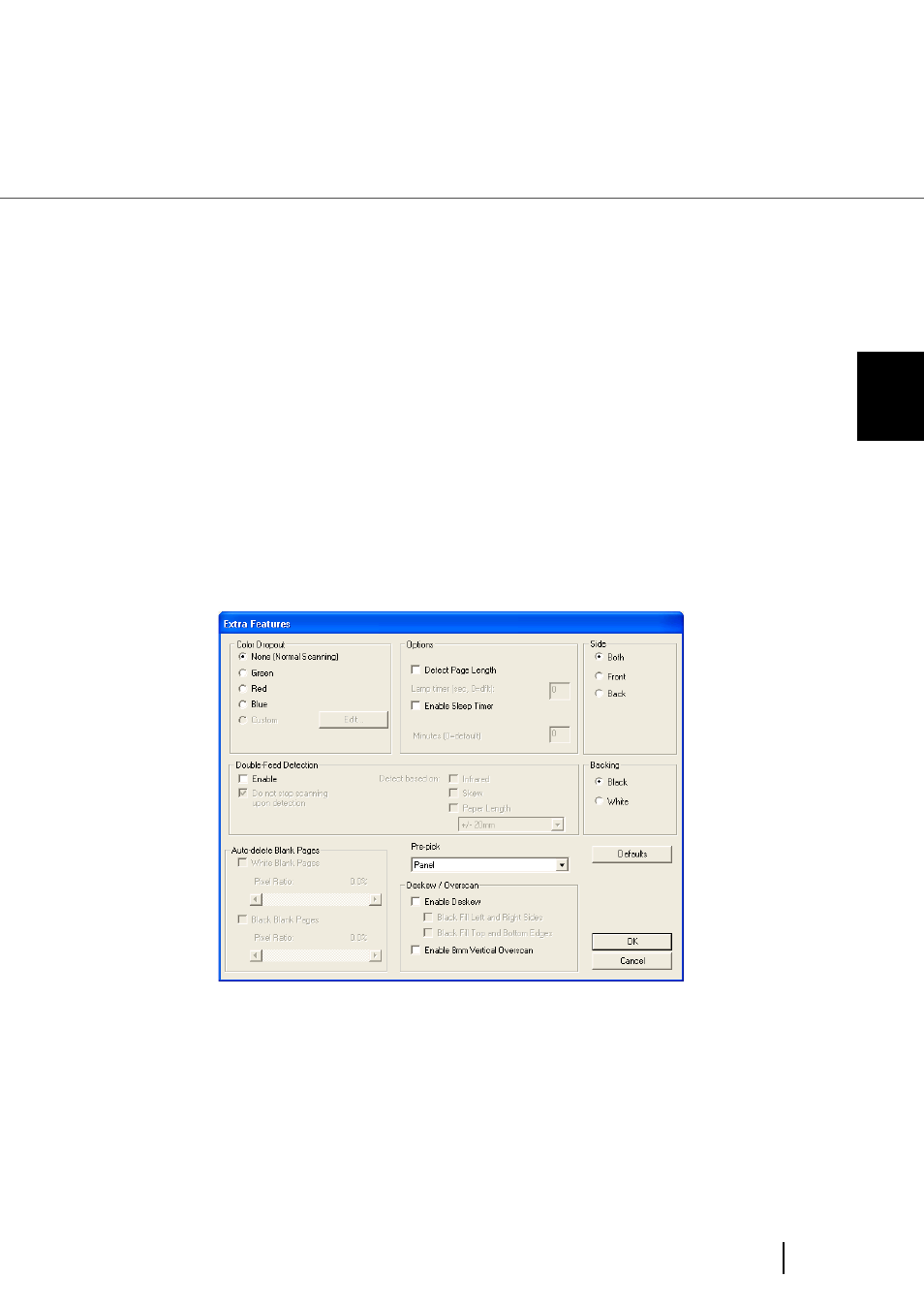
1-43
1.10 How to use the Scanner Driver
1
BASIC SCANNER OPERA
T
IONS
This option is used to adjust the density of the white background of documents and
correct variations in the background color by compensating the pixels of scanned
images individually.
[Extra Features] button
This button opens [Extra Features] button. You can configure advanced
functions on this window.
● Settings on the [Extra Features] window
You can configure advanced features on this window.
Dropout Color
This option excludes a selected color (green, red, or blue) from scanned images. For
example, if the document contains black text in a red frame and when the red color is
selected, the scanner reads only the text and eliminates (drop out) the red frame.
Auto
This option optimize the settings based on the specified
“Mode”.
On
This option scans documents using background follow-up (for
line drawings).
Off
This option scans doucments using the standard basic white
background (for photographs).
- PAGEPRO 9100 (178 pages)
- Magicolor 3100 (28 pages)
- Magicolor 3100 (42 pages)
- 1300 Series (4 pages)
- bizhub PRO 1200 (31 pages)
- bizhub PRO 920 (76 pages)
- bizhub PRO 920 (8 pages)
- BIZHUB PRO bizhubPRO920 (410 pages)
- bizhub PRO C5500 (12 pages)
- bizhub PRO 920 (178 pages)
- C203 (45 pages)
- Magicolor 2480 MF (46 pages)
- SU3 (112 pages)
- IP-511 (122 pages)
- C652 (6 pages)
- bizhub 180 (256 pages)
- Image Controller IC-205 (106 pages)
- SU-502 (156 pages)
- FK-505 (190 pages)
- bizhub 162 (256 pages)
- Copier 2223 (123 pages)
- 920 (76 pages)
- 7075 (311 pages)
- Magicolor 2300DL (50 pages)
- MAGICOLOR 2300 (72 pages)
- MAGICOLOR 2300 (172 pages)
- MAGICOLOR 2300 (34 pages)
- MAGICOLOR 2300 (156 pages)
- MAGICOLOR 2300 (182 pages)
- FAX2900/FAX3900 (60 pages)
- magicolor 1690MF (285 pages)
- magicolor 1690MF (12 pages)
- magicolor 1690MF (325 pages)
- magicolor 1690MF (113 pages)
- magicolor 1690MF (2 pages)
- magicolor 1690MF (49 pages)
- magicolor 4690MF (9 pages)
- magicolor 2550DN A00V014 (67 pages)
- PagePro 1250E (2 pages)
- 7450 (9 pages)
- magicolor 2430 DL (4 pages)
- BIZHUB 250/350 (14 pages)
- PagePro 5650EN (394 pages)
- magicolor 4650 (260 pages)
- PagePro 5650EN (46 pages)
