Opera t or p a nel menus – Konica Minolta Fujitsu Scanner User Manual
Page 219
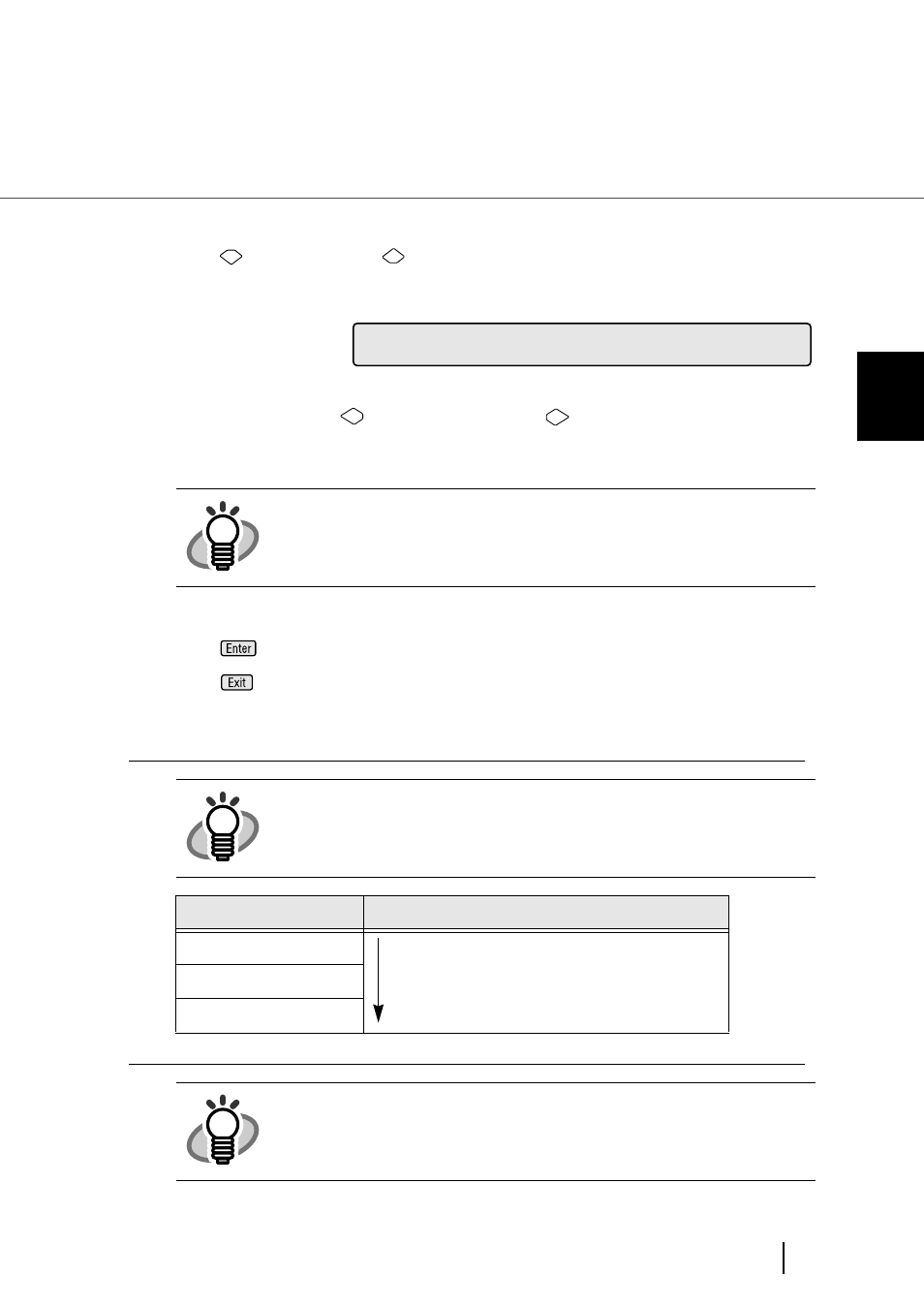
7-19
7.3 Setup Mode Details
7
OPERA
T
OR P
A
NEL MENUS
3. Setting Pick Speed
1) Press
(Next button) or
(Previous button) and let the scanner show
2) At
(Left arrow button) or
(Right arrow button) and
select Pick roller rotation speed.
3) Press
(Enter button) to confirm the setting.
Press
(Exit button) at the end and the LCD display goes back to [Ready]
screen.
HINT
The blinking item is the one selected.
HINT
Pick roller rotation speed should be set Slow for scanning thin or soft docu-
ments, these documents tend to cause a Mis-pick to occur.
Picking speed
When Mis-pick occurs frequently
Fast (Factory default)
Decreases the Pick speed
Mid
Slow
HINT
When the Pick speed is set at "Mid" or "Slow", the scanner will slow down.
0
3
k
p
c
!
e
e
S
=
P
i
/
d
i
M
/
t
d
F
a
s
w
o
l
S
- Magicolor 3100 (28 pages)
- Magicolor 3100 (42 pages)
- PAGEPRO 9100 (178 pages)
- 1300 Series (4 pages)
- bizhub PRO 920 (76 pages)
- bizhub PRO 920 (8 pages)
- BIZHUB PRO bizhubPRO920 (410 pages)
- bizhub PRO C5500 (12 pages)
- bizhub PRO 920 (178 pages)
- bizhub PRO 1200 (31 pages)
- C203 (45 pages)
- Magicolor 2480 MF (46 pages)
- SU3 (112 pages)
- IP-511 (122 pages)
- C652 (6 pages)
- Image Controller IC-205 (106 pages)
- SU-502 (156 pages)
- FK-505 (190 pages)
- bizhub 180 (256 pages)
- bizhub 162 (256 pages)
- Copier 2223 (123 pages)
- 920 (76 pages)
- 7075 (311 pages)
- MAGICOLOR 2300 (72 pages)
- MAGICOLOR 2300 (172 pages)
- MAGICOLOR 2300 (34 pages)
- MAGICOLOR 2300 (156 pages)
- MAGICOLOR 2300 (182 pages)
- Magicolor 2300DL (50 pages)
- FAX2900/FAX3900 (60 pages)
- magicolor 1690MF (12 pages)
- magicolor 1690MF (325 pages)
- magicolor 1690MF (113 pages)
- magicolor 1690MF (2 pages)
- magicolor 1690MF (49 pages)
- magicolor 4690MF (9 pages)
- magicolor 1690MF (285 pages)
- magicolor 2550DN A00V014 (67 pages)
- PagePro 1250E (2 pages)
- 7450 (9 pages)
- magicolor 2430 DL (4 pages)
- BIZHUB 250/350 (14 pages)
- magicolor 4650 (260 pages)
- PagePro 5650EN (46 pages)
- PagePro 5650EN (394 pages)
